Microsoft is disabling access to certain pages in the Windows 10 Control Panel
2 min. read
Updated on
Read our disclosure page to find out how can you help MSPoweruser sustain the editorial team Read more
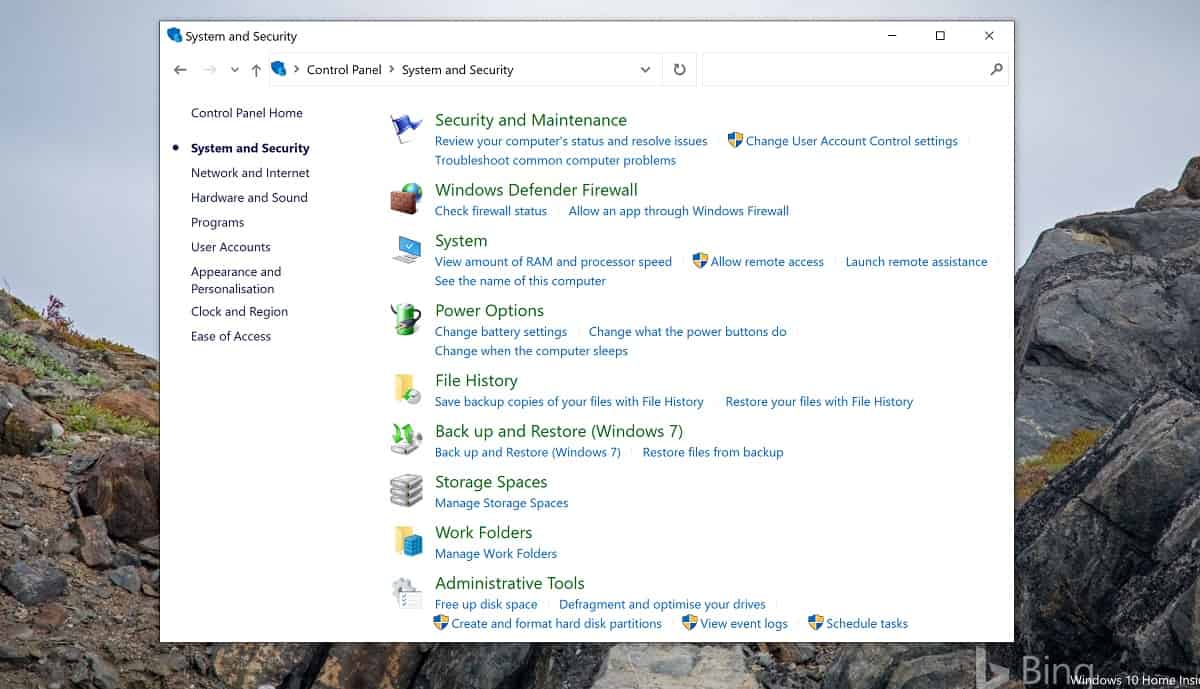
Microsoft has been on a years-long journey to replace the old Windows Control Panel, which is more than 20 years old, with a more Modern version in Settings.
That journey appears to be coming towards an end, with Microsoft redirecting users who click on links in the Control Panel to the corresponding Settings page and otherwise making it impossible to show the old Control Panel module.
This is evident in the latest Windows 10 Insider Preview Builds, which would direct you to the Windows 10 About Page in Settings when you try and click on the Systems links in Control Panel.
WindowsLatest reports that all other shortcuts to the same pages are also blocked e.g. right-clicking in File Explorer and clicking Properties, and even 3rd party apps which used CLSID-based IDs will now open the Modern page.
Microsoft has, of course, done a lot of work to make sure the same information is available on the Modern About page as the old System properties page, but the layout is, of course, less dense and less intuitive for legacy users.
Of course, in the end, it does not make sense to hold on indefinitely to a UI which reminds one of Windows XP, but it remains somewhat sad to see it finally go.









User forum
0 messages