Microsoft introduces Auto Fix to clean up your messy PowerPoint slides
2 min. read
Published on
Read our disclosure page to find out how can you help MSPoweruser sustain the editorial team Read more
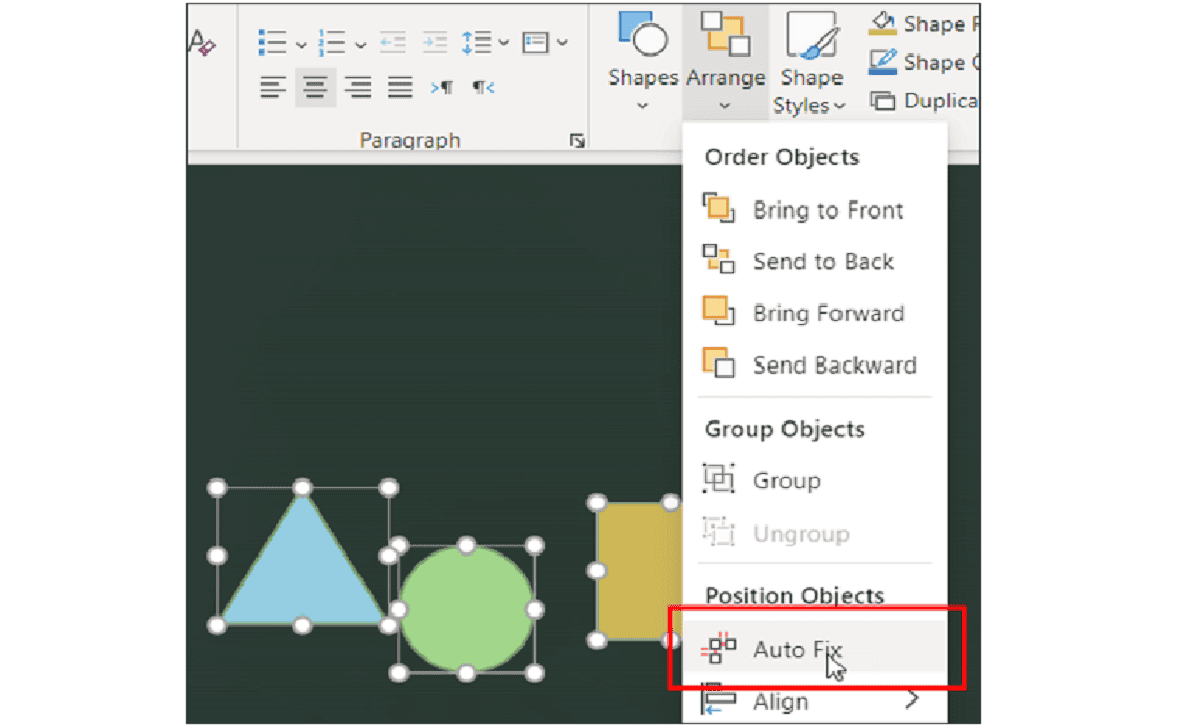
Formatting slides and making them perfect can be time-consuming and not always feel like a great use of our time.
Today Microsoft is introducing a new feature, Auto Fix in PowerPoint, that is designed to help users author and polish complex slides more easily and quickly.
Auto Fix adjusts alignment, spacing, size, and connectors between elements. Using this new feature, you can automatically align, uniformly resize, and distribute elements and straighten the connectors between them.
To try Auto Fix:
- Create or open an existing presentation that includes multiple components that need to be formatted in PowerPoint for the web.
- Select two or more elements on a slide.
- Do one of the following:
- Right-click one of the elements and select Auto Fix.
-
- On the Home tab, in the Drawing group, click Arrange, and then select Auto Fix.
Note: If you’re using a multi-lined ribbon, on the Shape or Picture tab, in the Arrange group, select Auto Fix.
4. The alignment of the shapes on the slide will be automatically fixed.
Auto Fix currently does not work for SmartArt, group shapes and elements that overlap. For elements outside the MVP scope, Auto Fix will return an error message.
Auto Fix is available in PowerPoint for the Web to 10% of the Production audience. Microsoft is rolling it out to all web users shortly. Auto Fix is an only service and is only available when you are connected to the internet.
Read more at Microsoft here.
via Petri.com








User forum
0 messages