Microsoft introduces a new Eyedropper tool in OneNote on Windows
1 min. read
Published on
Read our disclosure page to find out how can you help MSPoweruser sustain the editorial team Read more
Key notes
- Microsoft Paint’s familiar Eye dropper tool is now available inside Microsoft OneNote app on Windows.
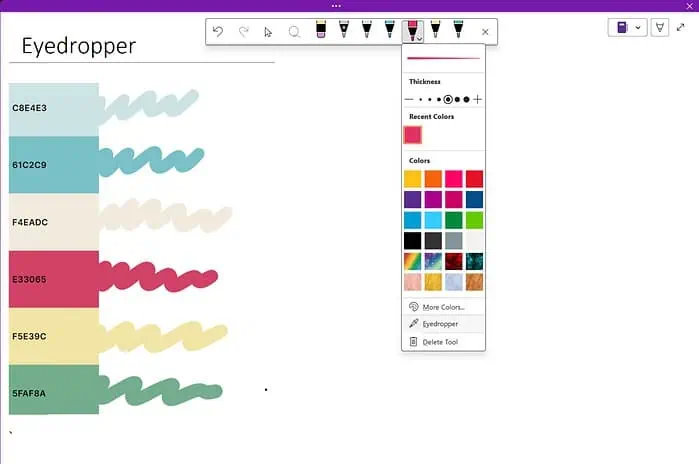
Microsoft today introduced a new Eyedropper tool in OneNote on Windows. This new tool will allow users to pick any color from notes and create a customized set of pens based on their needs. Users will be able to pick any color from any image, shape, or inked notes in the OneNote app.
Here’s how the new Eyedropper tool works in OneNote on Windows:
- Select the pen icon in the drawing toolbox.
- Select the Eyedropper tool in the dropdown menu.
- Use the Eyedropper tool to pick any color from your canvas and save it in the Recent Colors section of the dropdown menu for later use.
This feature will be really useful in several scenarios. For example, when you want to take notes using a different color, but you’re not sure what shade of color you were using last time. You can now use the Eyedropper tool to quickly find out which shade of blue you used and change your color accordingly.
The new Eyedropper tool is available to Microsoft 365 Insiders running Version 2403 (Build 17407.17509) or later.









User forum
0 messages