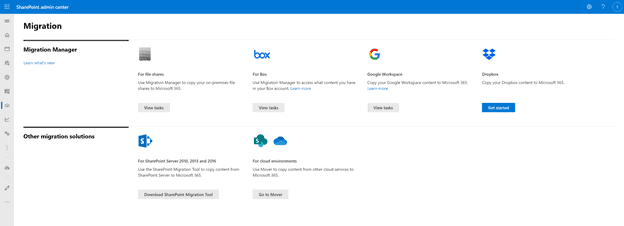Microsoft introduce Public Preview of Dropbox to Microsoft 365 migration tool
2 min. read
Published on
Read our disclosure page to find out how can you help MSPoweruser sustain the editorial team Read more
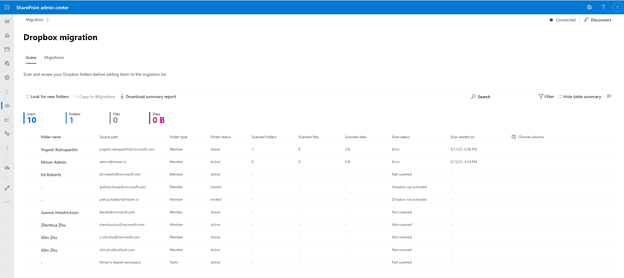
Microsoft has announced the Public Preview of a new tool for Microsoft 365 admins which makes it easy to migrate content from Dropbox for Business to Microsoft 365.
The tool will let you migrate your Dropbox folders, files, and users to OneDrive, SharePoint, and Teams in Microsoft 365 and collaborate all in one place.
As you connect to a Dropbox for Business account, the service begins discovering users and their files. The service will automatically map to an individual’s OneDrive accounts, but you can also manually map to a specific OneDrive user account, SharePoint site, or a Teams channel.
It lets you view the files and folder quantity, assessment, before moving to the Migrate tab where you’ll see the source and progress.
To use the tool, sign in to the SharePoint admin centre, select Migration from the left pane, and then select Dropbox. You will be walked through the steps and be prompted for the pertinent information needed to start your migration.
Note: To access, you must be a global admin or OneDrive/SharePoint admin to the Microsoft 365 tenant where you want to migrate your content.
This preview is currently supporting small to medium Dropbox accounts. For the large Dropbox accounts, some of the features may not function as expected. You can use Mover.io if the size of this Dropbox account exceeds the limit supported by this preview release.
Microsoft recently introduced a similar tool for Google Workspace.
Microsoft will begin rolling the migration tool out for Public Preview in late May and expect to complete the rollout by early June.