Microsoft improves Windows Hello facial recognition in Surface Laptop Studio
2 min. read
Published on
Read our disclosure page to find out how can you help MSPoweruser sustain the editorial team Read more

Facial recognition is one of the hallmark features of the Surface computers. It allows users to log in to their Surface devices instantly. And to make the entire recognition system even better in Surface Laptop Studio, Microsoft is rolling out an update for its owners.
Microsoft is now rolling out January 2023 firmware update to Surface Laptop Studio to improve the Windows Hello facial recognition system. It does not specify the exact improvements in facial recognition, meaning we can not conclude that users will experience a faster login after installing the update. However, the latest firmware version does not include any new features or changes other than the improvement.
If you care about reading the complete official changelog, you can read it below.
January 2023 firmware update for Surface Laptop Studio
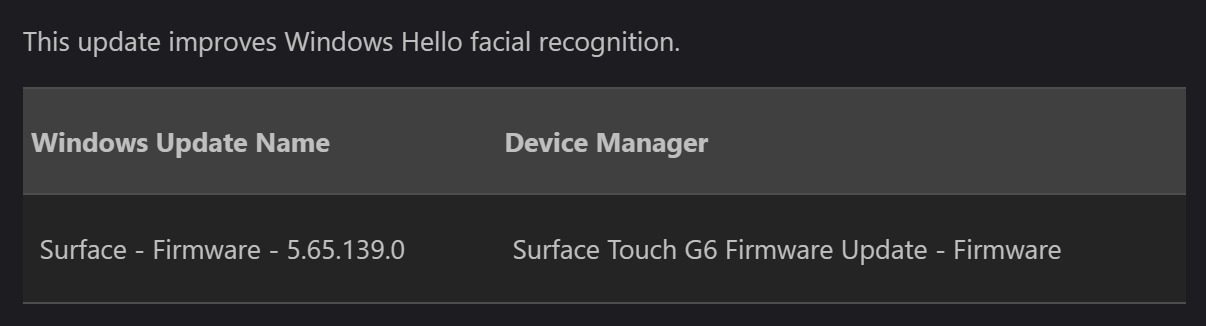
Like all the previous Surface firmware updates, the January 2023 firmware will also be rolled out in phases, meaning not everyone will get it on the same day. It might take a week or so to become available for everyone. It is also important to note that the latest firmware is rolling out to devices running Windows 10 October 2020 Update, Version 20H2, or greater.
If you have just received it on your Surface Laptop Studio, you should remember a few things listed below.
- Firmware updates can’t be uninstalled or reverted to an earlier version.
- When you install the latest update, you’ll also get all the previous updates if your Surface doesn’t have them already. Only updates that apply to Surface will be downloaded and installed.
- After the updates are installed, restart your device to complete the installation process. To restart your device, select the Start button and then select Power > Restart.
Microsoft has also started rolling out January 2023 firmware update to the Surface Pro 8, though it comes with a different set of changes. You can read more about it here.
If you own a Surface Pro 8 or Laptop Studio and have received the latest version, let us know about your experience in the comments section.









User forum
0 messages