Microsoft HoloScreens app will allow you to add virtual screens to extend your workspace
2 min. read
Published on
Read our disclosure page to find out how can you help MSPoweruser sustain the editorial team Read more
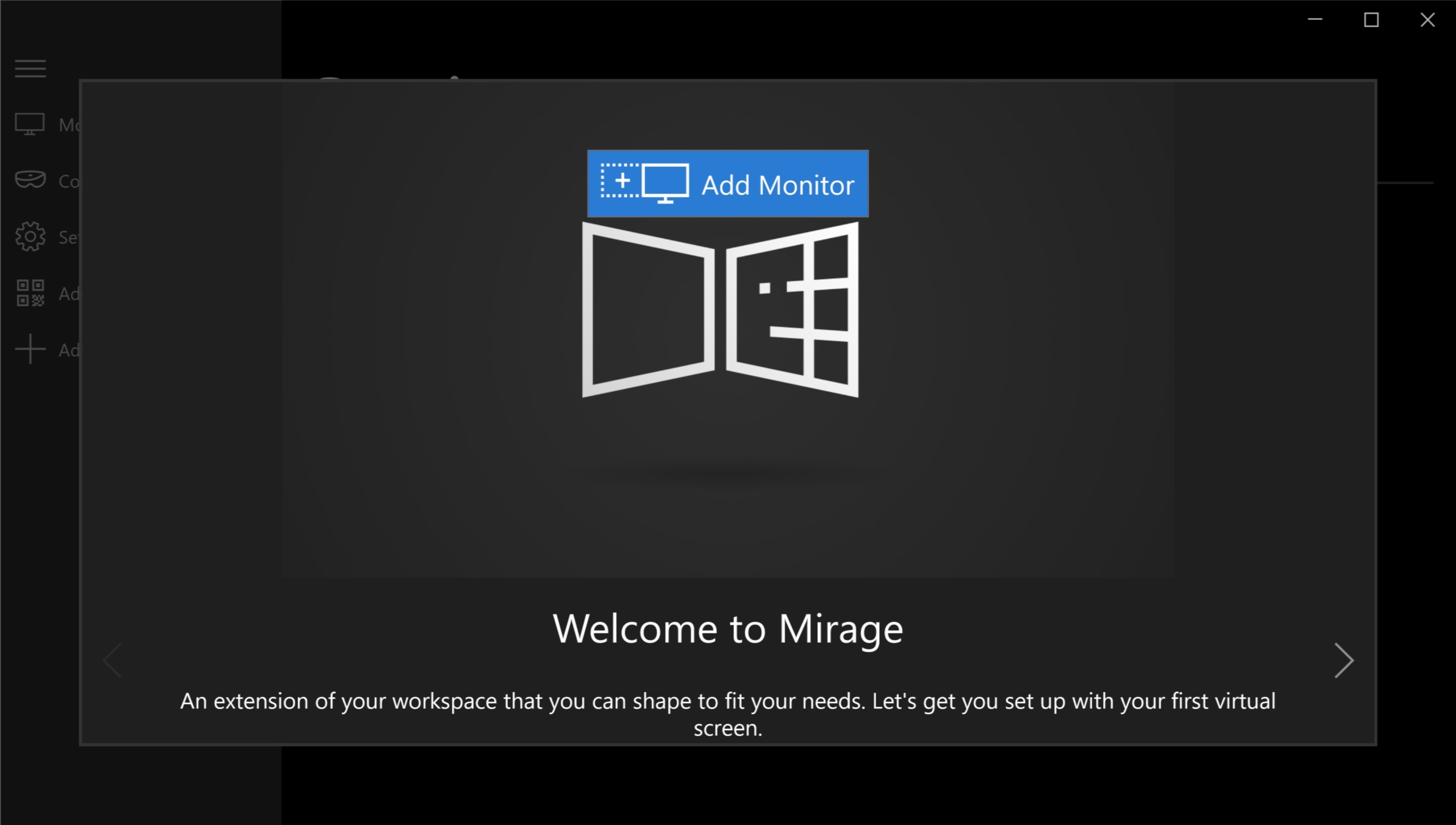
Most of us prefer a multi-monitor setup for various reasons. But due to a number of factors such as the availability of physical space and cost of multiple monitors, we end up using a single monitor. But in the virtual world, you can have several monitors without any limitations. There are some apps in Oculus Store which allow you to do the same.
Now, Microsoft is planning on an app called HoloScreens (codenamed Mirage) for HoloLens users. This HoloScreens app will allow users to easily extend their workspace virtually with multiple monitors. To pair the app with HoloLens, users can just launch the HoloScreens app in the HoloLens and look at the QR code available on the HoloScreens PC app.
As you can see from the screenshots above, using this app, HoloLens users can add a virtual monitor, adjust the layout of the monitors, reposition the monitors, and more. Just like a multi-monitor setup in the real world, HoloLens users can easily move the cursor from their real monitor to a virtual monitor. Users can also drag an app from their physical monitor and drop it to a virtual monitor.
If you are a HoloLens 2 user, you can download the app here and give it a try.
Source: Walkingcat











