Microsoft highlights features it added to new Bing last week
2 min. read
Published on
Read our disclosure page to find out how can you help MSPoweruser sustain the editorial team Read more
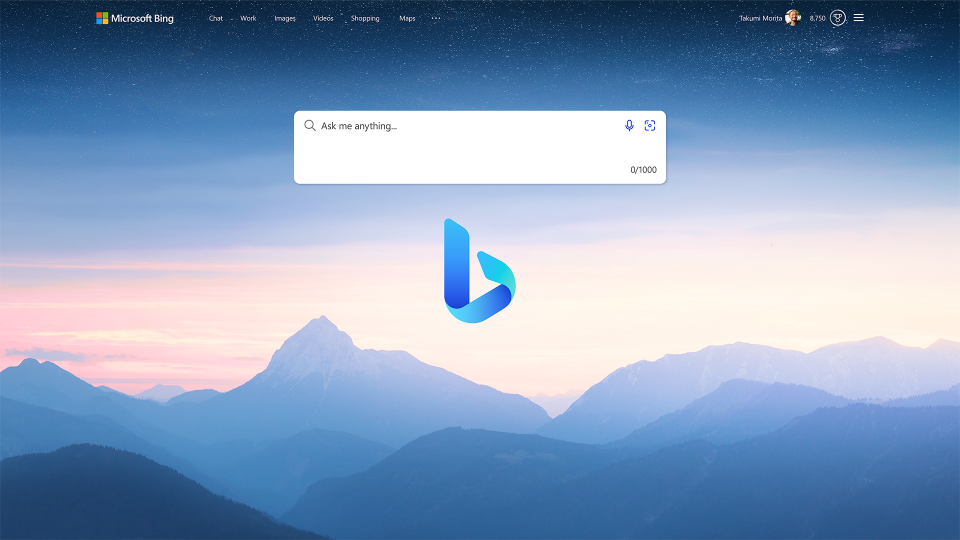
Microsoft adds new features to its new Bing every week to improve the chatbot. Last week was no exception, as it added a bunch of functionalities to the chatbot. The software giant has recently highlighted new features it has added to the Bing chatbot since March 24.
One of the most-talked-about features it added last week was support for 20/200 chat turns. In other words, Microsoft increased the maximum number of a single conversation from 15 to 20 and the maximum number of turns per day from 150 to 200. Hopefully, the Redmond tech giant will also continue to increase the chat turns in the coming weeks.
Microsoft has also highlighted the integration of image and video searches into Bing Chat. Bing is now capable of generating images, though it is only available in Creative mode. Besides the increased chat turns, the ability to create images was one of the significant features the company added last week. Hopefully, Microsoft will bring this capability to more modes in the future.
Bing Chat also got better in local-related queries last week. “We delivered enhancements to make Bing give better answers if you’re trying to find a park, a store, or a doctor’s office near you,” Microsoft noted in a blog post. It has also promised to introduce further improvements in local grounding based on users’ feedback.
Moreover, Microsoft added many new features to Bing Chat in Edge Sidebar to close the feature gaps. It added the following changes to Bing in Edge Sidebar:
• Bringing the context enhancements announced on March 17 to Edge sidebar, helping you summarize much larger pages and documents.
• Supporting Bing Image Creator in Edge sidebar (in Creative mode).
• Making the sidebar load faster and preventing it from loading with a blank screen at first launch.
• Preventing conversation resets that occurred when Edge was left running for a long time.
Microsoft will add another set of new functionalities this week. We are eagerly waiting to try them!
Source: Microsoft








User forum
1 messages