Microsoft gives Xbox Cloud Gaming an edge on Edge with new 'Clarity Boost' feature
1 min. read
Updated on
Read our disclosure page to find out how can you help MSPoweruser sustain the editorial team Read more
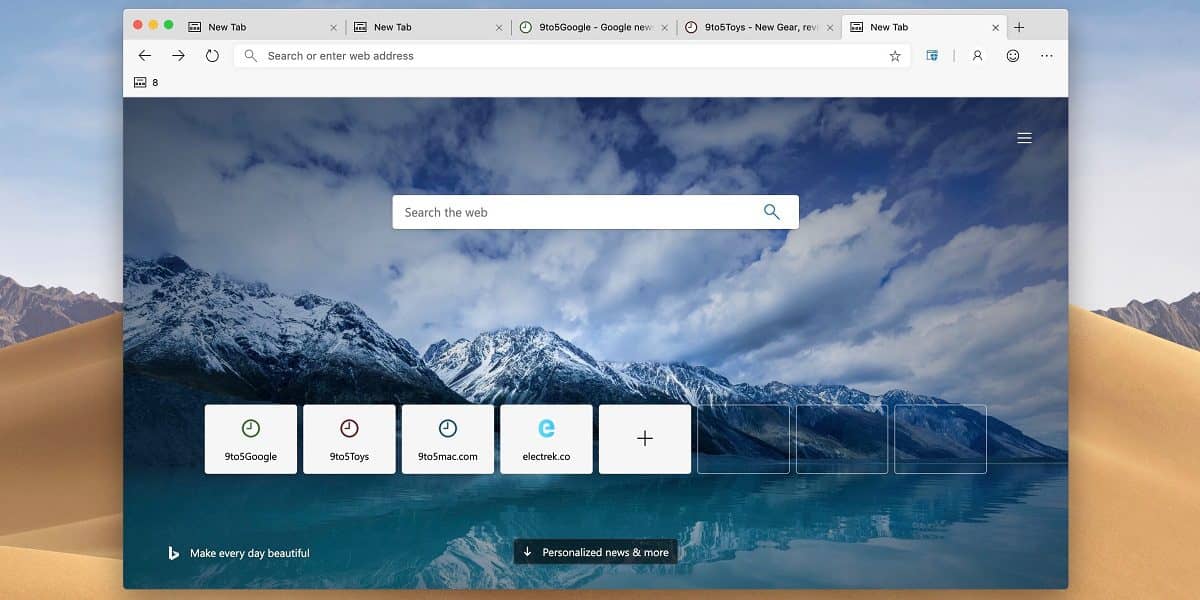
There was a time when you could only stream Netflix in 1080P in the Edge browser, and today Microsoft announced a similar feature for Edge and Xbox Cloud Gaming.
Microsoft says their Xbox Cloud Gaming division has partnered with the Microsoft Edge team to create an improved experience with optimizations available exclusively in the Microsoft Edge browser, providing the optimal look and feel while playing Xbox games from the cloud.
One such feature is called Clarity Boost, which offers client-side scaling improvements to improve the visual quality of the video stream.
To try Clarity Boost:
- To confirm you are in Microsoft Edge Canary, navigate to edge://settings/help to make sure you are on version 96.0.1033.0 or later.
- To enable Clarity Boost, go to www.xbox.com/play, login and start a game
- Open the more actions (…) menu
- Select Enable Clarity Boost option.
Clarity Boost will be available to all Microsoft Edge users by next year, but to try it now download Microsoft Edge Canary today.
via the WC










User forum
0 messages