Microsoft announces the GitHub integration with Microsoft Teams
2 min. read
Published on
Read our disclosure page to find out how can you help MSPoweruser sustain the editorial team Read more
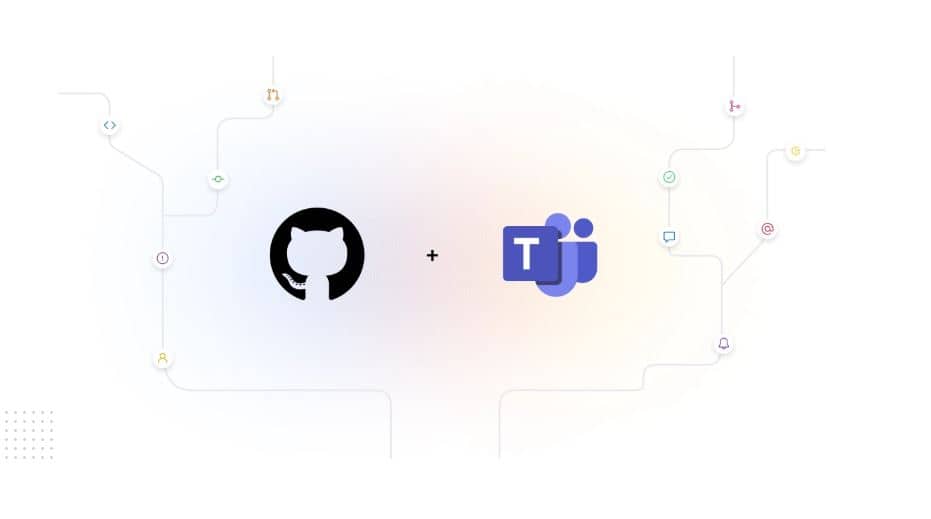
Microsoft yesterday announced the GitHub integration with Microsoft Teams. This new integration will help developers to communicate with each other on issues, pull requests, deployment statuses, and other updates. After linking your GitHub and Teams accounts, you can close/reopen issues and comment on issues/pull requests without even leaving in Teams.
GitHub integration with Microsoft Teams features:
- Get notifications for only the organizations and repositories you care about. You can subscribe to get notifications for an organization or repository’s activity using the
@github subscribe [organization]/[repository]command. - Your team can see all the essentials details on a GitHub activity posted in a Microsoft Teams channel. The notification card you see for any pull request or issue always reflects the current state from GitHub along with other metadata like checks, descriptions, labels, assignees, and reviewers.
- Any new event that happens on a pull request or issue (like comment/review/close/merge etc.) is added as a reply to the parent card. This helps in retaining the context and promotes collaboration. And you can turn discussions into actions on GitHub, directly from Teams.
- When you share links to GitHub activities in the channel, more details are automatically extracted and shown as a preview in your Teams channel.
You can download GitHub for Teams app here.
Source: GitHub









User forum
0 messages