Microsoft Garage's Journal app gets a major update with print support and more
2 min. read
Published on
Read our disclosure page to find out how can you help MSPoweruser sustain the editorial team Read more
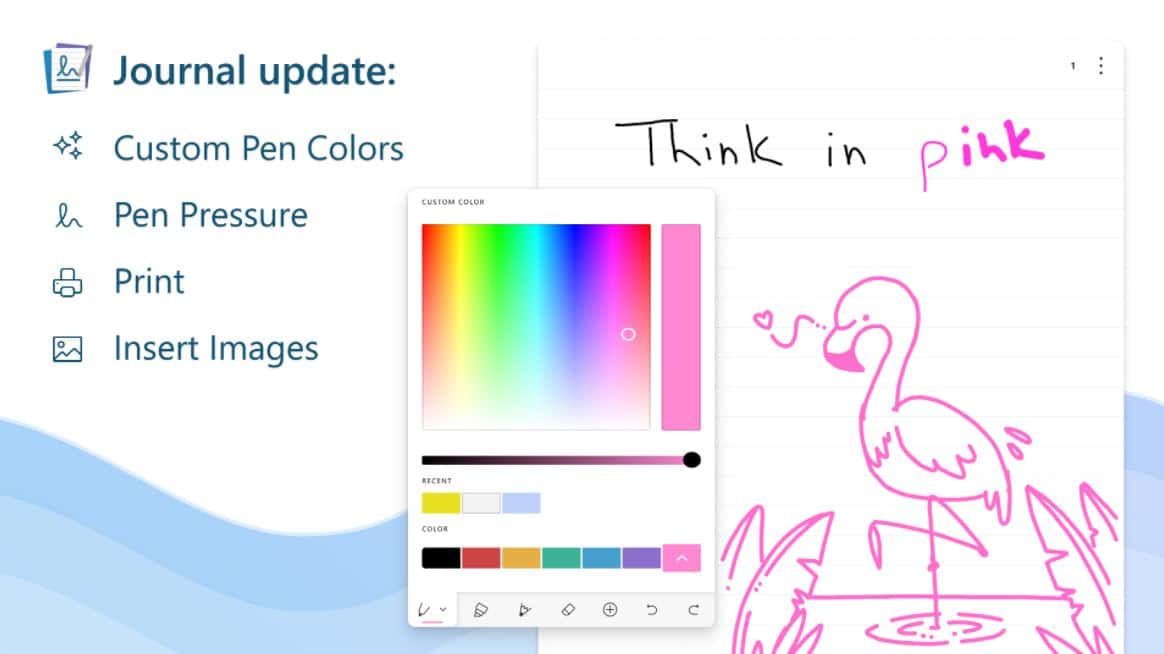
Last month, Microsoft announced Journal, a Windows 10 app for people who love to journal using their digital pen. In the Journal app, drawings can be sketched, annotations can be freely inserted, and information can be located with search. Today, Microsoft released a major update to the app with several new feature such as printing support, custom ink support and more. Find the details below.
- Print and Export You can now print and export your journal pages to a printer, a PDF, or to OneNote. From the page menu or the navigation panel you can select what to include
- Custom ink colors?Tap the pen or pencil to reveal the new custom color picker you can choose
- Support for pen pressure? From the Settings > Pen Settings menu you can now turn on pressure sensitivity for a more real-life pen and pencil feel. Requires a supported pen
- Insert Images You’ll be able to easily insert images from the toolbar under the + icon. You can still copy and paste or drag and drop images manually as well
- Bug fixes and performance It wouldn’t be a release without some behind the scenes user experience work. Journals should open more reliably, and general performance should feel better, too
You can download the Journal app here from Microsoft Store.
Source: Microsoft









User forum
0 messages