Microsoft fixes Windows 10 bug that won't let you update or uninstall packaged apps
Windows 11 also had its non-security updates.
2 min. read
Published on
Read our disclosure page to find out how can you help MSPoweruser sustain the editorial team Read more
Key notes
- Microsoft released KB5046714 to fix a bug preventing updates or uninstalls of packaged apps in Windows 10 22H2.
- The update also addresses issues with cloud file copying, Windows activation after motherboard replacement, and IPP printer errors.
- It includes updates to mobile operator profiles, servicing stack improvements, and more.
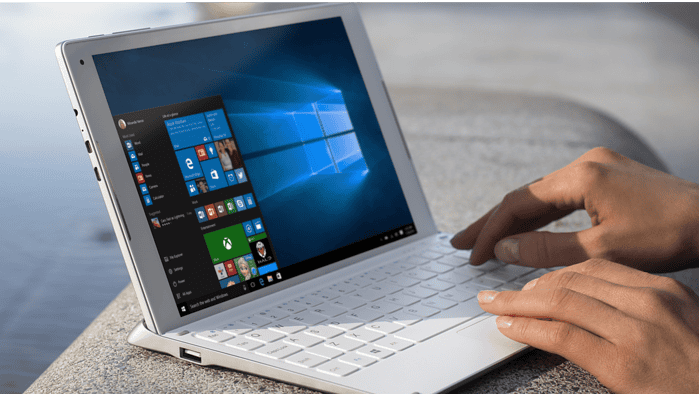
Microsoft says that it’s fixing this annoying Windows 10 bug that stops you from updating or uninstalling packaged apps. The Redmond company has just shipped the KB5046714 update for Windows 10 22H2, the only version that’s running properly today, with this fix.
The issue, which caused errors like “Something happened on our end” in the Microsoft Store and “Deployment failed with HRESULT: 0x80073CFA” in PowerShell, affected apps such as Microsoft Teams and other third-party apps. This problem was linked to the automatic download and installation of necessary SDK components along with apps.
“Affected Windows 10 devices have received the WinAppSDK 1.6.2 package (published on November 12, 2024). When users download an app that relies on WinAppSDK, the necessary components of the SDK are automatically downloaded and installed along with the app,” Microsoft says.
Speaking of the non-security update, Microsoft also fixes issues where Windows does not activate after a motherboard replacement, problems with cloud file copying, and the Internet Printing Protocol (IPP) printer not responding. And, it also includes updates to mobile operator profiles and ensures quality improvements to the servicing stack.
This is likely the last non-security update of the year across operating systems as we’re approaching the holidays. For Windows 11 in all 24H2, 23H2, and 22H2 versions, Microsoft now shortens the date & time display in the system tray and brings more jump lists to apps pinned in the Start menu.
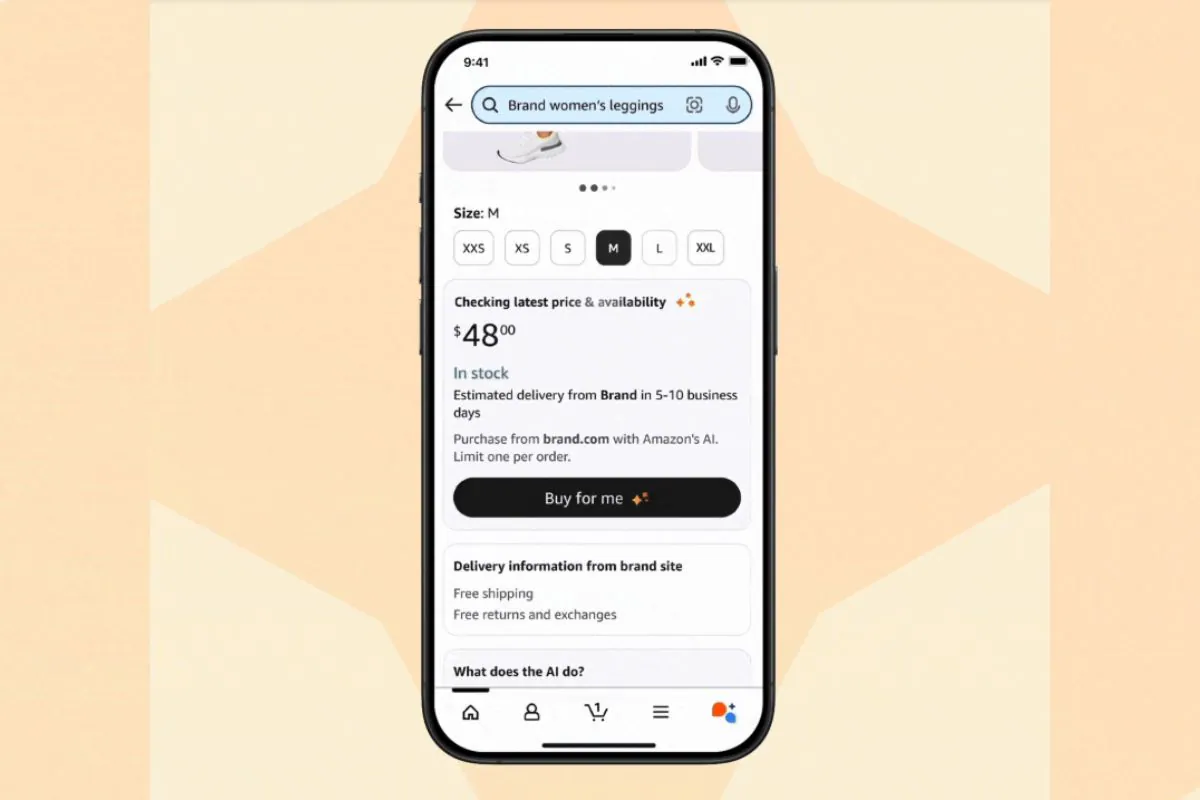
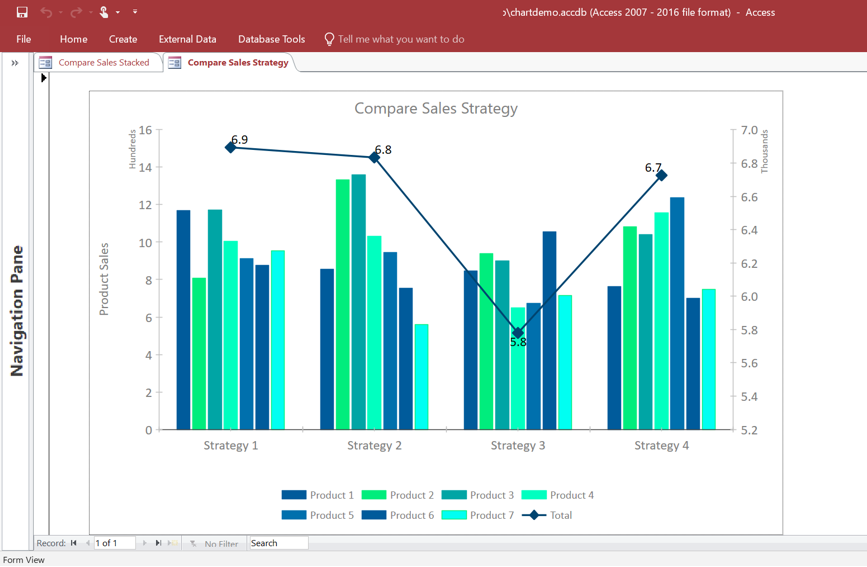

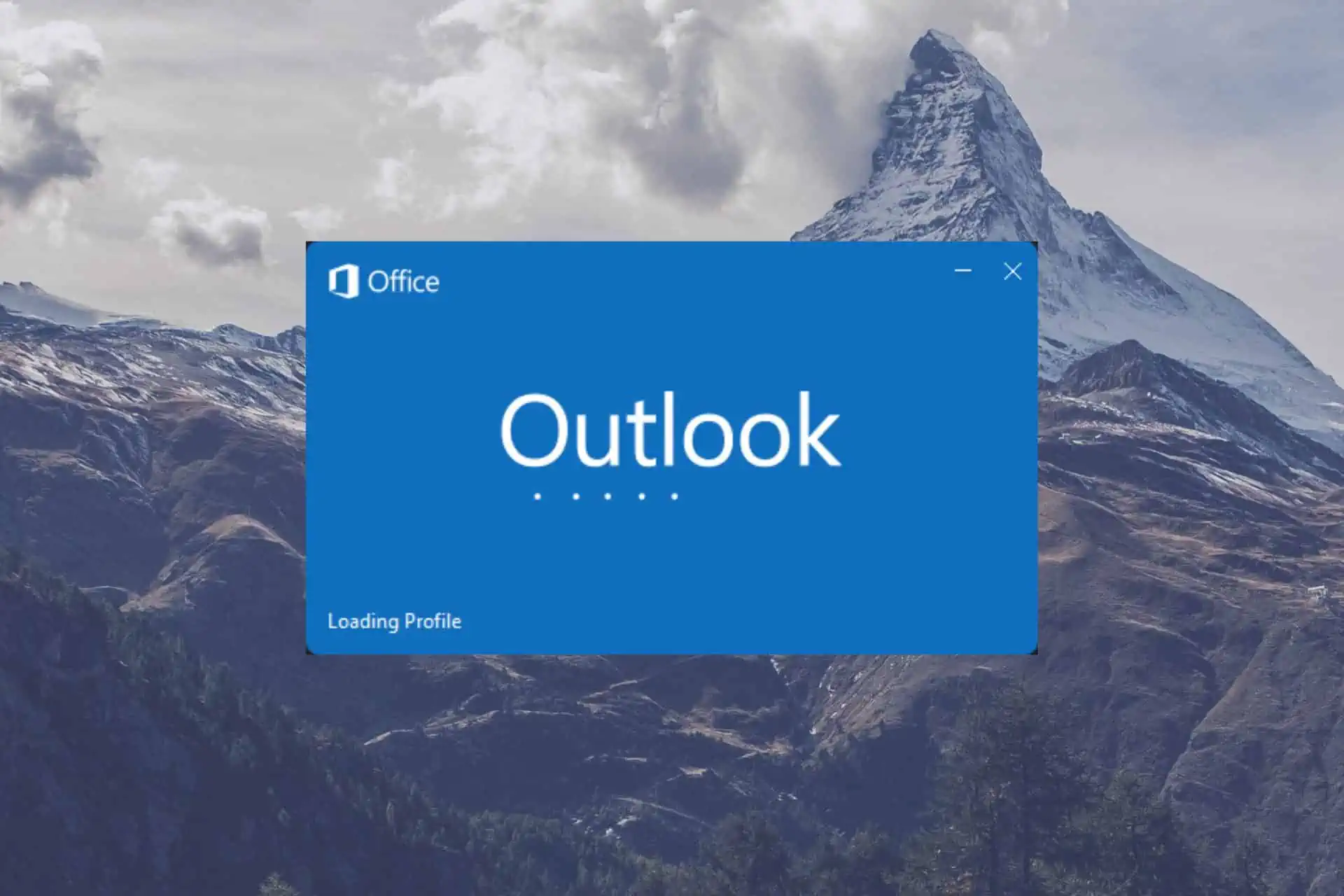

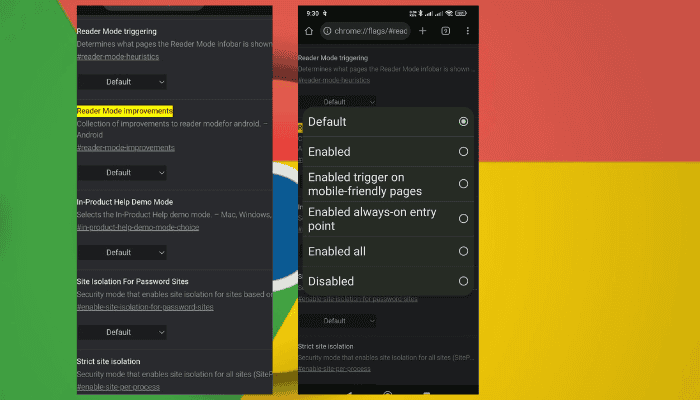


User forum
0 messages