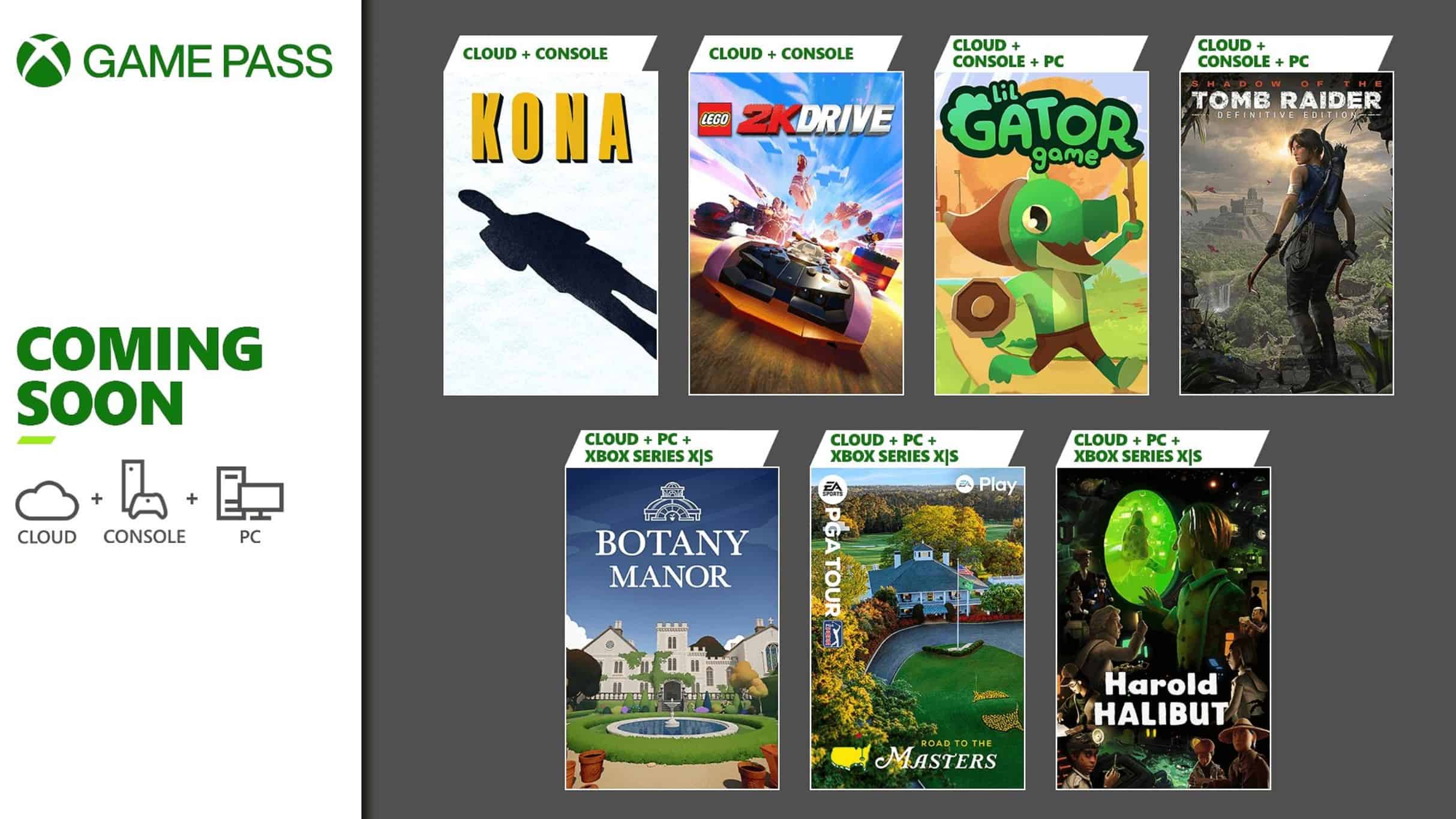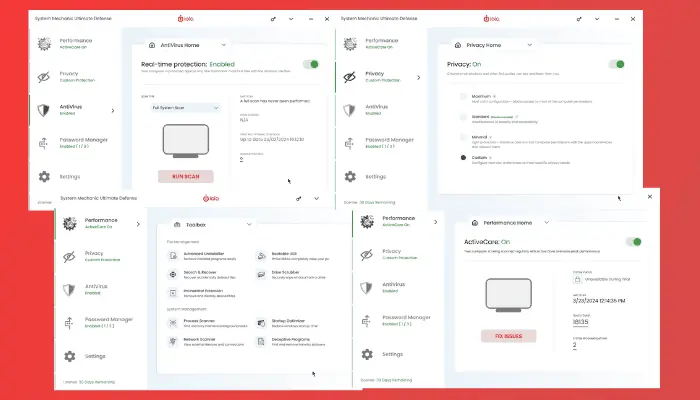Microsoft Flight Simulator Review: An unbeatable planet-sized tour through our beautiful Earth
6 min. read
Published on
Read our disclosure page to find out how can you help MSPoweruser sustain the editorial team Read more

With the current global pandemic somewhat limiting travel, thanks to restrictions and quarantines, there’s never been a better time to stay in and explore the world. Staring at plain old satellite imagery of tropical locales got old quick, but thankfully, Asobo Studio and Microsoft Game Studios come bearing a saving grace in the form of Microsoft Flight Simulator.
With the whole wide world at your fingertips, 2020’s Microsoft Flight Simulator is utterly breathtaking with its sheer scale. While we may have seen previous renderings of the globe in games, from the blocky world of Minecraft to the previous Flight Simulator X, none have ever been this detailed, enthralling or immersive.
Flying around our beautifully rendered world is nothing short of awe inspiring. The natural beauty of the world itself shines bright with the details on show; more than anything we’ve played before, Microsoft Flight Simulator makes its world feel as real as the outdoors it’s based on.
Besides the staggering number of real-life buildings that make cities feel like wide urban jungles, there’s adorable little cars drive down the tiny city streets, water flowing realistically based off wind patterns, and even individual blades of grass should you find yourself hurtling towards them. This is a world that feels grounded – not the video game – in some rendered reality.

Select Cities and airports have been given special attention, being faithfully hand modeled after their real world counterparts by the Asobo team. These select few are nothing short of photorealistic. (That’s right, you too can experience the misery of Heathrow Airport virtually!) Sadly, only a handful of these are available in the release build, with ten of the forty being portioned out into the deluxe and premium editions.
Even without the hand crafted developer modeling, the details that assist the recreations of even the most rural of earth’s locales are remarkable. Out of the 37 thousand airports available across the globe, I was even able to take off at a tiny aerodrome near where I live. From there I was able to follow the quaint British B roads back well enough to pinpoint a little 3D version of my house amongst the village and the surrounding trees, in an impressive showcase of the technology powering the world.
Rather remarkably, the unfathomable detail is powered by Bing, the search engine we all love to hate. Two petabytes of Microsoft’s Bing Maps data are available to be streamed live, to provide the finer details to the immersive world, provided you have the bandwidth to support it. It’s not all perfect however, with satellite imaging occasionally providing an underwater dock, murky textures, or car parks full of flat vehicles. But from the air, it looks great and definitely matches the traditional flight simulator experience.

It isn’t just the world we get to fly around that’s majestic, as even the models for planes you’ll be piloting are works of art. The quality in the textures throughout each plane’s cabin is unparalleled, with marks on the glass and instruments that makes them feel truly real and lived in, making them a pleasure to spend time in.
The beauty of our virtual world is then topped off by the in game weather effects. Not only will you have to contend with accurate live weather, but you’ll end up wanting to. Battling your way through a rough storm in a dinky Cessna is terrifyingly exciting as you dive away from lightning bolts, showers of water droplets pouring across your cockpit. It’s sheer spectacle, one only matched by the orange glow of golden hour as your reward.
Never having been a pilot myself, I’m not truly qualified to wax on about how deeply realistic the flying actually is. But I can tell you however, that it is tremendous fun. Even with a keyboard and mouse, rather than a full 747 airliner flight deck, taking to the skies is a surprisingly accessible process. After the handy tutorial and pouring over some button assignment, you’re able to lift off and soar around the planet. Although landing often takes some practice.

For those concerned with the of Microsoft Flight Simulator realism, despite its accessibility to a novice it’s phenomenally technical. There’s a colossal amount of information available to you should you want it, from the jargon of air traffic control, to the specific weights and fuel loads of sections of each plane. Not to mention that the staggering number of buttons and switches that line each plane’s cockpit, to be interacted with. However, as we’ve learned, you should probably only click the buttons once you know what they do.
When it comes to traditionally structured gameplay, Microsoft Flight Simulator doesn’t have it all. After the brief tutorial, that does an excellent job at showing you the basics of flight, you’re left with only a handful of challenges and pre-picked routes for you to fly.
The true joy of Microsoft Flight Simulator is in the exploration and adventure that comes from having literally the entire world to explore. The freedom to fly to and from virtually any airport across the globe, soaking in the scenery with a good podcast on to pass the time, -such as the MSPoweruser Gamescast– is one of the most blissfully meditative experiences in gaming.
All of this does not come cheap unfortunately. Not only will your wallet be bled dry if you want the most DLC filled version of our planet, with the cost of only the first wave of DLC, already surpassing the most expensive Premium Deluxe version of the game. But you’ll also be paying with substantial loading times, even on a M.2 NVME SSD often taking well over two minutes to load into the game alone. However, there’s no doubt that it’s a price worth paying for an unbeatable experience.
There’s no doubt that Microsoft Flight Simulator is as outstandingly beautiful as it is realistic. Flying through this digital world offers wonderfully zen experiential tours that’ll last for hours, providing one of gaming’s most remarkable experiences. While as a simulator, it undoubtedly won’t be to everyone’s tastes, if you’ve been craving some socially responsible global tourism and some of the best vistas gaming has to offer, then Microsoft Flight Simulator has you covered.
Microsoft Flight Simulator is available now, on PC, through the Microsoft Store, Steam, and Xbox Game Pass. There’s also set to be a release on Xbox Series X sometime in the future.