Microsoft added these features to Microsoft Teams for Education in July 2021
2 min. read
Published on

This month (July 2021), Microsoft added several education focused features to Microsoft Teams. Educators can now create class teams based on the enrollment roster of their courses in Canvas. Also, teachers can now return an assignment for revision so students can make changes and submit it again for evaluation. Microsoft is also bringing redesigned assignments expeirence to mobile devices. You can find the full list of features below.
1) Engage students with class teams from Canvas.
a. Microsoft Teams classes in Canvas
2) Make Assignments more engaging and fun…and easier for you, too!
a. Group assignments – expected to be available early August
b. Return an assignment for student revision – expected to be available early August
c. Filter assignments by class – expected to be available early August
d. Better assignments experience on mobile devices – expected to be available early August3) Encourage student expression and help make meetings more accessible and inclusive.
a. Expanded emoji picker
b. Spotlight multiple users during class or a meeting.4) Create engaging online and hybrid classes …and yes, there’s a virtual laser pointer
a. Chat bubbles
b. Annotation in PowerPoint Live
c. Virtual laser pointer in PowerPoint Live
d. Personal slide translation in PowerPoint Live5) Manage hybrid and remote classes Manage online and hybrid classes and help make them more secure
a. Automatically record meetings.
b. Lower all raised hands.
c. Hard audio mute PSTN callers.
d. Lock a class or meeting from additional attendees.6) Mobile experience improvements for meetings, files, chat, and more
a. Immersive Reader on iOS and Android
b. Access files offline on Android.
c. Access Teams on Android tablets.
d. Inline message translation in channels for iOS and Android.
e. Include device audio when sharing iOS and Android.
f. Updated Large gallery view on Teams mobile
g. Suggested Replies in chats
h. Walkie-talkie on iOS (public preview)
i. Cortana on iOS and Android7) Easier deployment and policy management for IT Admins
a. Education plan in Teams Advisor
b. Education policy wizard update
Source: Microsoft
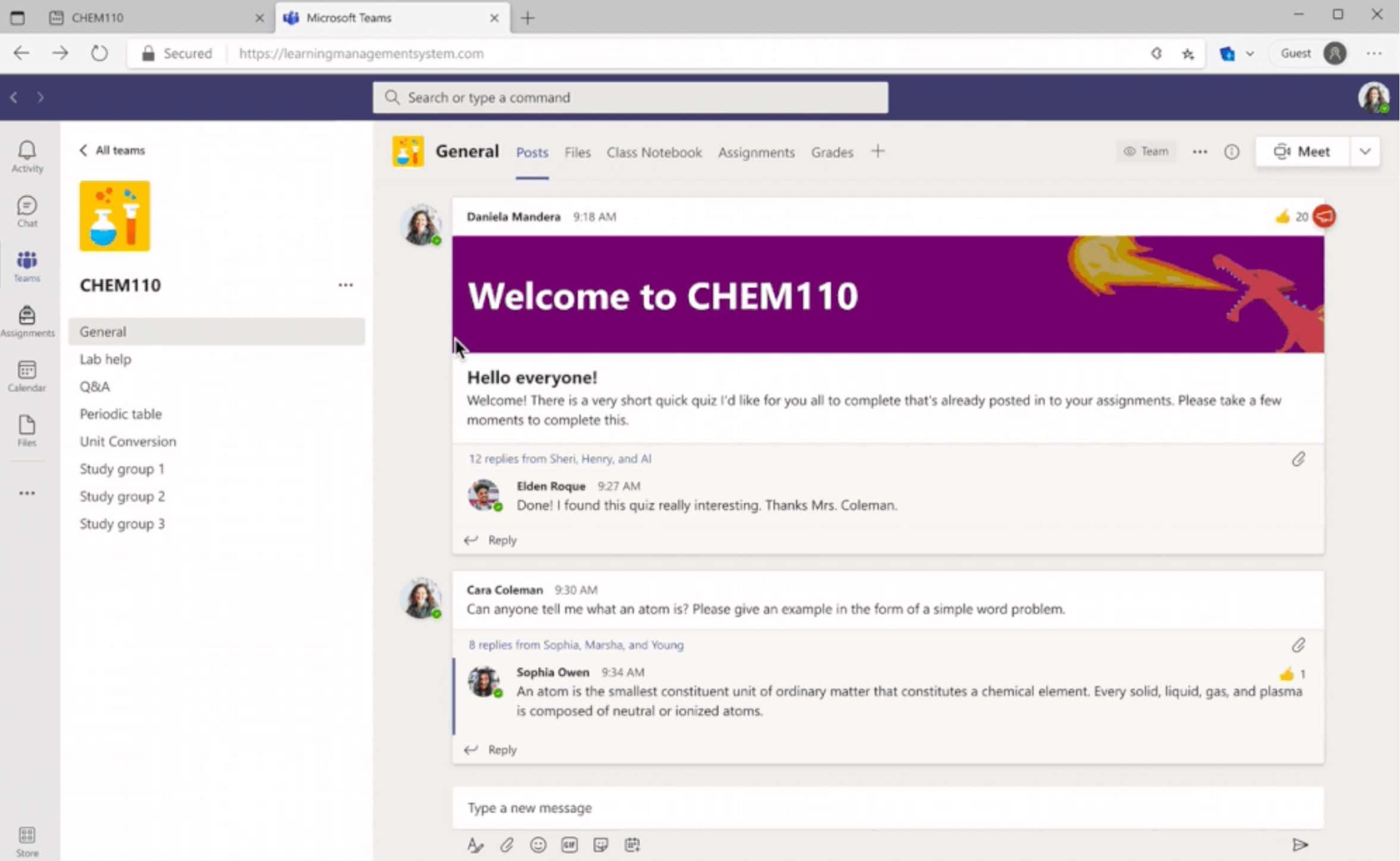








User forum
0 messages