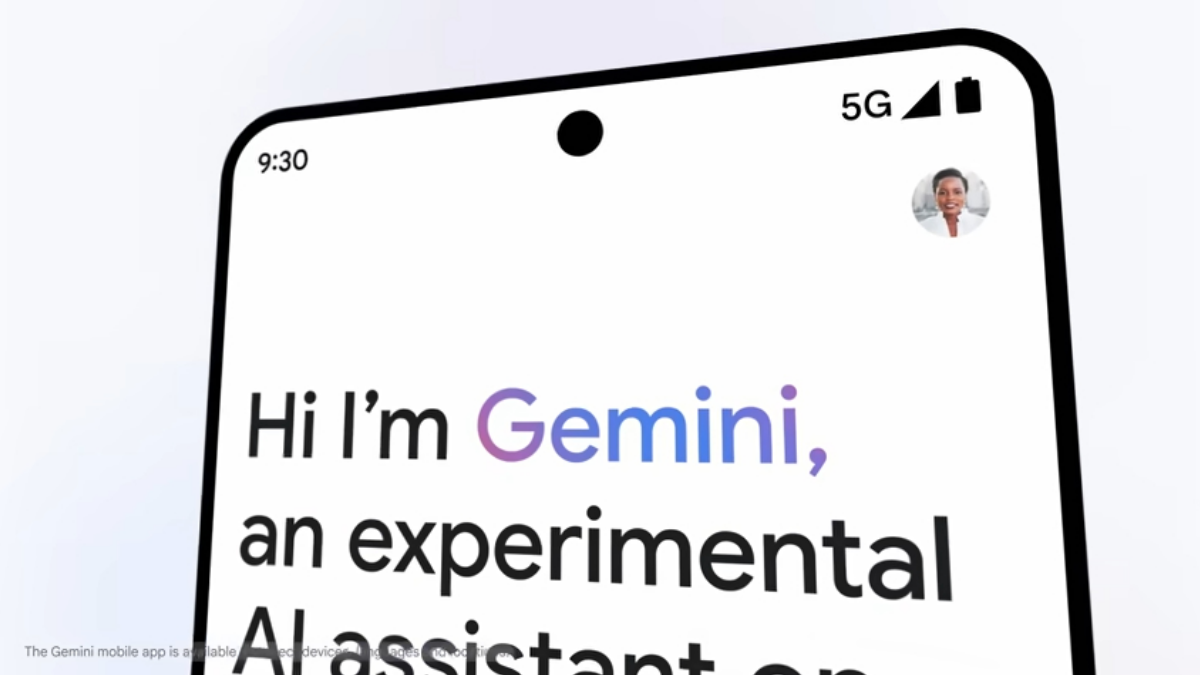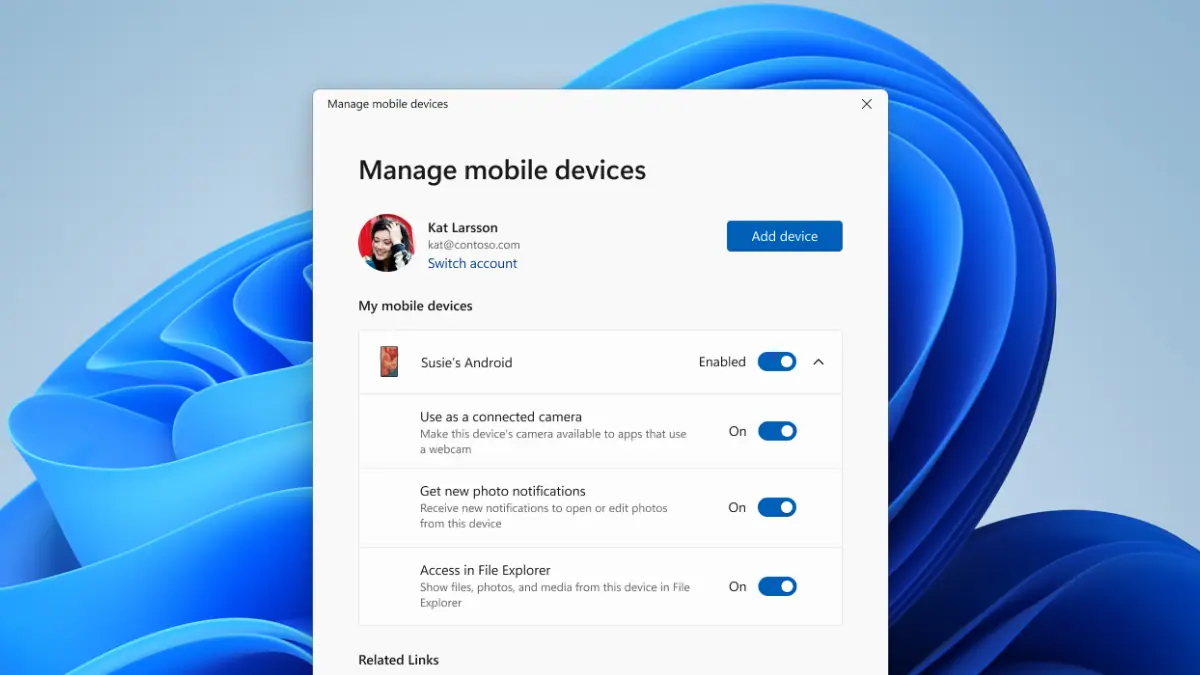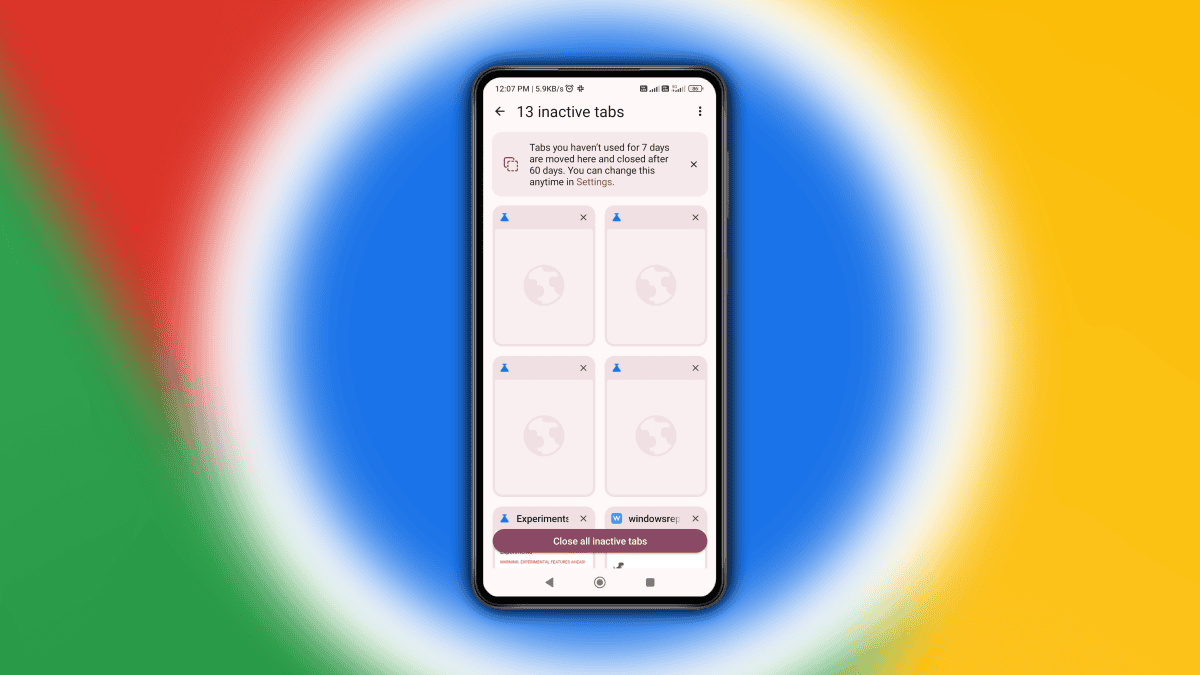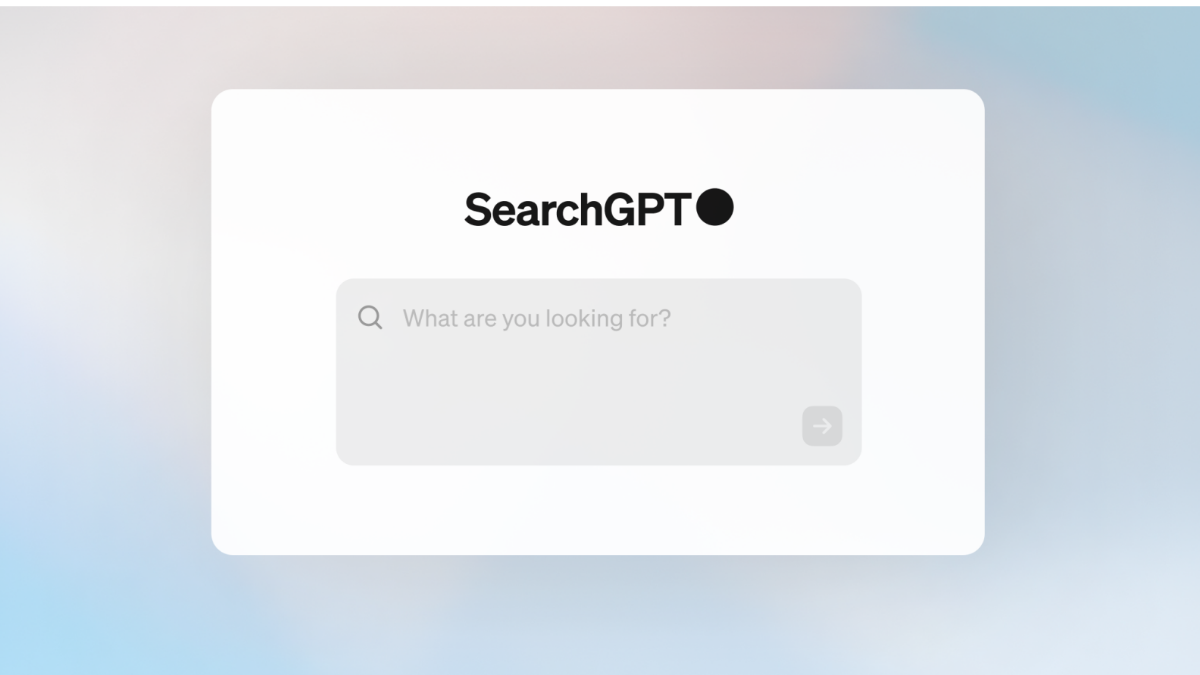Microsoft Edu's top 10 Microsoft Edge features (video)
1 min. read
Published on
Read our disclosure page to find out how can you help MSPoweruser sustain the editorial team Read more
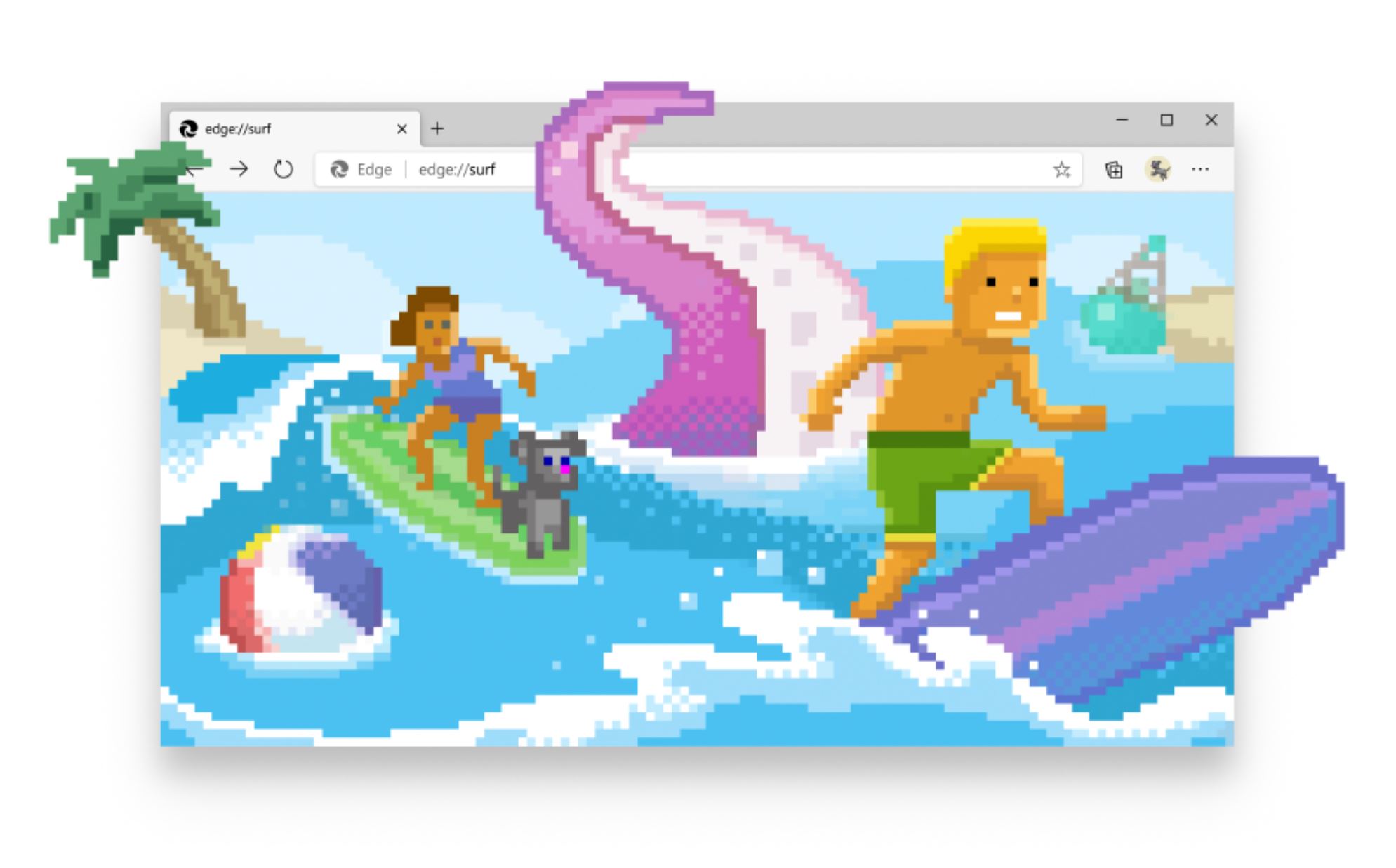
Microsoft Education has been making a strong push into schools, and one of their secret weapons has been Microsoft Edge, which includes a number of tools designed to make life easier for students, such as the wonderful Immersive Reader and the useful Collections feature of the browser.
Today Principal Group Product Manager – Microsoft Education, uploaded a video listing his top 10 features of the new Microsoft Edge browser, which can be seen below:
For quick reference, the list includes:
0:00 Vertical Tabs
1:10 Read Aloud and Immersive Reader
3:20 QR code generator
4:28 Collections
5:49 Web Capture (screenshot)
7:20 Profiles
8:40 Privacy Settings for Tracking
9:27 PDF Read Aloud and Ink/Draw on PDF
10:14 Sync Edge extensions and other info
11:14 Dark mode
Do our readers have any favourites of your own? Let us know below.