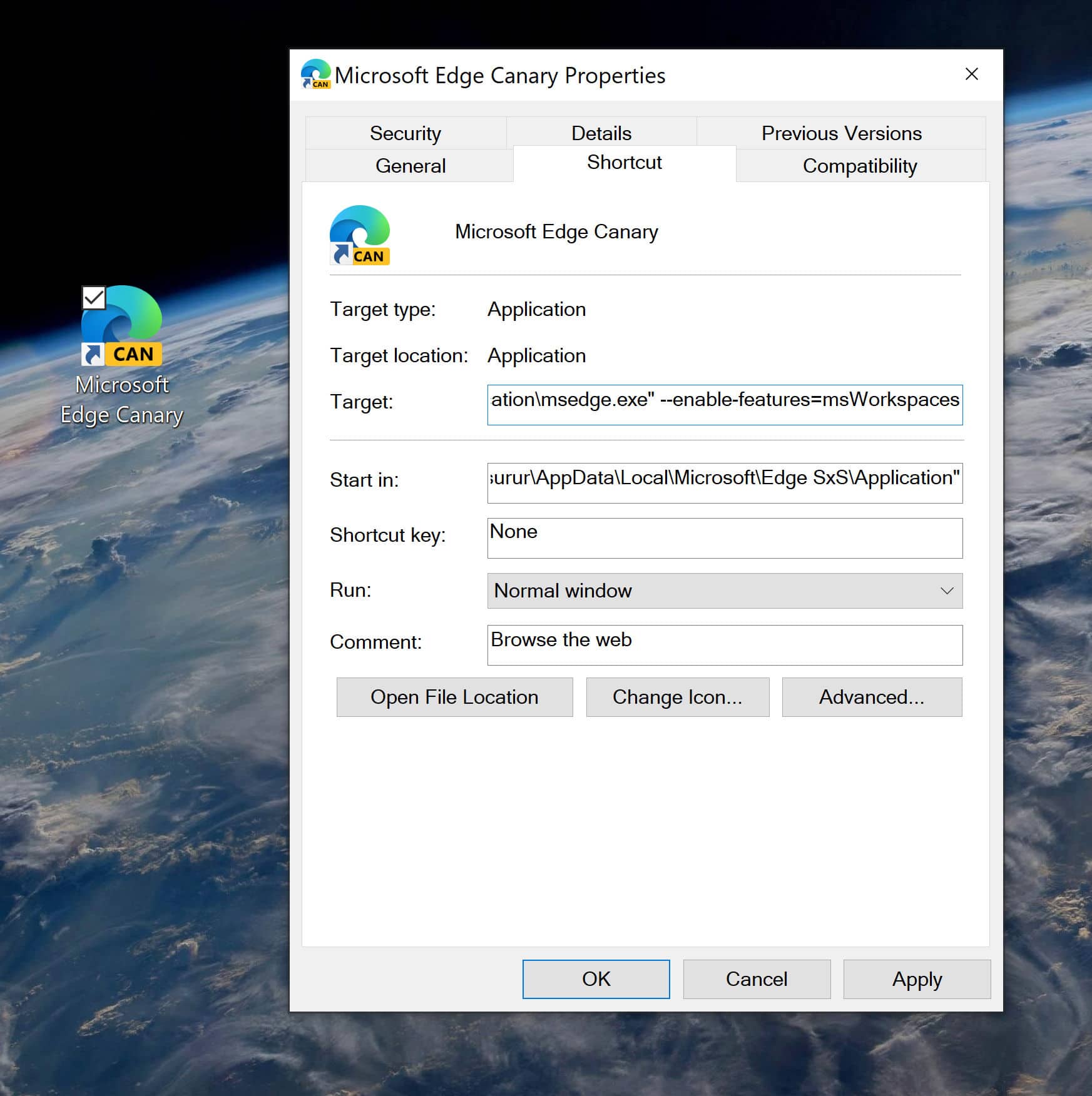Here's how you can get Microsoft Edge Workspaces right now
1 min. read
Published on
Read our disclosure page to find out how can you help MSPoweruser sustain the editorial team Read more
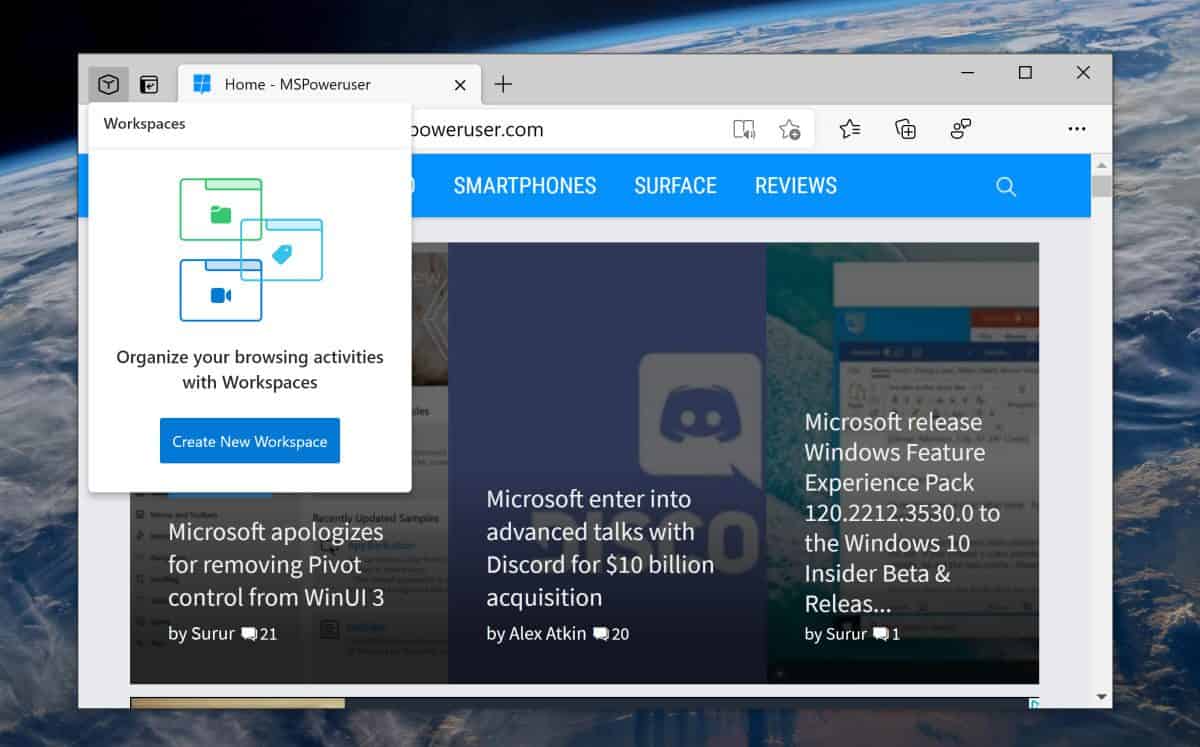
Microsoft is finally working on its own version of Tab Groups, called Workspaces. Similar to tab groups, users will be able to create a workspace and add tabs to it. Groups will then be accessible via the box-like icon in the tab strip.
Unlike Google’s Tab Groups however, it seems each Workspace is being treated more like a virtual desktop than simply a way to group tabs, and Workspaces are automatically persisted between sessions unless you explicitly close them.
The feature is currently in Edge Canary but only to some as part of a controlled roll-out.
There is however a way to get the feature right now, by following these simple instructions.
How to enable Edge Workspaces
- Drag an Edge Canary shortcut to the desktop.
- Right Click on the shortcut and select Properties.
- In the Target text field, add to the shortcut. There is a space before the – –
--enable-features=msWorkspaces
- Click OK and the feature should now be enabled.
What do our readers think of Microsoft’s take on tab groups? Let us know below.
Via WindowsLatest