Microsoft Edge will automatically block Flash content on the Windows 10 Creators Update
2 min. read
Published on
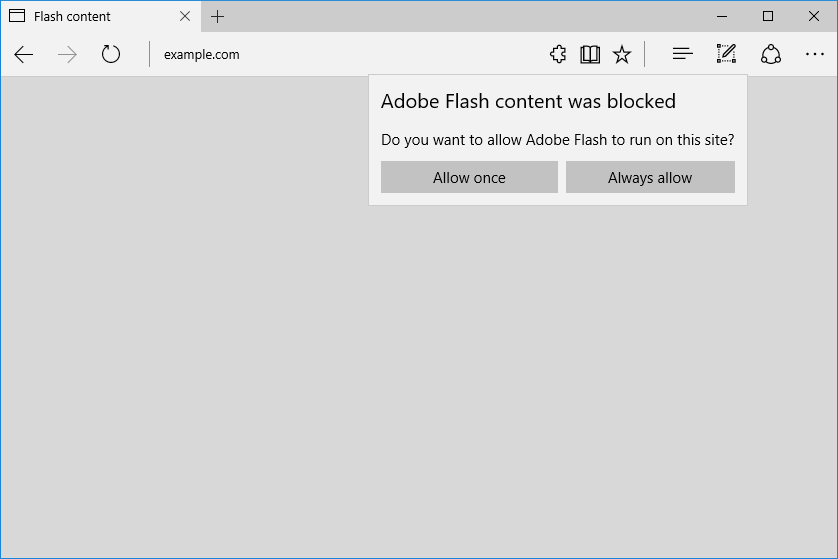
Microsoft Edge’s development team today announced that the company will start blocking Adobe Flash content automatically on Windows 10. The company will allow users to manually enable Adobe Flash content on web pages, but it’ll ask users every time if they want to enable Flash on a certain web page before loading it which is definitely a good thing. In a blog post, Microsoft stated:
In our next release, we will extend this functionality and encourage the transition to HTML5 alternatives by providing additional user control over when Flash content loads. Windows Insiders will be able to try an early implementation of this feature soon in upcoming preview builds. The user experience will evolve as we move towards a stable release in the Windows 10 Creator’s Update next year.
Sites that support HTML5 will default to a clean HTML5 experience. In these cases, Flash will not even be loaded, improving performance, battery life, and security. For sites that still depend on Flash, users will have the opportunity to decide whether they want Flash to load and run, and this preference can be remembered for subsequent visits.
Microsoft is not the only company cutting down on Flash as Google also ditched Flash on Google Chrome recently. Microsoft encourages developers to move to HTML5 technologies which are a lot more secure and consume less battery, which is definitely very nice to see.
Once again, this change will be available with the Windows 10 Creators Update which is set to arrive in early 2017. Insiders will be able to try out this change in the upcoming Insider Preview builds of Windows 10, however.









User forum
0 messages