Microsoft Edge's new 'vertical tabs' feature will let you manage tabs on the side
2 min. read
Published on
Read our disclosure page to find out how can you help MSPoweruser sustain the editorial team Read more
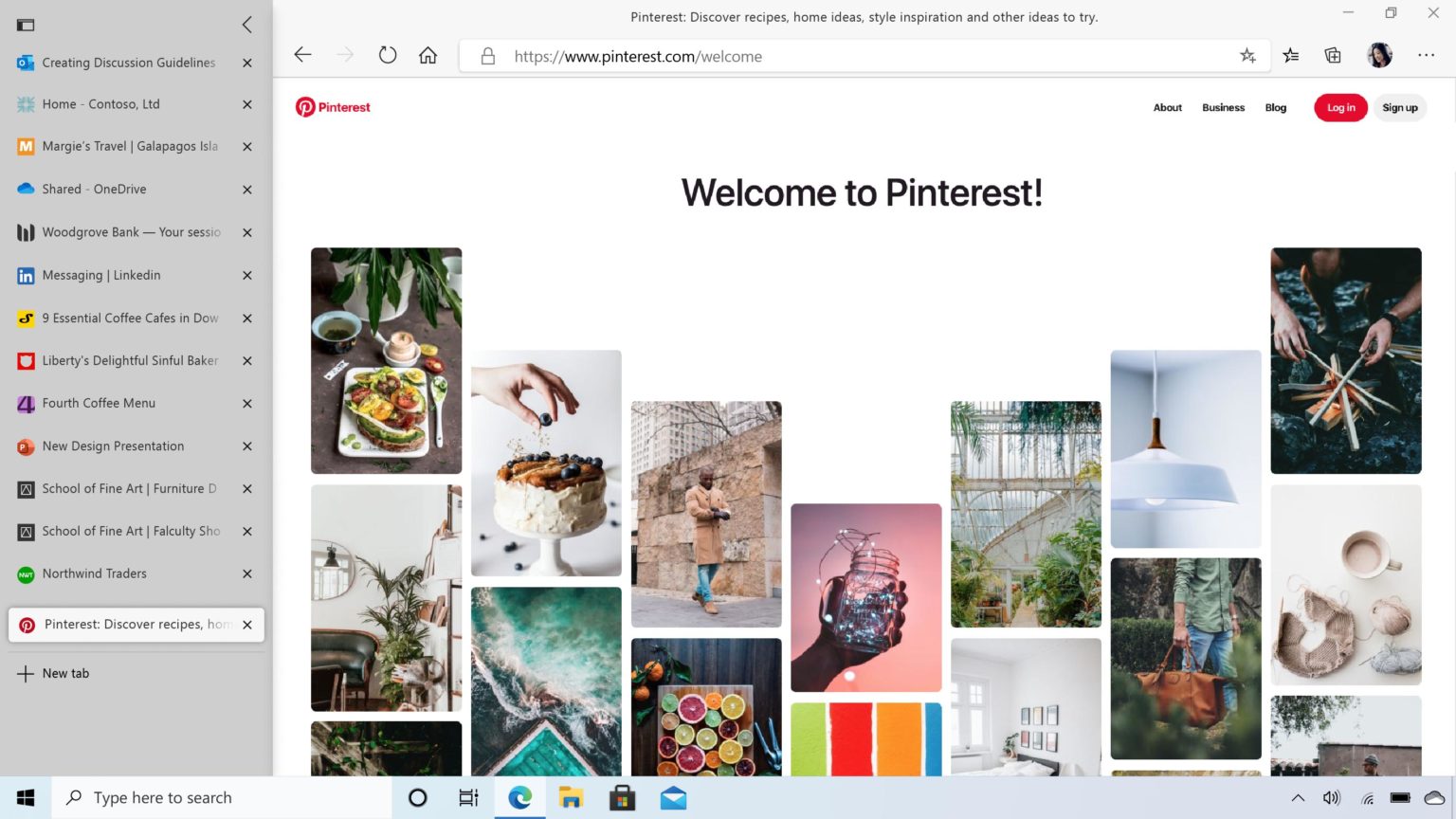
Those who deal with a gazillion of tabs in the browser often accidentally close the tab they want to switch to. Microsoft Edge has found a clever solution called vertical tabs that will make you feel safe when you have a lot of open tabs.
As the name suggests, the vertical tabs feature makes it easier for you to manage many open tabs on the side. The new Edge will also become the first internet browser to let you manage open tabs on the side with a single click. In the vertical tabs pane, you also get the option to open a new tab.
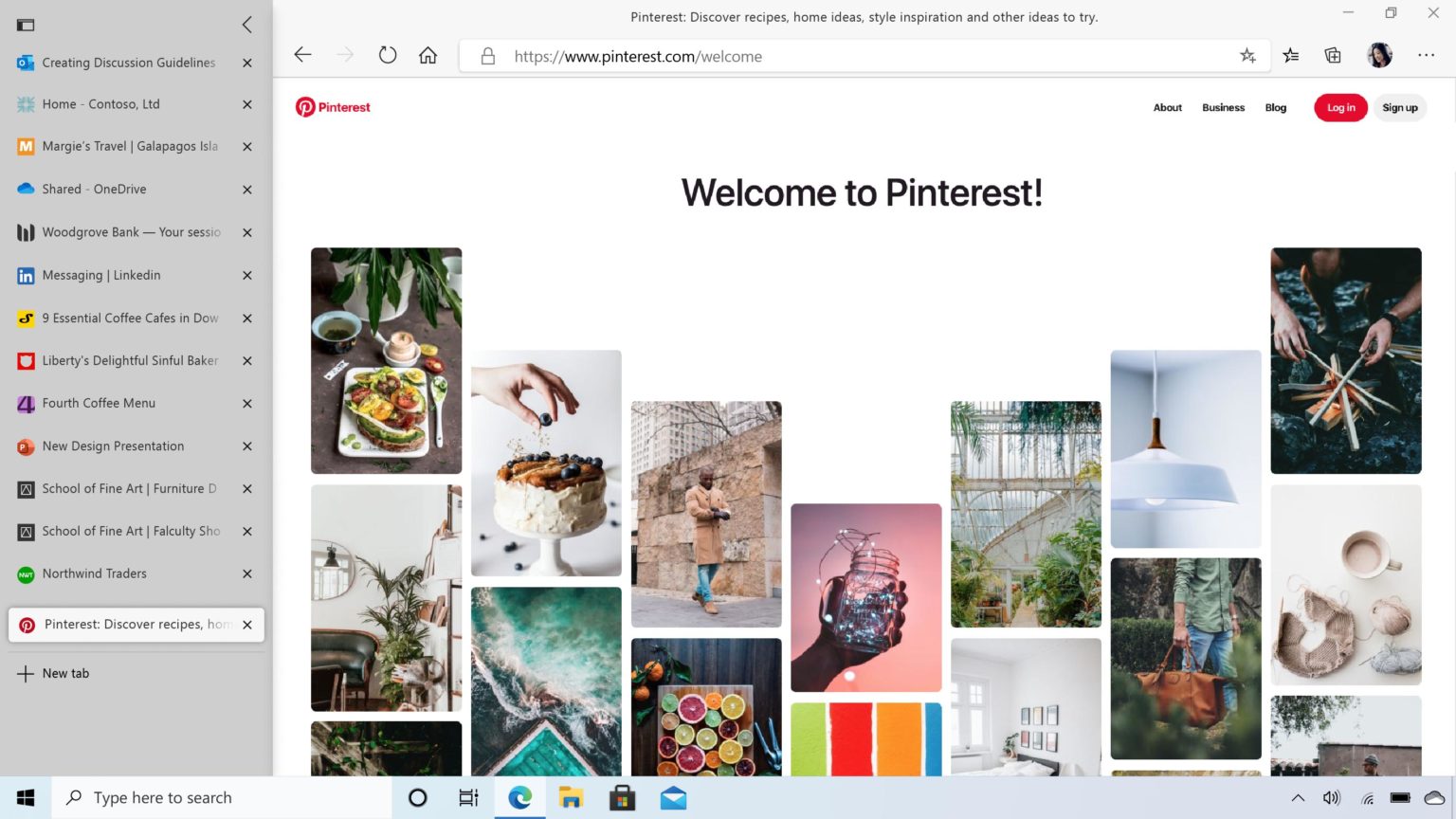
The concept behind the vertical tabs in the new Edge is very similar to the “Set tabs aside” feature of the classic Edge. The only key difference is that in the new Edge, you can manage all your open tabs on the side, as opposed to the classic Edge, where you get to manage tabs that you’ve set aside on the side.
Microsoft confirmed that it would make the feature available for Insider Channels in the coming months. In all likelihood, Microsoft Edge Canary users will get to use the feature before everyone else.
What do our readers think about the new vertical tabs feature? Let us know in the comments below.









User forum
0 messages