Microsoft Edge unveils now text editing features: rewriting with Copilot, improved copy-paste, more
Key notes
- Microsoft Edge rolls out AI-powered rewrites and digital pen writing for webpages.
- New EditContext API simplifies building custom web text editors for developers.
- Improved clipboard functionality in Edge allows for richer text editing experiences.
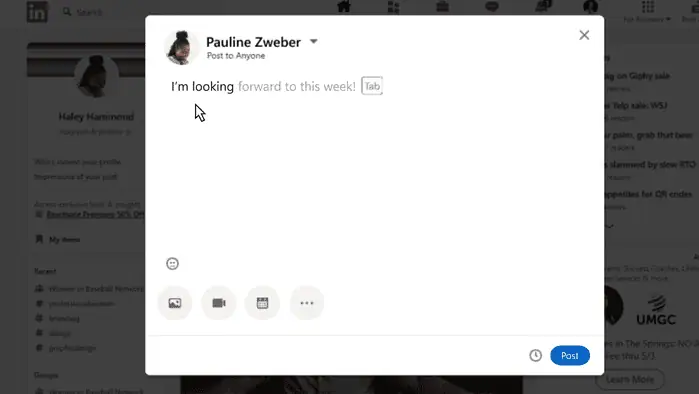
Microsoft Edge is rolling out several new features to improve the way users interact with text on web pages.
Rewrite text with Copilot
A new feature called Copilot uses AI and suggests rewrites for selected text directly within editable areas of webpages. This can help writers who want to improve their phrasing or explore different sentence structures; it feels more like Grammarly. Gemini also introduced something similar recently.
But we also realize that not all text editable surfaces on the web need this capability, so we’re also introducing the writingsuggestions HTML attribute to disable it. More on this attribute at the end of this article.
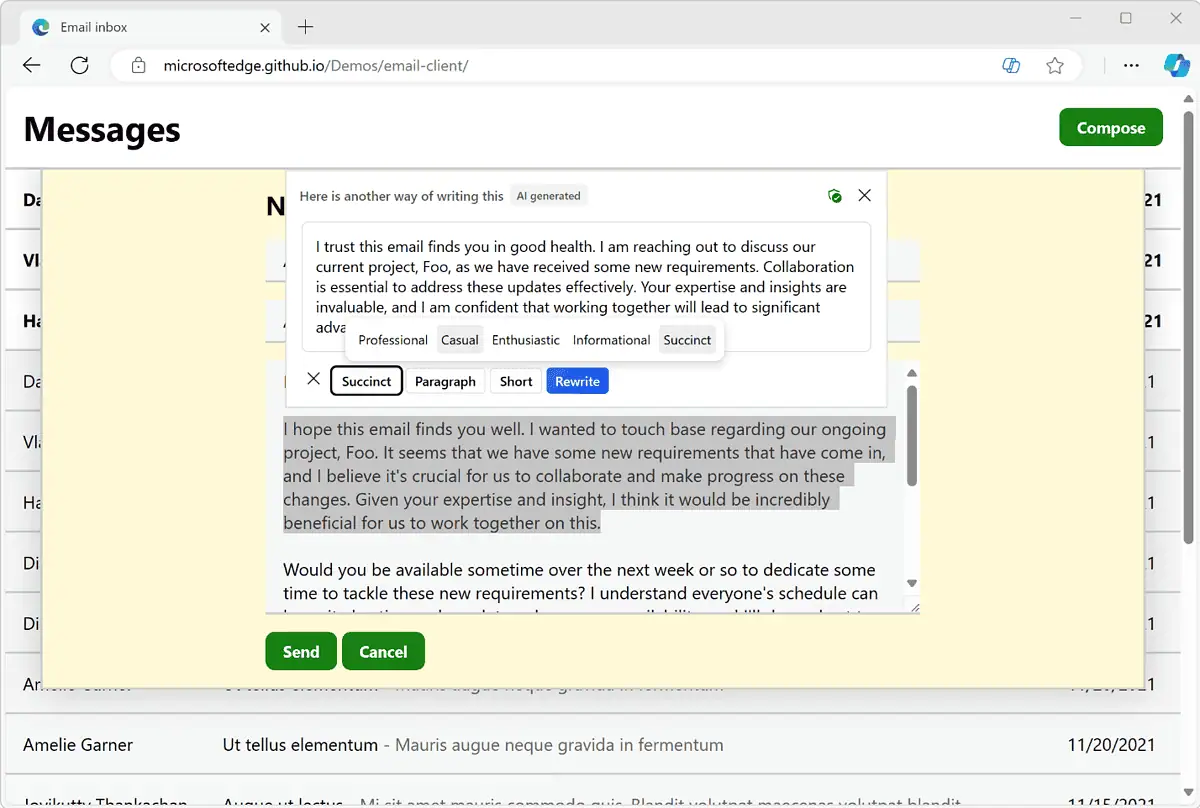
Write in any text field with a digital pen
Additionally, support for digital pens on Windows devices allows users to write directly on webpages.
With Windows Ink support in Microsoft Edge, you can:
- Enter text by writing with a pen in, or near an input field.
- Delete text by scribbling over words to delete them.
- Add or remove spaces by drawing vertical lines in the text.
- Add line breaks by drawing horizontal lines.
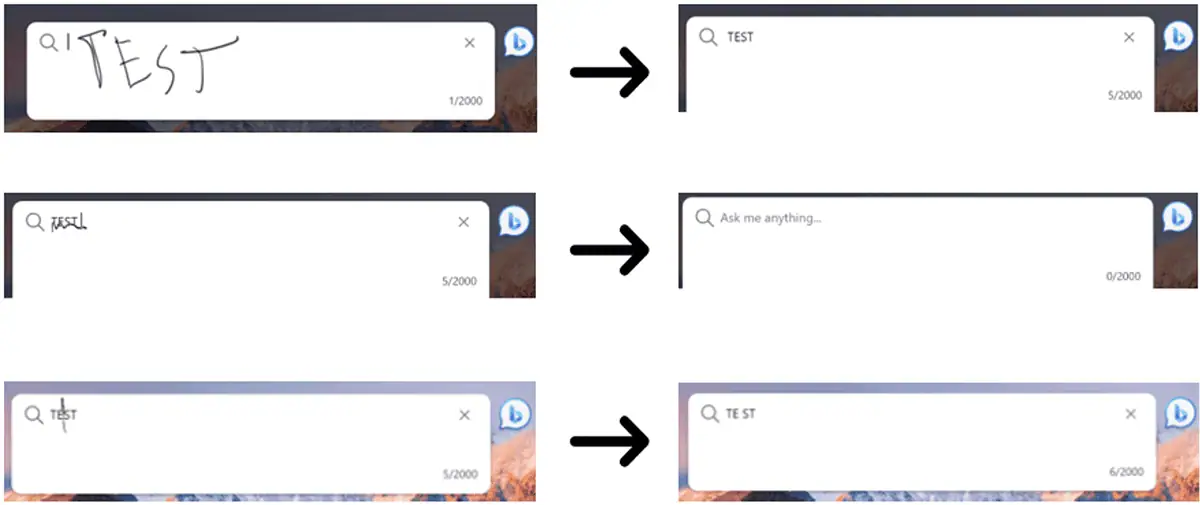
Improved developer tools for custom text editors
The EditContext API is a new tool for web developers that helps simplify the creation of custom text editors for web applications. This API can help developers create more advanced text editing experiences that are customized to specific needs.
Enhanced clipboard functionality
Web applications can now copy and paste rich HTML content more reliably with the introduction of the unsanitized option for the navigator.clipboard.read() method.
This functionality can be important for applications with formatted text, such as online spreadsheets or documents.
Developers can now also use the ClipboardItem.supports() method to check for supported clipboard formats before writing data.
Control the browser’s text prediction feature
Finally, a new HTML attribute called writingsuggestions allows developers to turn off text prediction and other inline rewrite features in text editors. This can be beneficial for situations where these features might be disturbing to the user.
By providing AI-powered assistance, richer text editing tools, and improved developer options, Microsoft Edge is looking forward to making web-based text editing more efficient and user-friendly.
More here.
Read our disclosure page to find out how can you help MSPoweruser sustain the editorial team Read more




User forum
0 messages