Gemini gets improved response control, feels more like Grammarly
2 min. read
Published on
Read our disclosure page to find out how can you help MSPoweruser sustain the editorial team Read more
Key notes
- Gemini web app update allows users to refine specific parts of responses in English.
- Users can highlight text and provide instructions for modification.
- Aims to improve user control, accuracy, and overall experience.
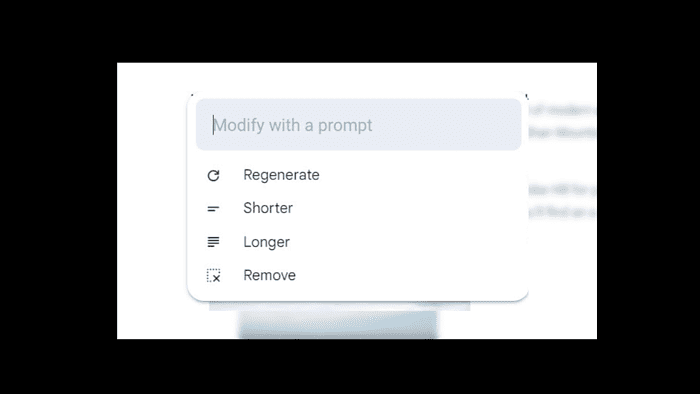
The Gemini web app has received an update that allows users to refine its responses further, so if you don’t like what it has given to you, you can generate it again.
But wait, wasn’t it already a thing? It was, but now it is more refined. Earlier, if you wanted to regenerate something, Gemini regenerated the entire article, but now it’s not the same; you can select a particular text, and Gemini will show you a pencil icon with a star on it; once you click on it, you’ll get four other options which goes by
- Regenerate
- Shorter
- Longer
- Remove
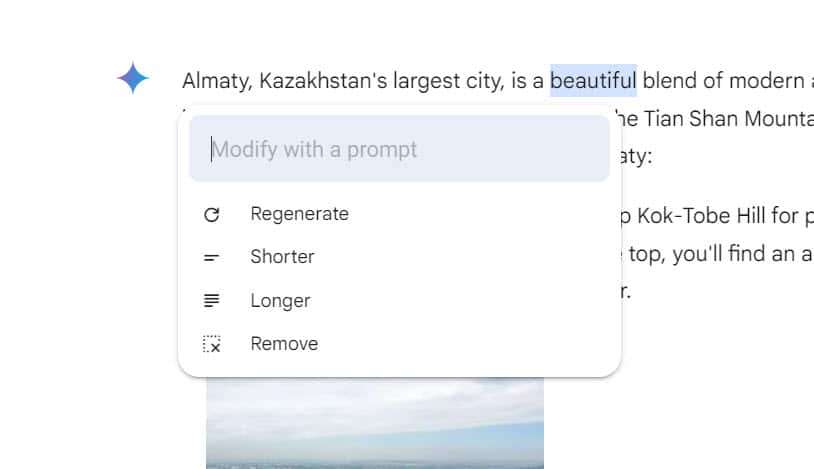
Along with these options, there is also a text field that says “modify with a prompt.” Overall, personally, I am finding it a lot more like Grammarly now.
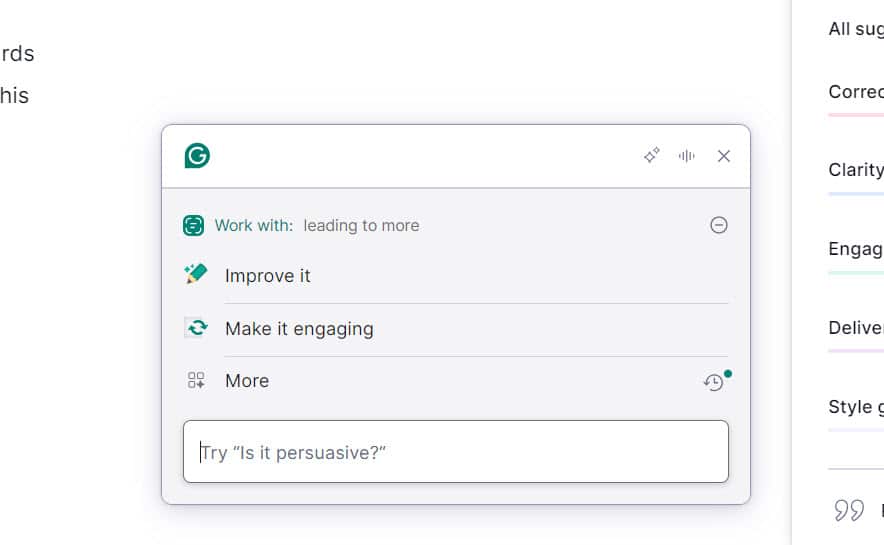
This feature, currently available for English users and, clearly aims to enhance the user experience by providing more control over the generated text.
This update provides several potential benefits, including increased user control, enhanced accuracy, and improved user experience. Users can now iterate on generated text without starting from scratch, potentially improving their efficiency and workflow.
By providing specific instructions, users can guide the response towards the desired outcome, leading to more accurate results. Additionally, this feature could potentially provide a more interactive and personalized experience for users, enhancing their overall experience.
More here.








