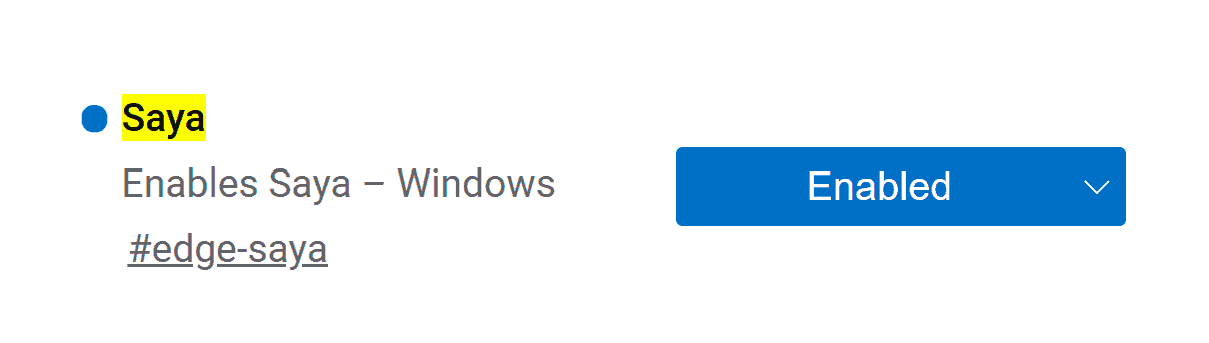Microsoft Edge 'Super Duper Secure Mode' now has a Settings toggle
1 min. read
Updated on
Read our disclosure page to find out how can you help MSPoweruser sustain the editorial team Read more
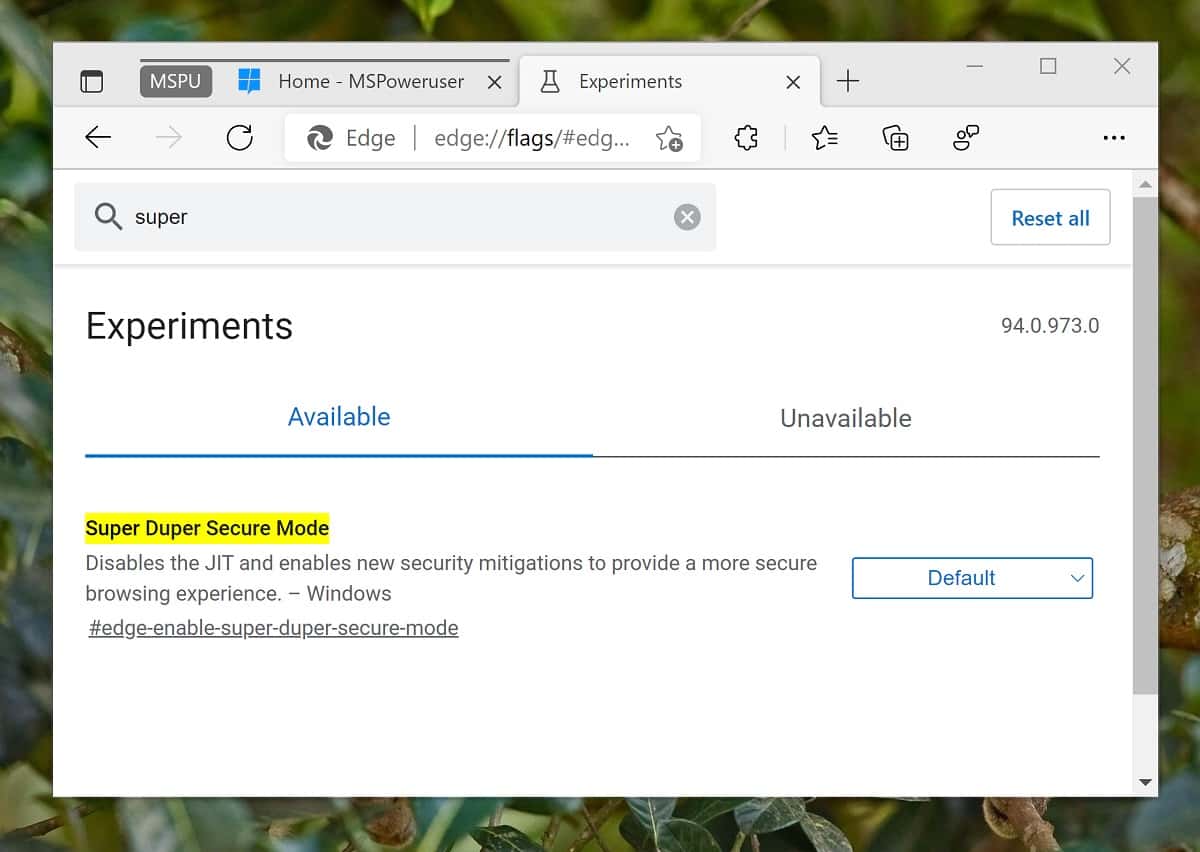
We reported a week ago that Microsoft was enabling a Super Duper Secure Mode for their Edge browser which disables the Just In Time javascript interpreter in Edge, which the Microsoft Browser Vulnerability Research Team feels is responsible for a large number of browser vulnerabilities.
Now that feature has a Settings toggle in the Edge Canary browser.
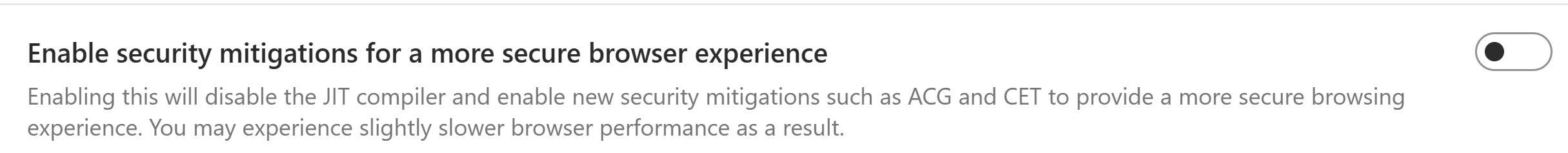
The toggle is not available by default however – you still need to enable the mysterious Saya flag.
The Super Duper Secure Mode in Edge disables the JIT and enables new security mitigations. These include enabling the new Controlflow Enforcement Technology (CET) in Edge render process and in the future adding support for Web Assembly, Arbitrary Code Guard (ACG), and other new security mitigations.
Microsoft hopes Super Duper Secure Mode will be ”something that changes the modern exploit landscape and significantly raises the cost of exploitation for attackers”.
Microsoft hopes to bring the technology to their browser on Edge on Android and Mac also.
via Leo Varela