The updated navigation menu is now available to all Microsoft Edge users on Android
1 min. read
Published on
Read our disclosure page to find out how can you help MSPoweruser sustain the editorial team Read more

After almost two months of beta testing, Microsoft is finally rolling out the updated navigation menu to all Microsoft Edge users on Android. The updated navigation menu on Microsoft Edge makes it easier for the users to navigate to search, favorites and more. Taking the app to Version 44.11.4.4121, the update has also introduced the new Edge logo.
Aside from the redesigned navigation menu and new logo, the update also offers general bug fixes and performance improvements. You can read the official changelog below.
Changelog
- A new look and feel, plus an updated navigation for easier access to features like search, favourites and more.
- We’ve also made some general bug fixes and performance improvements.
The updated navigation menu and the logo are also likely to come to the Edge iOS app and it’s going to come soon as Microsoft had already rolled out the redesigned navigation menu to Edge iOS insiders for testing. The navigation menu will be available to all Edge iOS users once it gets ready for the public release.
You can install Microsoft Edge on your Android smartphone from this link, or you can visit the Google Play Store and search for the app.
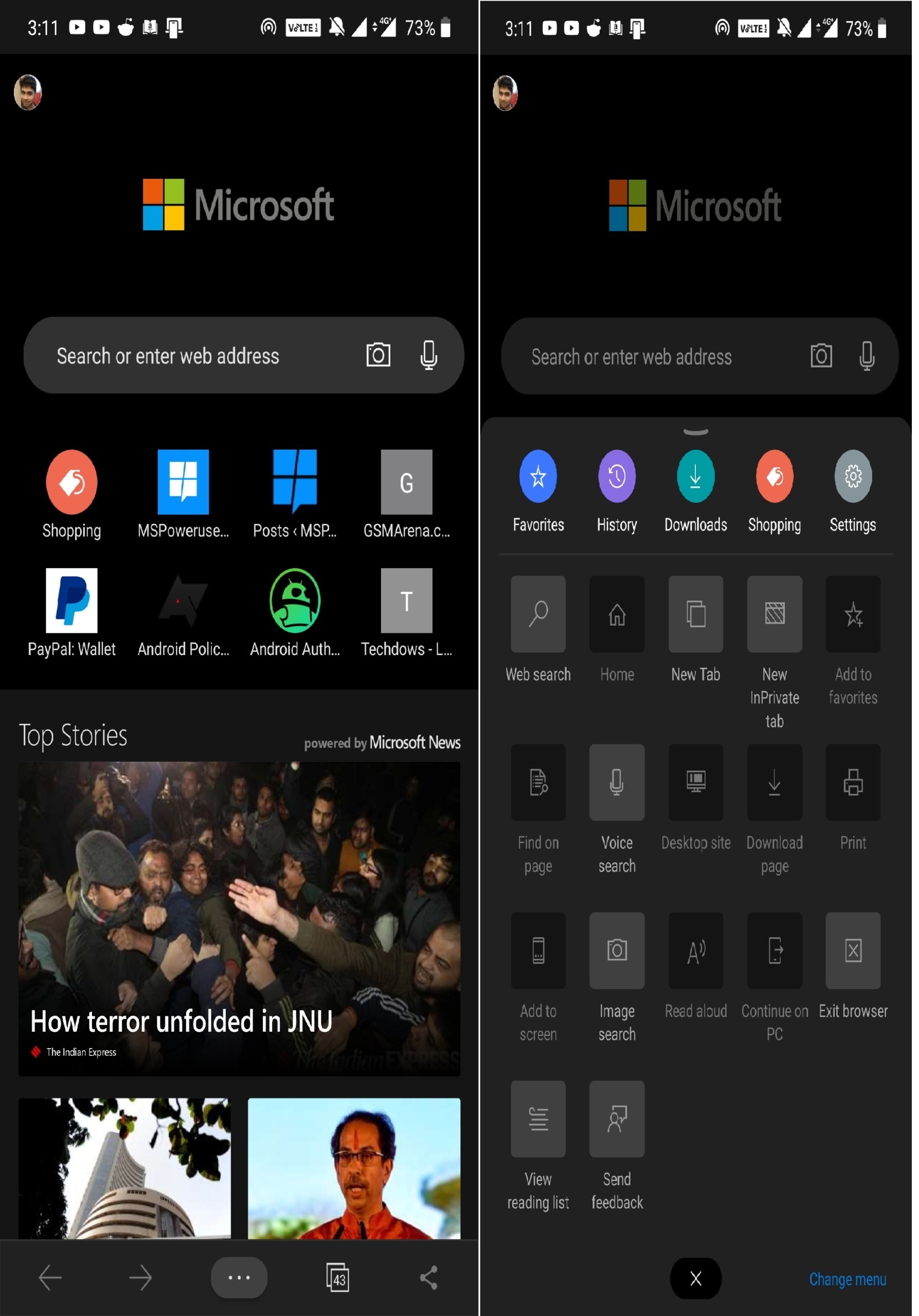








User forum
0 messages