Microsoft Edge makes it harder for you to follow websites you care about, Canary update hints
The saga happened months ago
2 min. read
Published on
Read our disclosure page to find out how can you help MSPoweruser sustain the editorial team Read more
Key notes
- Microsoft Edge is axing the “Following” tab from Collections page.
- The browser was in hot water due to bugs that sent visited links to Bing.
- You can see this change in Canary channel.
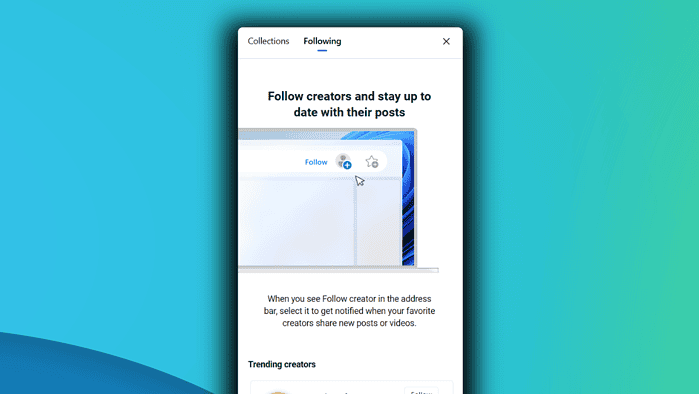
Microsoft Edge has been undergoing a few interesting changes in the past few weeks. But now, the Redmond company seems to be axing features that let you follow websites you care about for good.
The saga first happened months ago when a “Follow this creator” button apparently sent links that you visit to Bing. It’s a bug, as Microsoft said (via The Verge), but now, folks in the insider community have spotted that the browser is axing the “Following” tab from the Collections page, too. @Leopeva64 on X (fka Twitter) first revealed the issue.
We tried to see it ourselves, and it’s true. Here’s the difference between Canary and the stable channel.
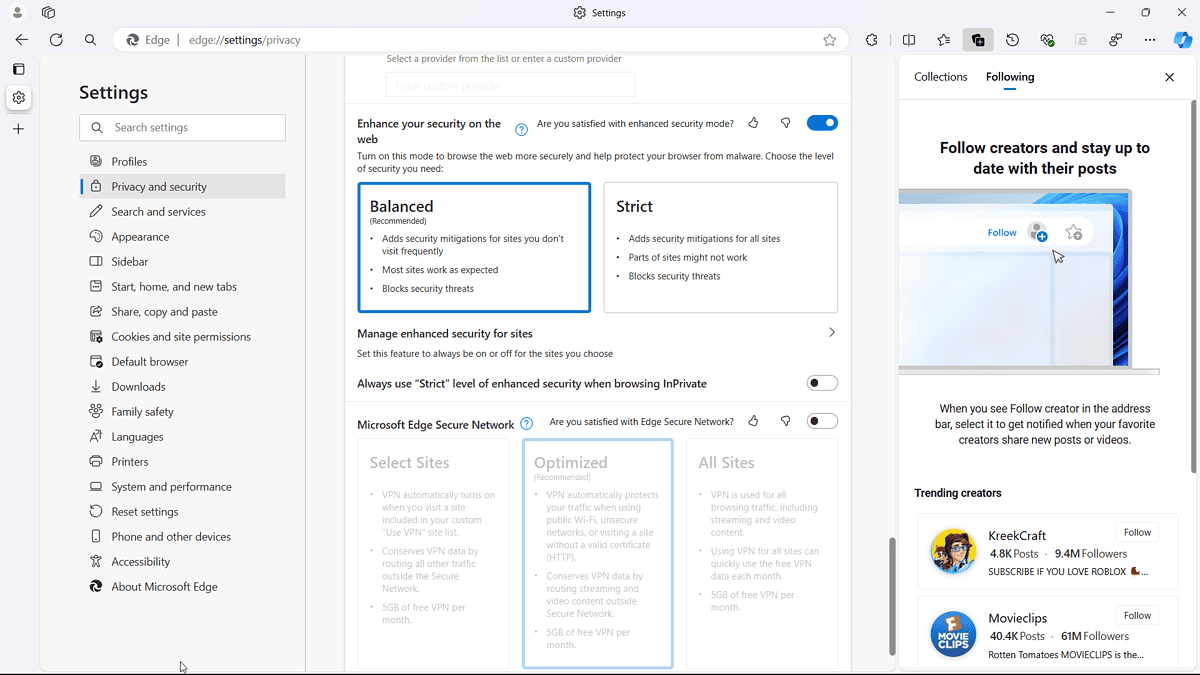
Stable
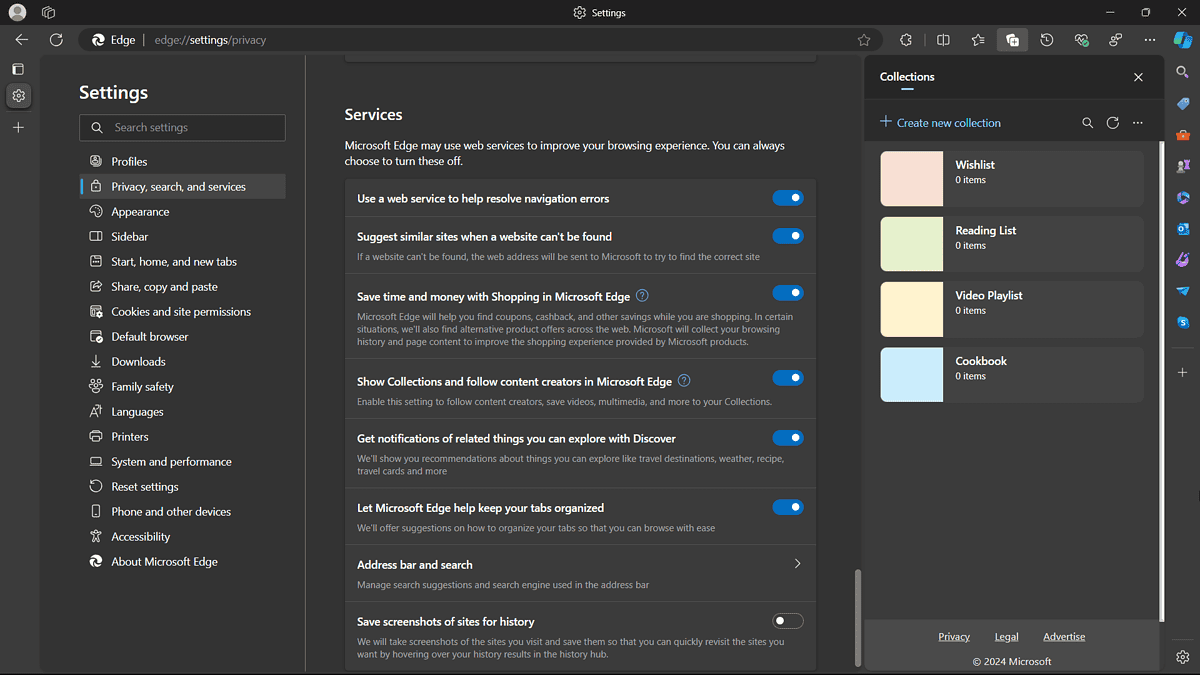
Canary
Interestingly though, Microsoft didn’t exactly remove the two options of this feature, despite removing the “Follow this creator” button a long time ago. You can still see toggles to “Show suggestions to follow creators in Microsoft Edge” and “Get notified when creators you follow post new content” in Edge’s stable and Dev channels.
But not all recent changes made in Edge Canary is a feature removal, though. Microsoft is apparently bringing Edge Legacy’s “Clutter Free Printing” option back from the dead in the new Chromium-based Edge, but under a new name called “Smart Print“. It declutters all the ads and unwanted blocks from websites you want to print, and it seems to be a better alternative than the latter.









User forum
0 messages