Microsoft Edge is testing new feature to edit images from web before saving them
2 min. read
Published on
Read our disclosure page to find out how can you help MSPoweruser sustain the editorial team Read more

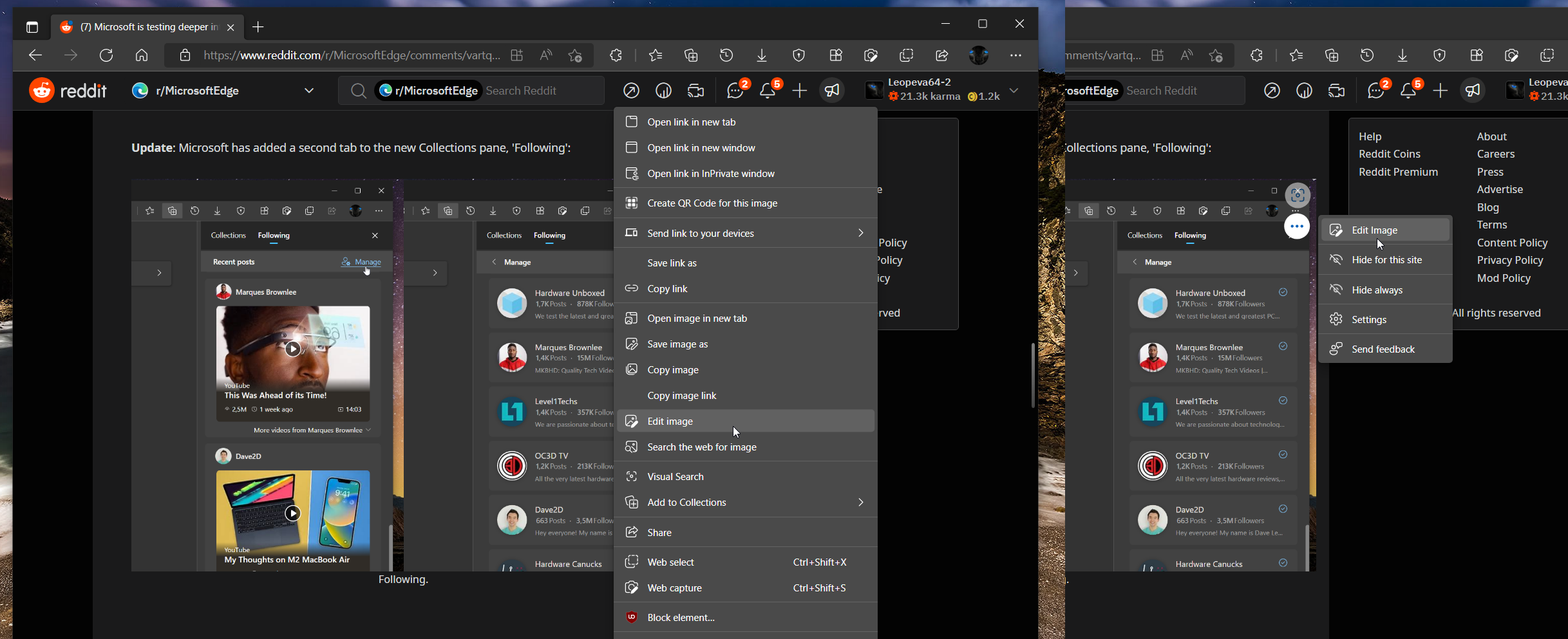
In the future, it could be possible to save and edit images from the web without leaving Microsoft Edge, saving users from the hassle of opening another application just to crop or make necessary images on them.
In the news shared on Reddit by a user named Leo Varela (u/Leopeva64-2), different images of the new built-in image editor in the browser can be seen. According to Varela, he spotted this new feature in the latest Edge Canary build, which means it could soon roll out to the general public in the future.
Currently, Edge users are only allowed to right-click on the image and will be presented with the option to save it and nothing more after that. However, with the new feature, the option for “Edit image” will be directly available within Edge when users right-click on images.
The image editor includes different editing functions, including Crop, Adjustment, Filter, and Markup. Each offers more sub-options. The Crop has different crop sizes and orientations, while the rest of the functions have their respective tools. In general, the editor works like a regular editing app we casually use on PC.
After editing, the user can save the image, and Varela notes in the post that a “download menu” will appear to suggest options for what to do with the edited image.
It is not a huge addition to Edge, but it can mean additional convenience to users who frequently save images from the internet. It is also a good move from Microsoft as it tries to promote Edge as its primary browser after killing Internet Explorer last June 15.








User forum
0 messages