Microsoft Edge for Android updated with improved support for Oreo, more
2 min. read
Published on
Read our disclosure page to find out how can you help MSPoweruser sustain the editorial team Read more

Microsoft’s Edge browser for Android has picked up an update, taking it to version 1.0.0.1552.
Fortunately, the update comes with a changelog this time, with the following improvements now present:
- New reading mode experience
- Share links and text from other apps to Microsoft Edge
- Support for Android 8 (“Oreo”) adaptive icons
- Improved stability, performance and web site compatibility.
With Edge now a share target for urls it is easy to open a page from your default browser in Edge is you prefer the experience there. If you share text snippets it will result in a search for that text in your default Edge search engine.
Adaptive Icons means on Android Oreo Edge will now be able to display different icons on different Android devices, and still fit in with the native look on the device e.g. the Samsung or HTC or default Android icon look.
Reader Mode looks good as usual, and it’s not clear what’s new. It remains difficult to activate, and I hope one day Microsoft simply offers a button and let us make up our own mind on where we want to use it. For now, a workaround is to add read: to the URL, which seems to reliably activate the feature.
Pick it up from the Google Play Store here.
[appbox googleplay com.microsoft.emmx]

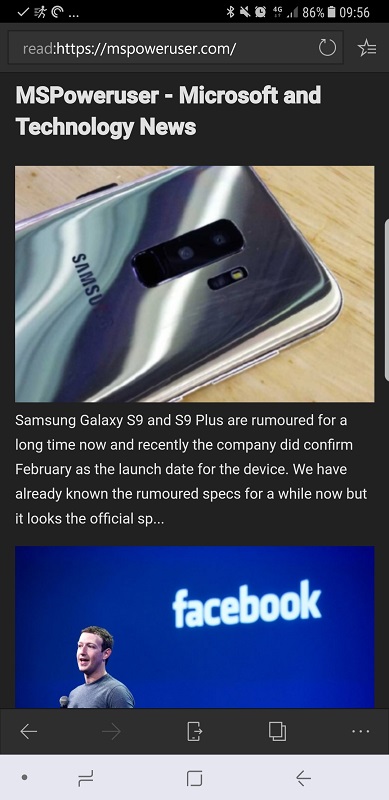








User forum
0 messages