Microsoft Edge for Android now blocks video ads on YouTube
2 min. read
Published on
Read our disclosure page to find out how can you help MSPoweruser sustain the editorial team Read more
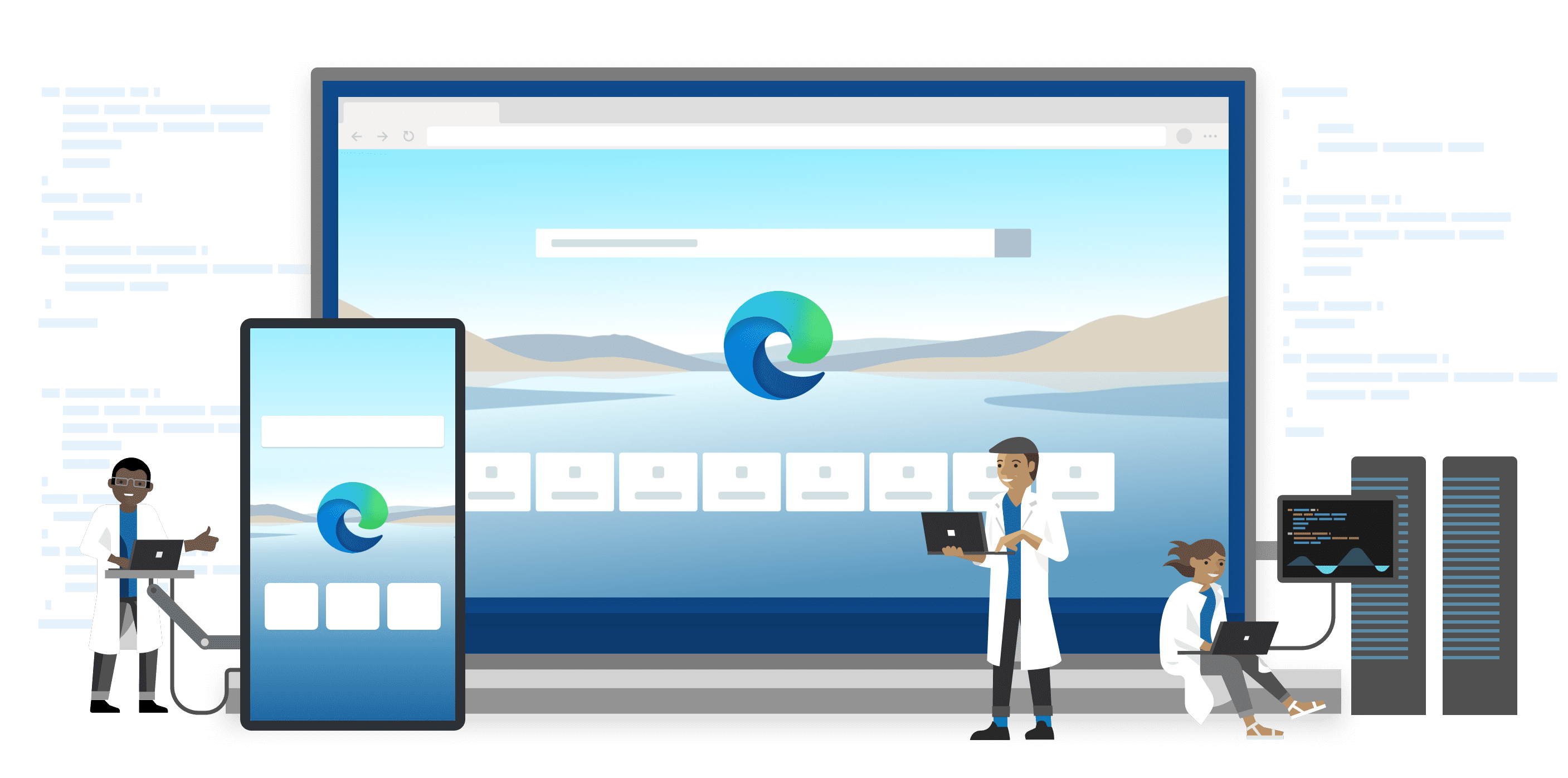
Microsoft Edge for Android comes with an in-built ad-blocker to provide users with an ad-free browsing experience. However, it is not a perfect feature, as the in-built blocker fails to block all video advertisements on YouTube. Microsoft was well aware of the issue and has tried to fix it by introducing a new flag on Edge Canary for Android.
The new flag is named “Edge Block Video Ads,” enabling which will try to block all advertisements in YouTube videos. Technically, it should also block videos on other platforms. You can find the new flag by going to edge://flags/. Now, search using the following:
Edge Block Video Ads
You need to enable the flag and reset the browser in order for the change to take effect. It is also worth pointing out that the new flag for video blocking is available only for Edge Canary users on Android. If you are using the Dev and Stable Edge on your Android device, you will not see it. Microsoft is currently testing the features with Canary users, but when it is ready for a broader roll out, it will also become available for those using the Stable version.
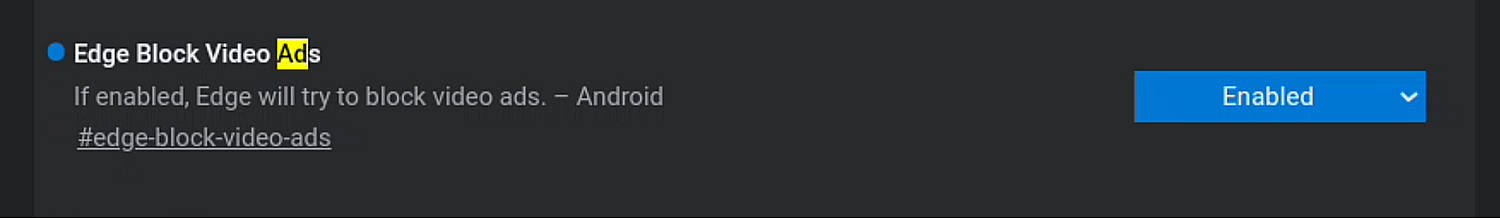
Microsoft Edge Canary is not meant for serious work, and it should not be your primary browser, since it is not stable. The newly introduced video blocking feature may not work as it should in many scenarios, as Microsoft is still testing it. So when you see advertisements playing in YouTube videos even after enabling the new flag, do not lose your mind.
You can download and install Microsoft Edge Canary on your Android phone from the Google Play Store. You can also click on the below link to download and install the browser. If you want to check out the new flag, you must install Edge Canary on your phone.
[appbox googleplay com.microsoft.emmx.canary&hl=en_IN&gl=US]









User forum
0 messages