Microsoft Edge for Android gets History and Tab sync support
1 min. read
Published on
Read our disclosure page to find out how can you help MSPoweruser sustain the editorial team Read more
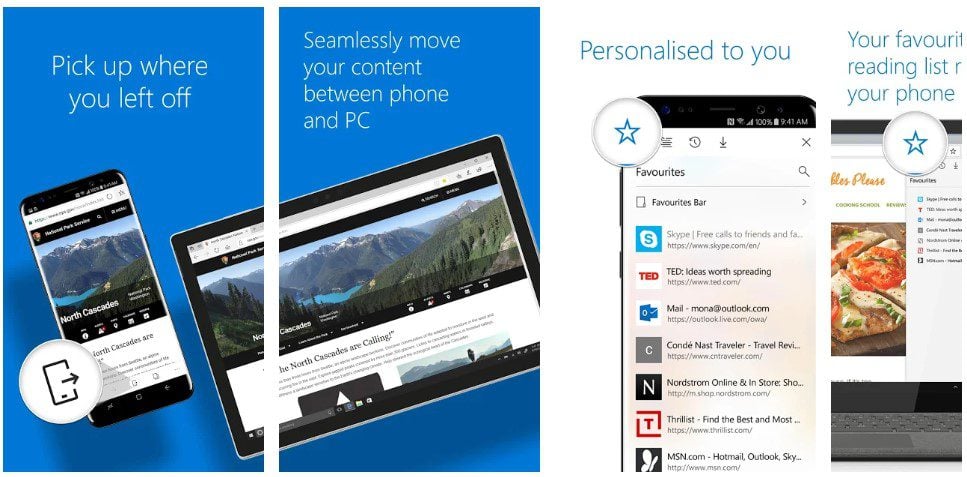
Microsoft Edge for Android has just received history and Tab sync in the beta version of the app.
Version 45.11.24.5118 of the beta now lets you enable the new features in Settings:
To enable the feature, go to Settings in the browser, select email address > Sync and select “Open tabs” and “History .”
To view synced tabs, go to Recent Tabs, where you should see tabs from other devices.
via Techdows









