Microsoft Edge DevTools bug causes message to appear
1 min. read
Published on
Read our disclosure page to find out how can you help MSPoweruser sustain the editorial team Read more
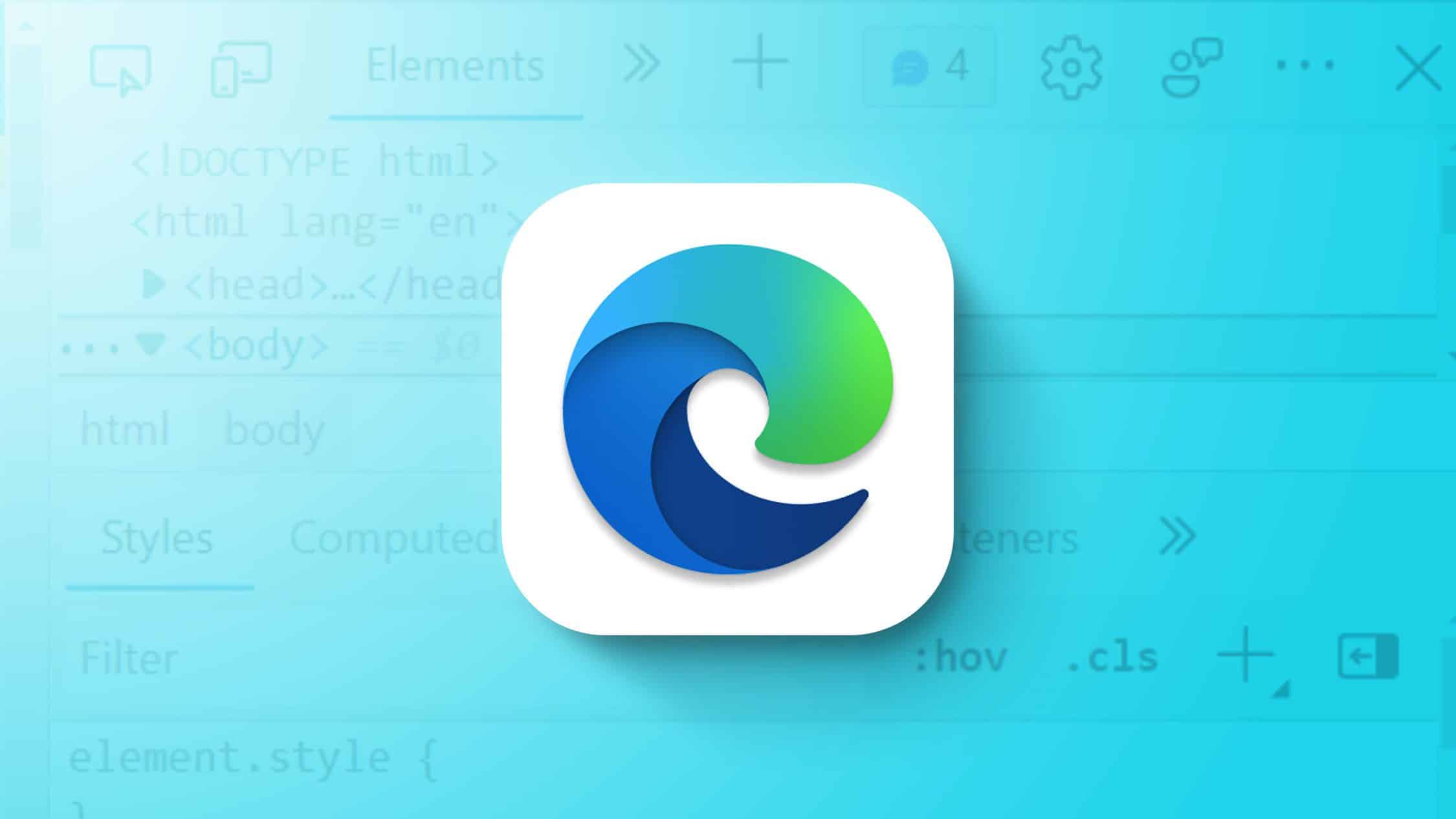
Users that rely on Microsoft Edge for website development are experiencing an issue with its DevTools feature. According to u/someprogrammer2 on Reddit, the bug causes a message to appear in the DevTools panel. The message tells users to reload the page to install new DevTools features.
The Microsoft Edge DevTools bug will appear each time the browser is restarted and DevTools is opened. It can be launched by pressing F12 or Ctrl+Shift+I on the keyboard. The issue appears to be limited to Microsoft Edge on Windows only. Users report that it has occurred for at least three months.
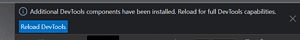
DevTools is a built-in feature in Microsoft Edge that allows developers to inspect and debug webpages. This allows them to check website performance and make adjustments to HTML, CSS and JavaScript.
The bug has also been raised on the GitHub page for Microsoft Edge. Microsoft has not yet addressed the issue with the latest version of the browser.









User forum
0 messages