Microsoft Edge comes with these new features in the Windows 10 April 2018 Update
2 min. read
Published on
Read our disclosure page to find out how can you help MSPoweruser sustain the editorial team Read more
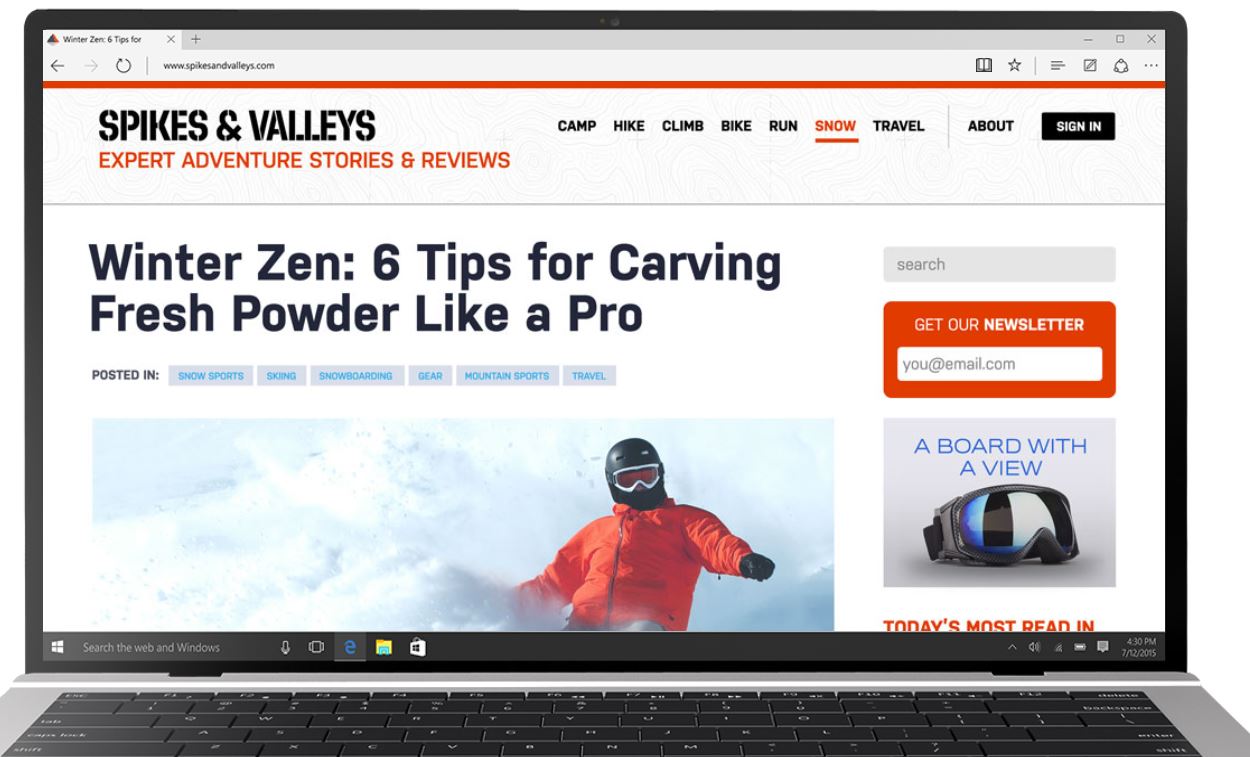
Microsoft today announced the release of Windows 10 April 2018 Update. This is a major update for Windows 10 with several new features including Timeline, Focus Assist and more. You can learn about how to install this update here. This update also brings several new features to the Microsoft Edge web browser. Microsoft posted a blog post today listing down all the new features in Edge for users and developers, find the summary of it below.
For consumers:
- Mute tabs with a click
- Automatically fill forms and credit card details
- Better reading with annotations, grammar tools, and more
- Clutter-free printing
- Improved support for touchpad gestures
- Offline web sites and push notifications
- New features for Extensions
- Dozens of optimizations that improve real, day-to-day performance and efficiency
- Dramatically reduced power efficiency impact of rendering animated GIFs
- Edge now intelligently suspends background tabs after the user has not interacted with them for a while for performance improvement.
For Developers:
- Starting in EdgeHTML 17, Service Workers and push notifications are enabled by default to bring support for Progressive Web Apps.
- Full support for Variable Fonts, including CSS font-variation-settings and font-optical-sizing
- Edge now supports the Notification API which displays notifications from extensions
- EdgeHTML 17 now includes support for roles, states, and properties from the Accessible Rich Internet Applications (WAI-ARIA) 1.1 specification
- On devices with a Precision Touch Pad (PTP), Microsoft Edge will now fire Pointer Events with a pointerType of “touch” in response to PTP gestures.
- EdgeHTML 17 now supports CSS transforms on SVG elements and presentation attributes.
- The tools have been updated with a number of major features, including basic support for remote debugging (via our new DevTools Protocol), PWA debugging features, IndexedDB cache management, vertical docking and more
- Microsoft Edge now supports Screen Capture in RTC via the Media Capture API
- EdgeHTML 17 introduces support for Subresource Integrity (SRI). Subresource Integrity is a security feature that allows browsers to verify that fetched resources (e.g. images, scripts, fonts, etc.) are delivered without unexpected manipulation.
https://youtu.be/_XIDCA6BcE8
You can read about these features in detail here.








