Microsoft Edge will use AI to group your tabs with Tab Auto-grouping
2 min. read
Published on
Read our disclosure page to find out how can you help MSPoweruser sustain the editorial team Read more
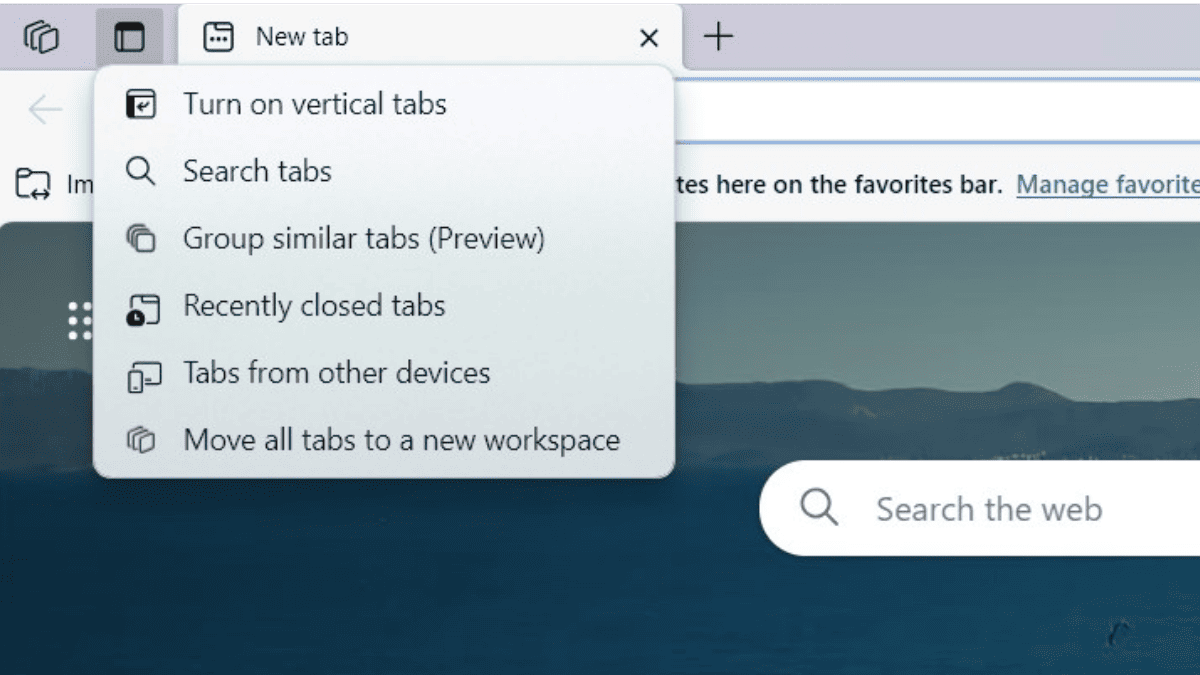
Microsoft Edge is adding a new AI-powered feature that will automatically group your tabs based on specific topics or categories, as announced during yesterday’s Microsoft Surface 2023 event. It’s called Tab Auto-grouping, and it will help you keep your browser window organized and make it easier to find the tabs you’re looking for.
To use Tab Auto-grouping, simply click on the tab icon in the top left corner of Edge and select “Group similar tabs.” Edge will then use AI to group your tabs into different groups, such as “Work,” “Personal,” “Shopping,” and “News.”
You can also customize the group names and colors to suit your own preferences. The button to turn this on lives on the upper left of your screen, and it’s still currently in preview.
Take a look at how it works here:
“It’s been such an exciting year for Edge and Bing. We’ve worked diligently to bring you rich, AI-powered innovation to help you find, create, and achieve beyond what you ever thought possible,” says Microsoft in its official blog announcement.
Besides, we’re also seeing a few announcements here and there during the event. Copilot, Microsoft’s hotly-anticipated AI assistant tool, is getting an official release date on September 26, just in time with a big chunk of Windows 11 updates that also contain the new Paint app with layers and Cocreator AI.








User forum
0 messages