Microsoft Details Xbox Accessories App Which Allows You To Customize Xbox Elite Wireless Controller
2 min. read
Published on
Read our disclosure page to find out how can you help MSPoweruser sustain the editorial team Read more
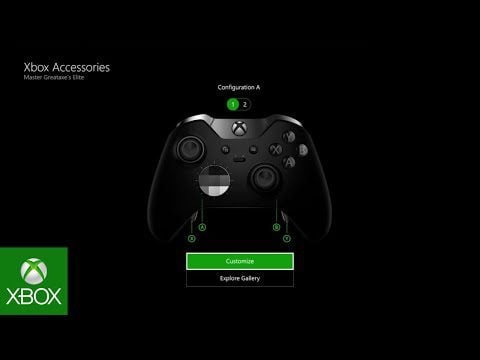
Xbox Elite Wireless Controller is releasing on Oct 27th. It adapts to your hand size and play style, so you get better control across all gaming genres. Get pro-level precision with the Xbox Elite Wireless Controller, featuring an arsenal of swappable components, Hair Trigger Locks, and limitless customization with an easy-to-use app. Choose from a variety of thumbsticks, D-pads, and paddles for a tailored feel that provides game-changing accuracy and speed. Xbox Accessories app for Xbox and Windows 10 will allow you to customize your Xbox Elite Wireless Controller according to your needs.
Navin Kumar from the Xbox team provides an overview of the many ways you can further customize your Xbox Elite Wireless Controller through an easy-to-use app. Adjust trigger min/max values, thumbstick sensitivities, button assignments, and more, so the controls are exactly the way you want them. Assign any of 14 inputs to the ABXY buttons, paddles, D-pad, triggers, and thumbstick clicks. Create as many controller profiles as you like in the app and have tailored settings for any game. Load two profiles on the controller and instantly change between them with the built-in Profile Switch. The possibilities are virtually limitless.
Pre-order it here from Microsoft Store and Amazon.









User forum
0 messages