Microsoft is planning to bring AI-powered Microsoft Designer to 950 million LinkedIn members
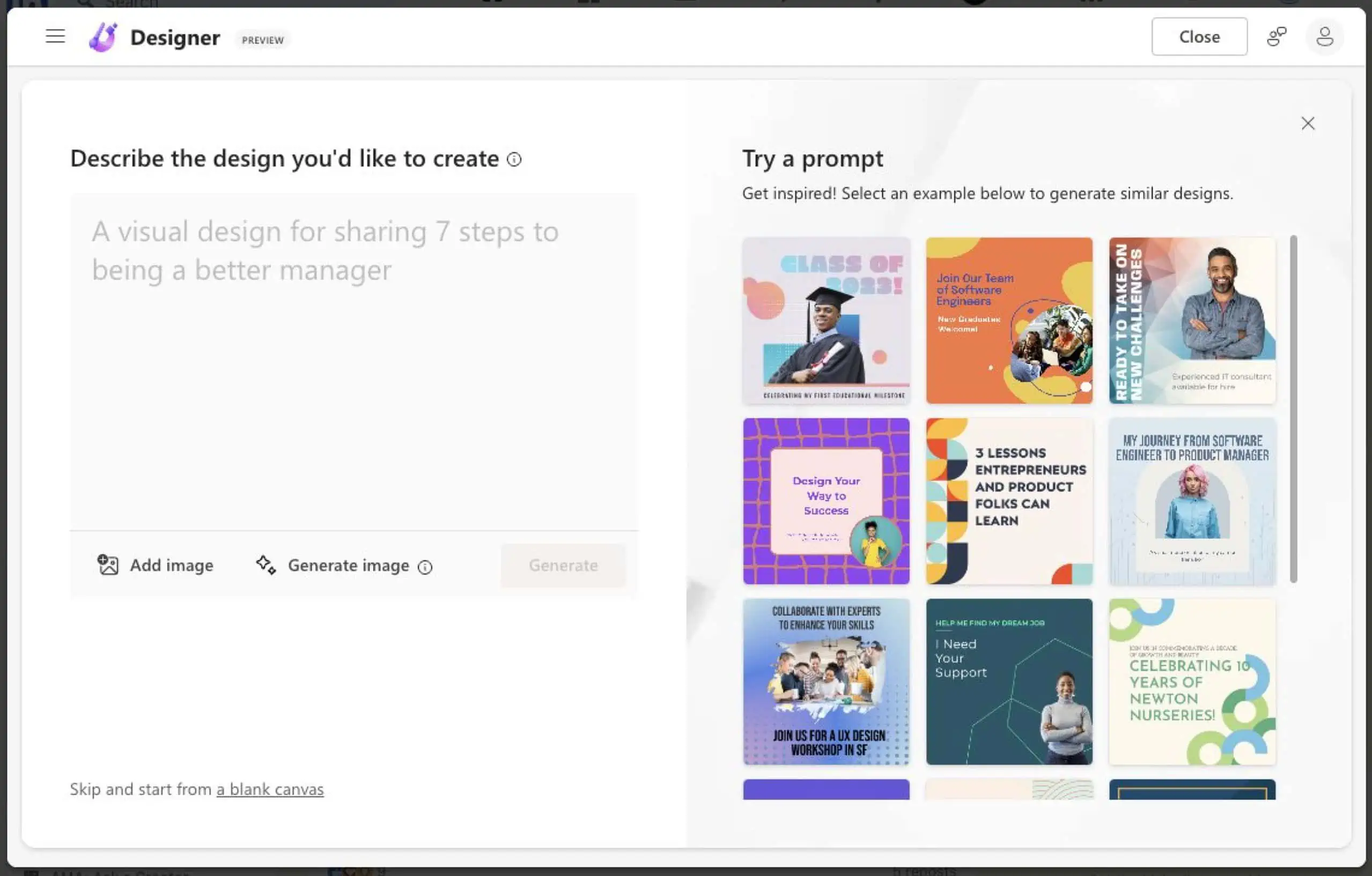
Early this year, Microsoft launched Microsoft Designer, an AI-based graphic designer web app that will allow you to create social media posts, invitations, digital postcards, graphics, and more, using simple text prompts. Microsoft Designer can generate unique-to-you designs and offer personalized recommendations based on your own images or ideas. You can access Microsoft Designer on the web here.
Recently, Microsoft has started testing the Microsoft Designer experience on LinkedIn desktop with a select set of members. With this new integration, LinkedIn members will be able to quickly and easily create custom designs and original images to accompany their post without leaving the LinkedIn page.
For example, instead of a plain text post that says your team is hiring, you can post a graphic design along with the text to grab others’ attention.
Here’s how you can access Microsoft Designer in LinkedIn:
-
- On LinkedIn homepage, click Design in the compose box.
- A Microsoft Designer pop-up window will appear where you can describe the design you’d like to create, upload images if you already have any, generate images, generate similar designs, and more.
- Once you are done creating, click Done or Customize design to add templates, media, visuals, text, and Brand kits.
- Once your graphic design is ready, you can add your text content and hit post.
- You can also click the Edit icon on the design to make any additional changes
Note: Microsoft Designer integration may not appear for all LinkedIn members as Microsoft is testing this for a limited time with a select set of members.
Read our disclosure page to find out how can you help MSPoweruser sustain the editorial team Read more
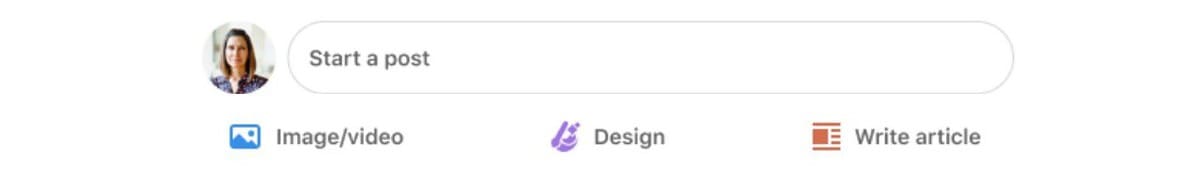




User forum
0 messages