Microsoft Clarity website analytics service now generally available
3 min. read
Published on
Read our disclosure page to find out how can you help MSPoweruser sustain the editorial team Read more
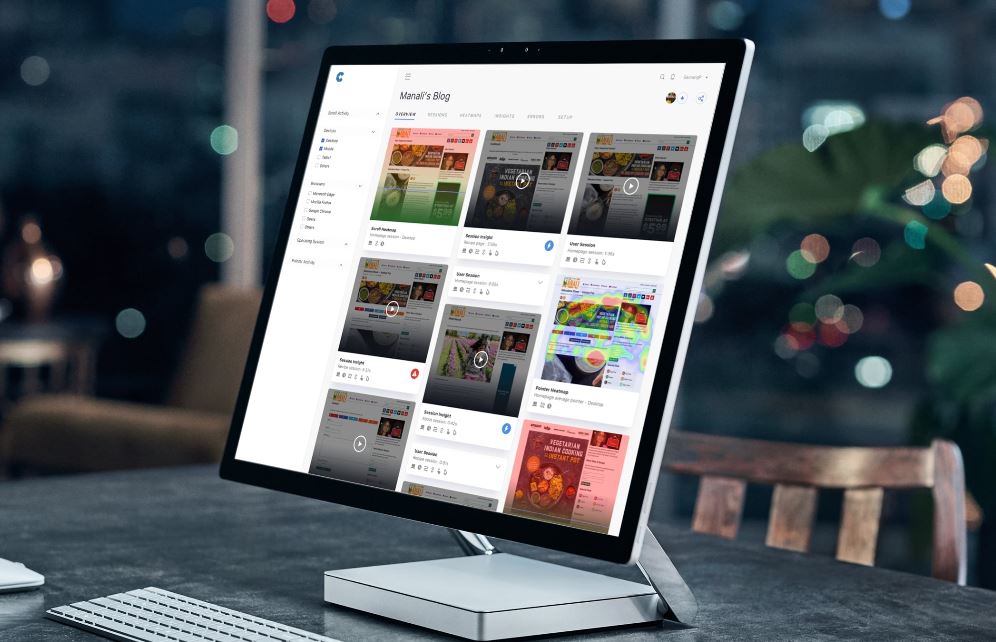
Back in 2018, Microsoft announced Clarity, a new analytics service that will help you get insights about how customers use your website. Microsoft Clarity will help you in identifying areas of improvements and issues that you can address to increase engagement and conversion rate on your site. Clarity even allows you to replay users’ session to see how users really use a website. Microsoft has now announced the general availability of Microsoft Clarity.
Microsoft Clarity features:
Heatmaps:
Heatmaps provide a visual way to examine large numbers of user interactions and they come in two forms: clickmaps and scrollmaps. Both of these views pack a whole lot of data into an actionable and easy-to-understand report. Clickmaps tell you what content on your page is important to your users, while scrollmaps show whether your users are seeing what’s important. The aggregate nature of heatmaps help you qualify user behaviors and trends, and they make it easy to communicate impact to stakeholders and provide data-driven justifications for design decisions.
Session Playback:
Everyone has an opinion on how people are going to use their website, but Clarity gives you the tools to make data-driven decisions in light of what’s really happening on your site. Root out pesky edge cases and make optimal decisions about new site features. The filtering mechanism you can use to slice recordings allows you to get extremely granular about which recordings to select. We’ve also used machine learning to discover novel patterns in session recordings like “rage clicks,” “dead clicks,” and “excessive scrolling,” and you can use these classifications to filter your sessions as well.
Insights Dashboard:
We provide a dashboard of aggregate metrics to help you get an overall understanding of the traffic on your site. At a glance you will be able to see how many users were clicking on non-existent links or how many people scrolled up and down a page in search of something they couldn’t readily find. You can also see things like how many concurrent javascript errors are occurring across your clients or how much time the average user spends navigating your site.
The statistics we provide can be sliced using several of the session filters we provide for recordings, which allow you to drill down on specific patterns of user behavior that can provide the basis for making good decisions about modifying your site.
You can try out Clarity here.
Source: Bing








User forum
0 messages