Microsoft brings new features to Outlook and Excel for Office Insiders
2 min. read
Published on
Read our disclosure page to find out how can you help MSPoweruser sustain the editorial team Read more

Microsoft recently pushed a new update to Office Insiders in the Current Channel on Windows. Once it is installed, the latest version of Office will now be version 2208 with Build 15601.20044. But it is definitely more than that. The latest Office version for Current Channel insiders introduces some noteworthy new features for Excel and Outlook. However, there is no mention of bug fixes and improvements in the official changelog.
As for the new features, Microsoft Excel now has better messaging regarding PivotTable compatibility. When Excel is not able to read data, it will now provide you with options to proactively troubleshoot and resolve the issue. In some scenarios where you face PivotTable compatibility issues, Microsoft Excel may also tell you to open it on the web.
In its latest Current Channel Windows Office build, Microsoft has also added 14 new text and array functions to Excel to help you supercharge your spreadsheets. The new text functions include TEXTBEFORE, TEXTAFTER, TEXTSPLIT. The new array functions include EXPAND, TAKE, DROP, VSTACK, HSTACK, CHOOSEROWS, CHOOSECOLS, TOROW, TOCOL, WRAPROWS, and WRAPCOLS.
Microsoft Outlook users are also getting the taste of a new feature. In the latest version, Microsoft added more insights into people in your organization with LinkedIn data in Outlook. The updated Outlook will now show the public LinkedIn profile information where available, and the best part is that it does not need you to connect your accounts to do that.
Remember that Microsoft is currently testing these capabilities with Office Insiders, meaning you will not see them if you are using the regular Office apps. However, most of the features that Microsoft tests with Insiders eventually become available to regular users. The software giant may soon introduce these new Excel and Outlook functionalities to the general public.
Meanwhile, you can read the complete official changelog below.
To update the Microsoft Office Insider Preview Build to the latest version, open any Office program and go to File> Account> Update Options> Update Now.
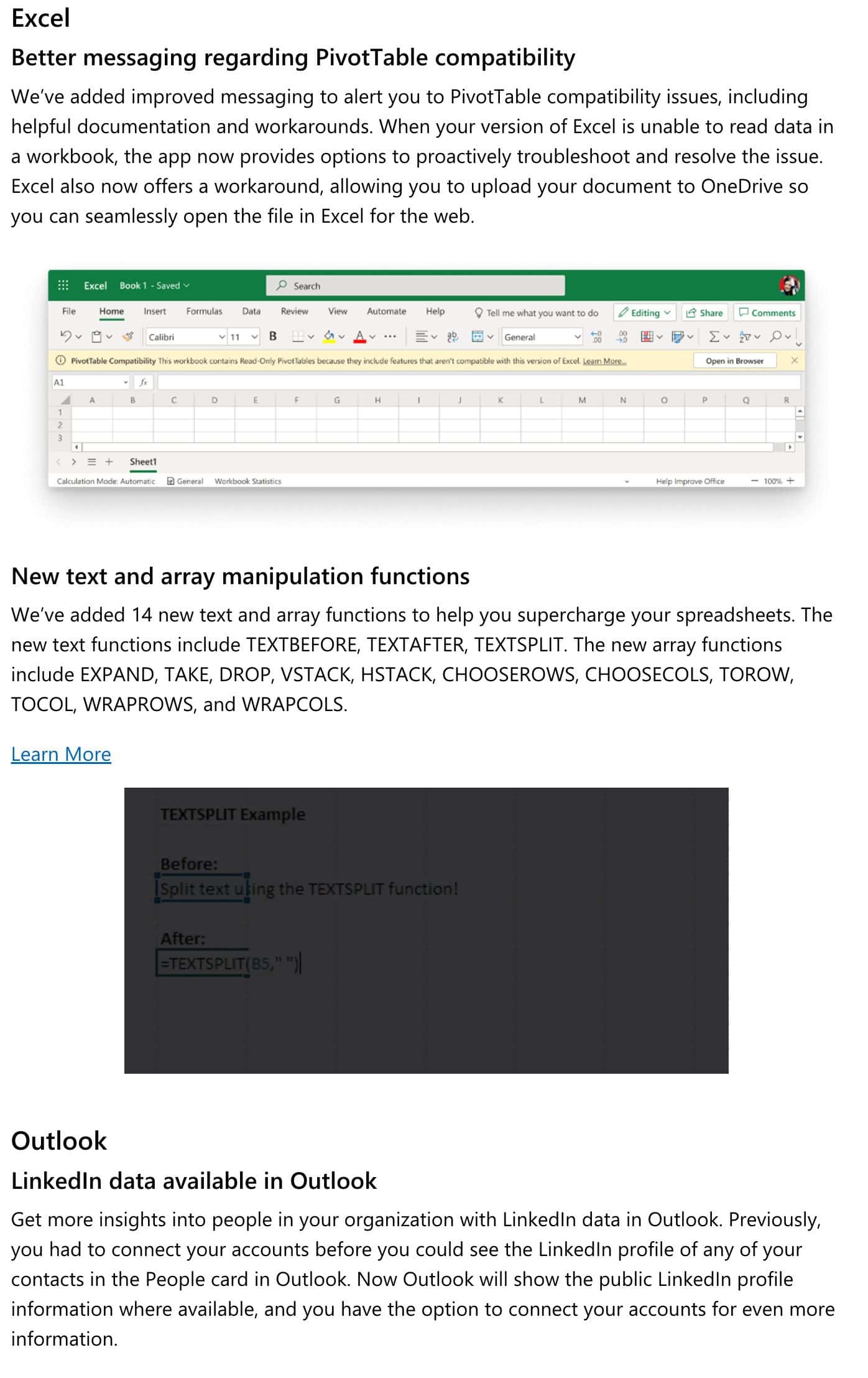








User forum
0 messages