Microsoft brings 'Jump back in' to Compact Mode in the Xbox app; what is it?
2 min. read
Updated on
Read our disclosure page to find out how can you help MSPoweruser sustain the editorial team Read more
Key notes
- Xbox app on Windows gets updates for handheld devices enrolled in PC Gaming Preview.
- Compact Mode simplifies navigation for smaller screens.
- New Jump Back In feature allows quick access to recently played games.

The Xbox app on PC is receiving updates made to better the experience on handheld devices. Announced, these features are rolling out to Xbox Insiders enrolled in the PC Gaming Preview.
The focus is on a feature called Compact Mode, already available since November. Compact Mode simplifies the sidebar on the Xbox app, making it easier to navigate and browse content on smaller screens, which is perfect for Windows handhelds like the ROG Ally or the upcoming Legion Go.
A brand new feature called “Jump Back In” is being introduced as well, specifically for Compact Mode. ‘Jump Back In’ lets you access the most recently played games on your Windows device. The feature displays the last nine games you’ve played, and clicking on any game card takes you directly to its hub for easy launching.
There’s an additional perk for controller users. You can also right-click or press the menu button to launch directly into gameplay from the ‘Jump Back In’ menu. This removes the need to navigate through multiple menus.
Controller users can easily access the Friends panel directly from the sidebar, similar to how you access other panels like Notifications.
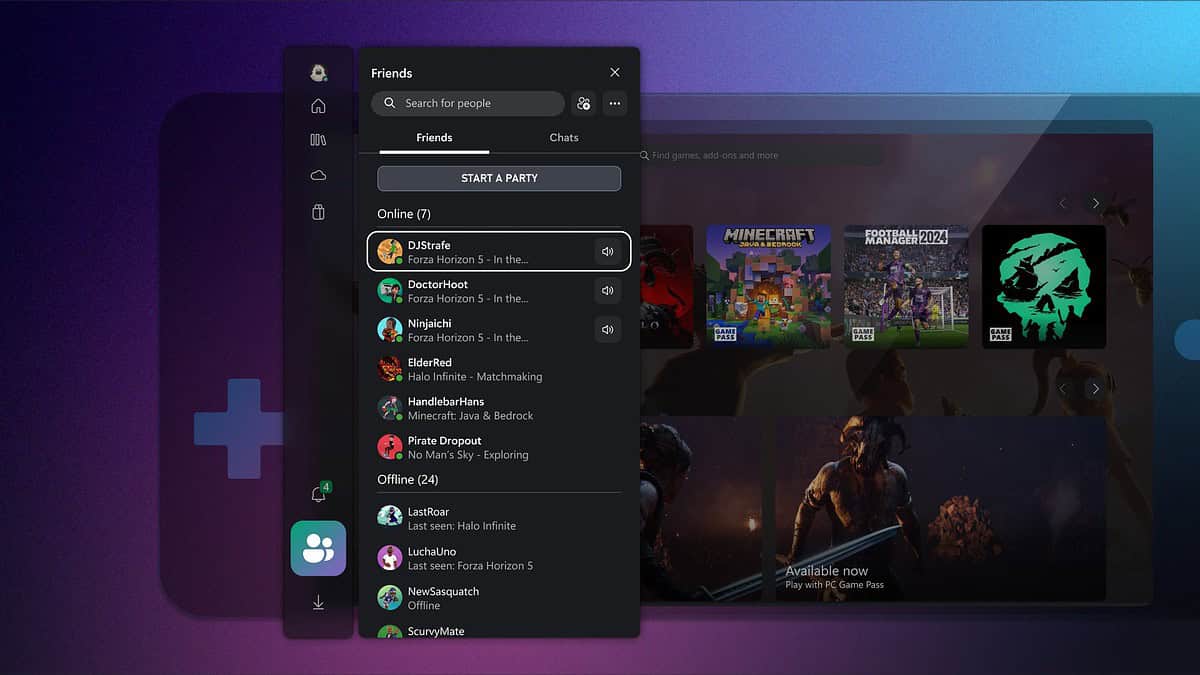
With a focus on intuitive interfaces, quicker access to recently played games, and seamless controller navigation, the Xbox app on Windows is poised to become an even more compelling option for handheld gamers.
More here.









User forum
0 messages