Microsoft Bing App now available for Xbox
1 min. read
Published on
Read our disclosure page to find out how can you help MSPoweruser sustain the editorial team Read more
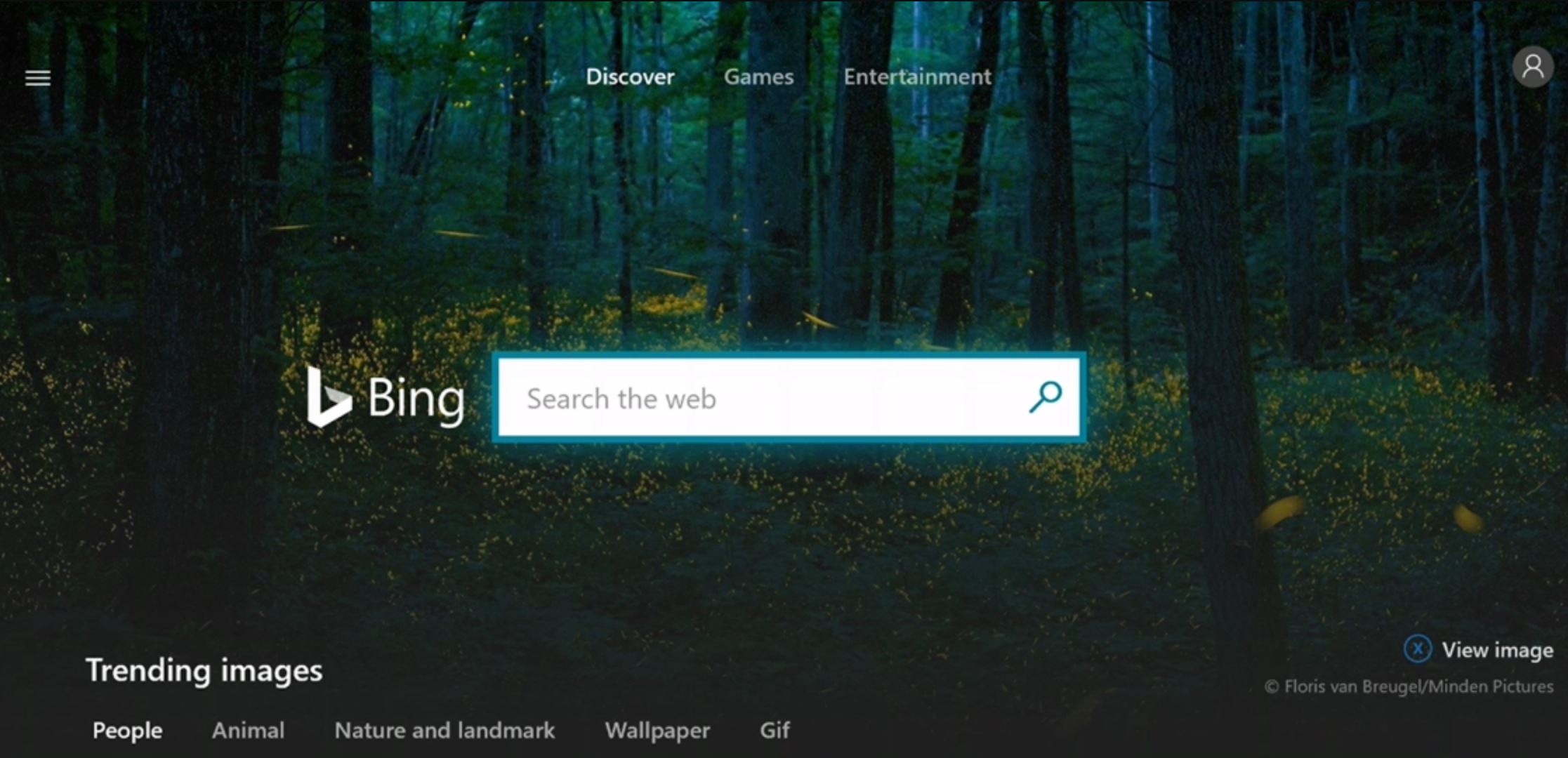
Microsoft today announced the availability of Microsoft Bing for Xbox. With this app, you can search the web and also see the latest in TV, movies, and gaming. This app also supports popular Bing features like the daily image.
Here’s how you can try out this new Bing app:
- On your Xbox One console, sign-in and launch the Xbox Insider Hub app.
- Navigate to Insider content > Apps > Microsoft Bing.
- Select Join.
- Wait for the registration to complete to be directed to the Store and install Microsoft Bing for Xbox.
As expected, the new Microsoft Bing app for Xbox is only available in the US market for now.
Source: Microsoft









User forum
0 messages