Microsoft Authenticator iOS app updated with improved App Lock protection
1 min. read
Published on
Read our disclosure page to find out how can you help MSPoweruser sustain the editorial team Read more
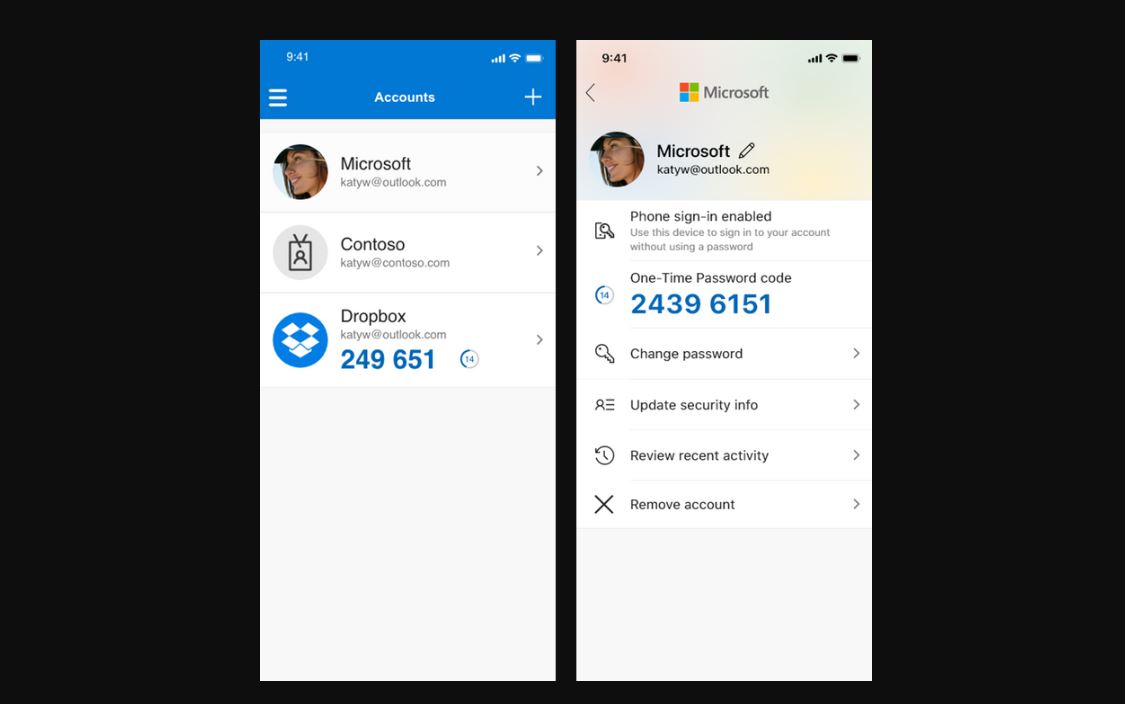
Microsoft recently released a new update for Microsoft Authenticator app in Apple App Store. This new update improves App Lock feature’s protection. After enabling App Lock feature in the app, you’ll need to now provide your device passcode or biometric gesture when approving notifications.
About App Lock feature,
To keep your one-time passcodes, app information, and app settings more secure, you can turn on the App Lock feature in Microsoft Authenticator. Turning on App Lock from the Authenticator Settings page asks you to authenticate using your PIN or biometric every time you open Authenticator. This feature offers extra protection, the way you approve your notifications in Authenticator won’t change.
You can download the latest update here from App Store.









User forum
0 messages