Microsoft announces Visual Studio 17.10 with GitHub Copilot integration, and more
3 min. read
Published on
Read our disclosure page to find out how can you help MSPoweruser sustain the editorial team Read more
Key notes
- New tools for offline Teams Bot debugging and Microsoft Copilot for Microsoft 365 extensions make it easier to develop apps within these ecosystems.
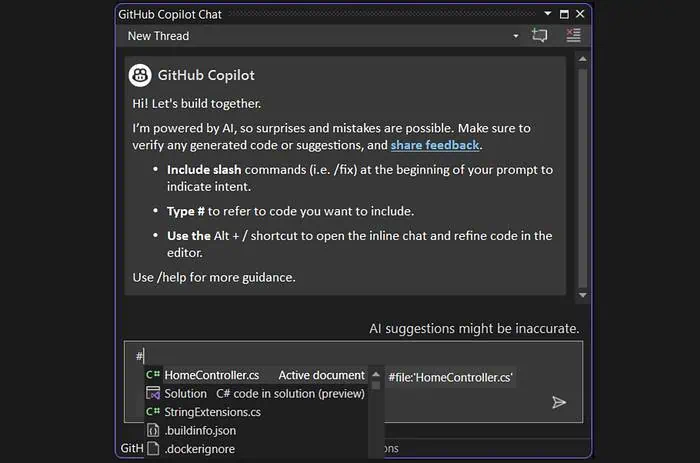
At Build, Microsoft announced Visual Studio 17.10 release with some key features. This new Visual Studio 17.10 release comes with native GitHub Copilot integration to offer context-aware coding assistance and more. This release also comes with an improved Attach to Process dialog, tools for offline Teams Bot debugging and Microsoft Copilot for Microsoft 365 extensions, improved settings UI and more. Find the details below.
- Unified settings experience: An advanced, JSON-based settings interface simplifies IDE customization, allowing developers to easily configure their environment and share settings across teams. This ensures consistency and saves time setting up new development environments.
- Enhanced debugging and diagnostics: With an improved Attach to Process dialog and tools like Conditional Breakpoints, developers can diagnose and resolve issues faster and more intuitively, reducing downtime and streamlining the troubleshooting process.
- C++ and game development enhancements: Specific improvements, such as pinning CMake Targets and updates to Unreal Engine macros, directly address the unique needs of C++ and game developers, enhancing productivity and simplifying project management in these complex fields.
- Microsoft Teams and Microsoft 365 development tools: New tools for offline Teams Bot debugging and Microsoft Copilot for Microsoft 365 extensions make it easier to develop apps within these ecosystems, encouraging innovation and facilitating the creation of integrated, efficient apps.
- Productivity tools: Modernized settings interfaces, AI-powered code reviews and diagnostics improvements not only enhance code quality but also provide deeper insights into app performance, helping developers to make informed decisions and optimizations.
- Extensibility and WinForms enhancements: New capabilities for extending the Visual Studio Marketplace and performance upgrades for the WinForms designer cater specifically to enterprise development needs, offering more robust and efficient development tools.
- SQL Server Developer tools for Arm64: Extending SQL Server Data Tools (SSDT) support to Visual Studio on Arm64 meets the growing demand for SQL developer tooling on these devices, enabling developers to work on SQL projects in a more versatile hardware environment.
Microsoft today also announced the preview of AI Toolkit for Visual Studio Code which integrates AI development tools and models to help developers in developing and deploying AI apps. This new AI Toolkit for Visual Studio Code developers to allow developers to acquire and run various language models, use local and cloud compute to optimize and fine-tune models for app-specific use cases and deploy their models to Microsoft Azure AI Studio, or other platforms, using container images. You can learn more about this toolkit here.









User forum
0 messages