Microsoft announces refreshed user experience for Word, Excel, PowerPoint, and Outlook
2 min. read
Published on
Read our disclosure page to find out how can you help MSPoweruser sustain the editorial team Read more
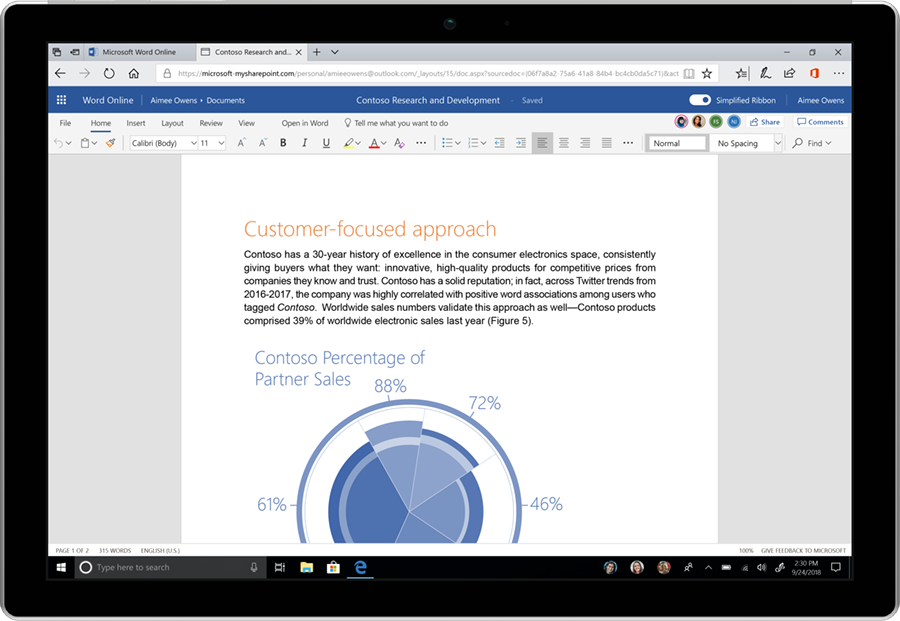
Microsoft today announced the upcoming UX refresh for Word, Excel, PowerPoint, Outlook apps that are part of Office 365 suite and Office.com. These changes will be rolled out gradually to all customers in the coming months. The initial set of updates includes the following changes:
Simplified ribbon—Microsoft is introducing an updated simplified version of the ribbon that is designed to help users focus on their work and collaborate easily with others. Users can expand the ribbon to the classic three-line view whenever they want. Microsoft will roll out this experience to the web version of Word first and will start to roll out to select consumer users today on Office.com. Also, some Office Insiders will see the simplified ribbon in Outlook for Windows in July.
New colors and icons—Microsoft is updating the colors of icons and also introducing new icons built as scalable graphics. These updates icons will render with crisp, clean lines on screens of any size. Like the simplified ribbon, the new colors and icons will first appear in the web version of Word. Later this month, some Office Insiders will see them in Word, Excel, and PowerPoint for Windows. In July, they will be available on Outlook for Windows, and in August they rolling out to Outlook for Mac.
Search—Microsoft is planning to revamp the search experience across Office apps providing access to commands, content, and people. They are also introducing a new feature called “zero query search,” when a user simply places the cursor in the search box, Microsoft will display recommendations powered by AI and the Microsoft Graph. This experience is already available for Office 365 Commercial users in Office.com, SharePoint Online, and the Outlook mobile app, and it will start rolling out to commercial users of Outlook on the web in August.
Microsoft specifically mentioned that they are planning to carefully monitor usage and feedback as the changes roll out, and they will update their designs based on that.
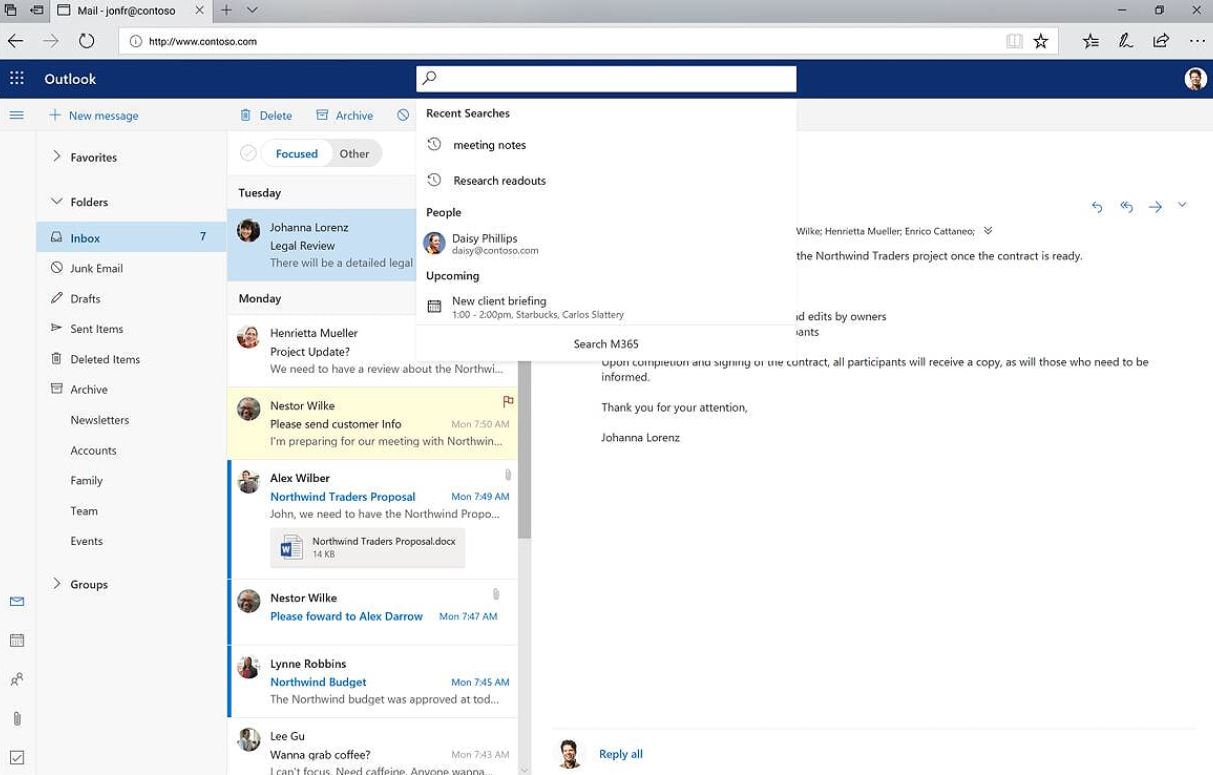






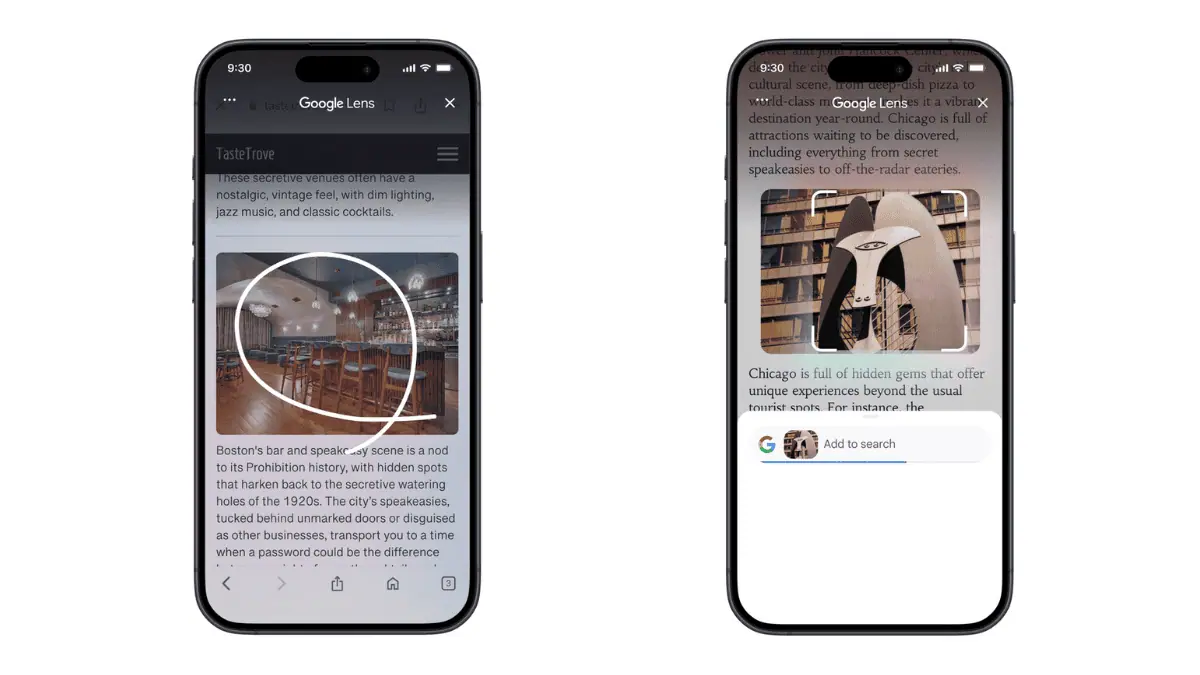

User forum
0 messages