Microsoft announces a new top level resource blade for Azure SQL Data Warehouse
1 min. read
Published on
Read our disclosure page to find out how can you help MSPoweruser sustain the editorial team Read more
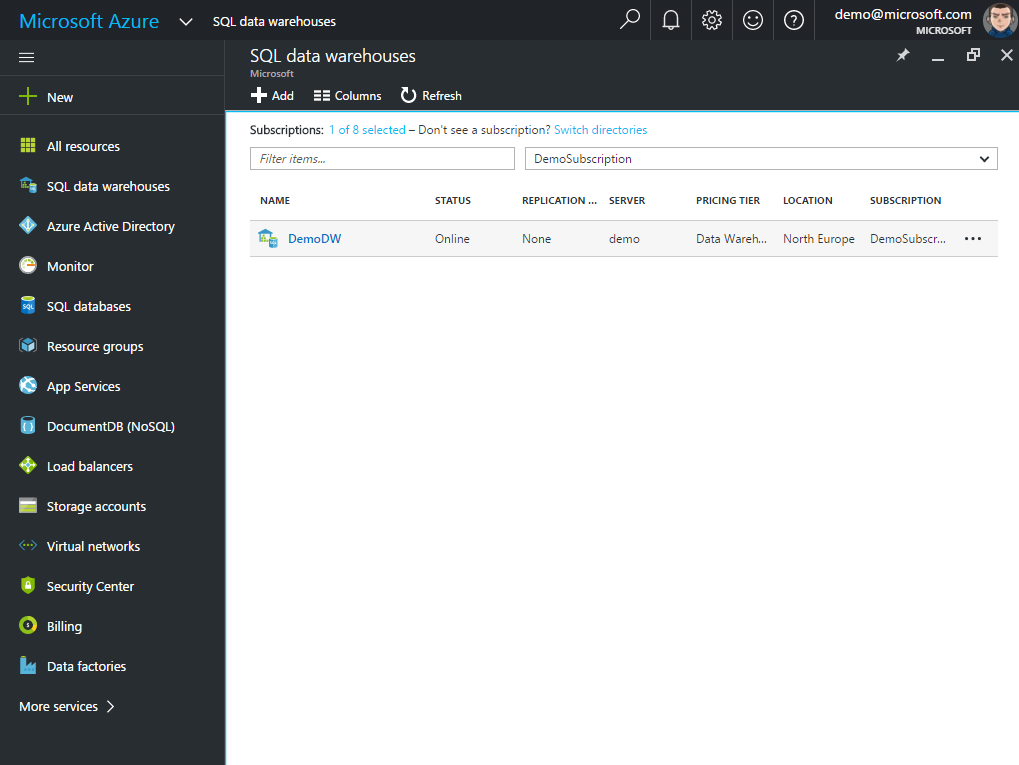
Microsoft yesterday announced a new top level resource blade for Azure SQL Data Warehouse in the new Azure portal that allows you to quickly manage all of your databases. Using this new blade, you can quickly scan through your data warehouse for details like the name, status, server, pricing tier, location, and subscription.
If the link is not enabled in your portal, you will have to manual enable it. To enable the link, you can click on the Show Menu link in the left navigation. Scroll to find the SQL data warehouses under More Services.








User forum
0 messages