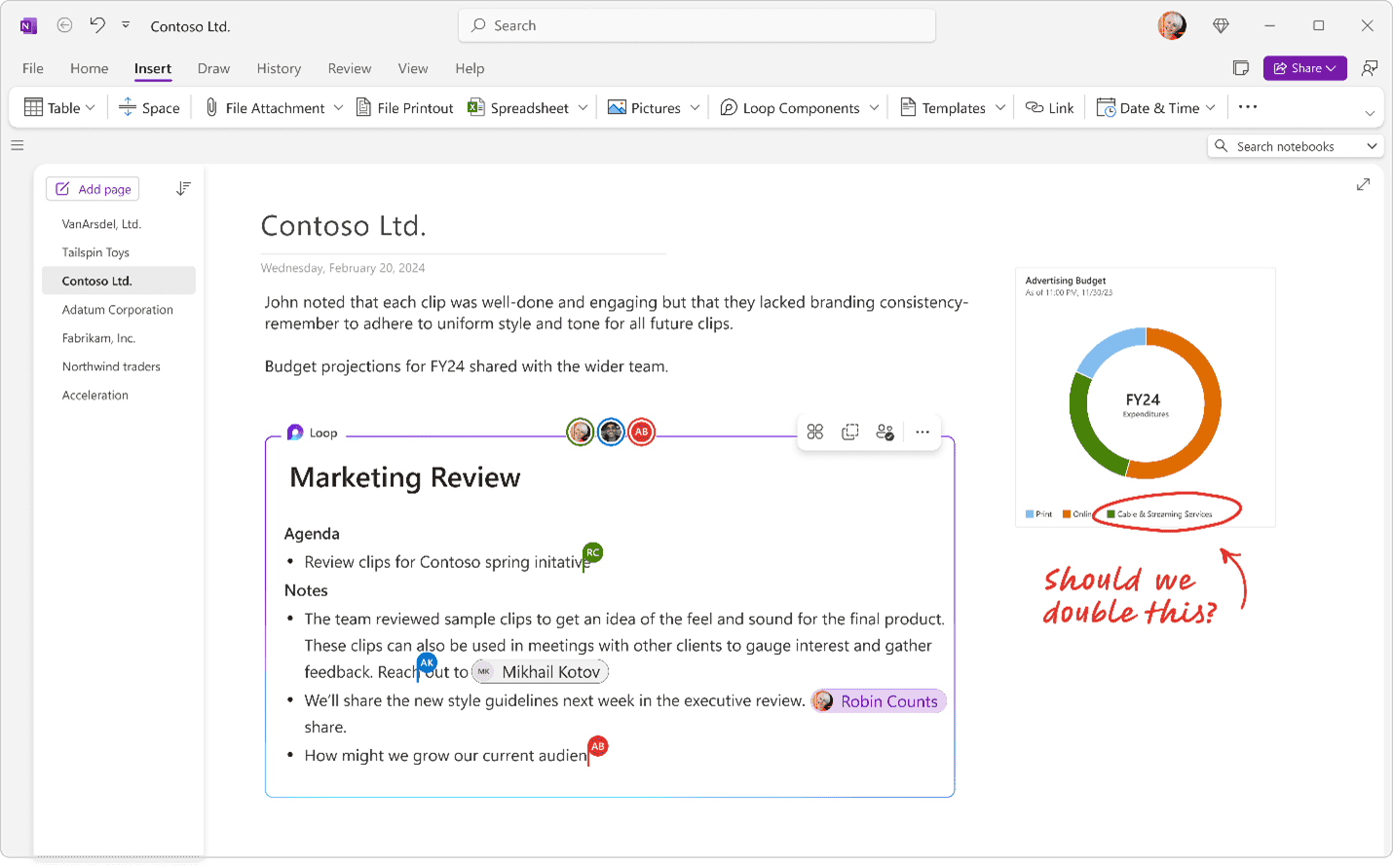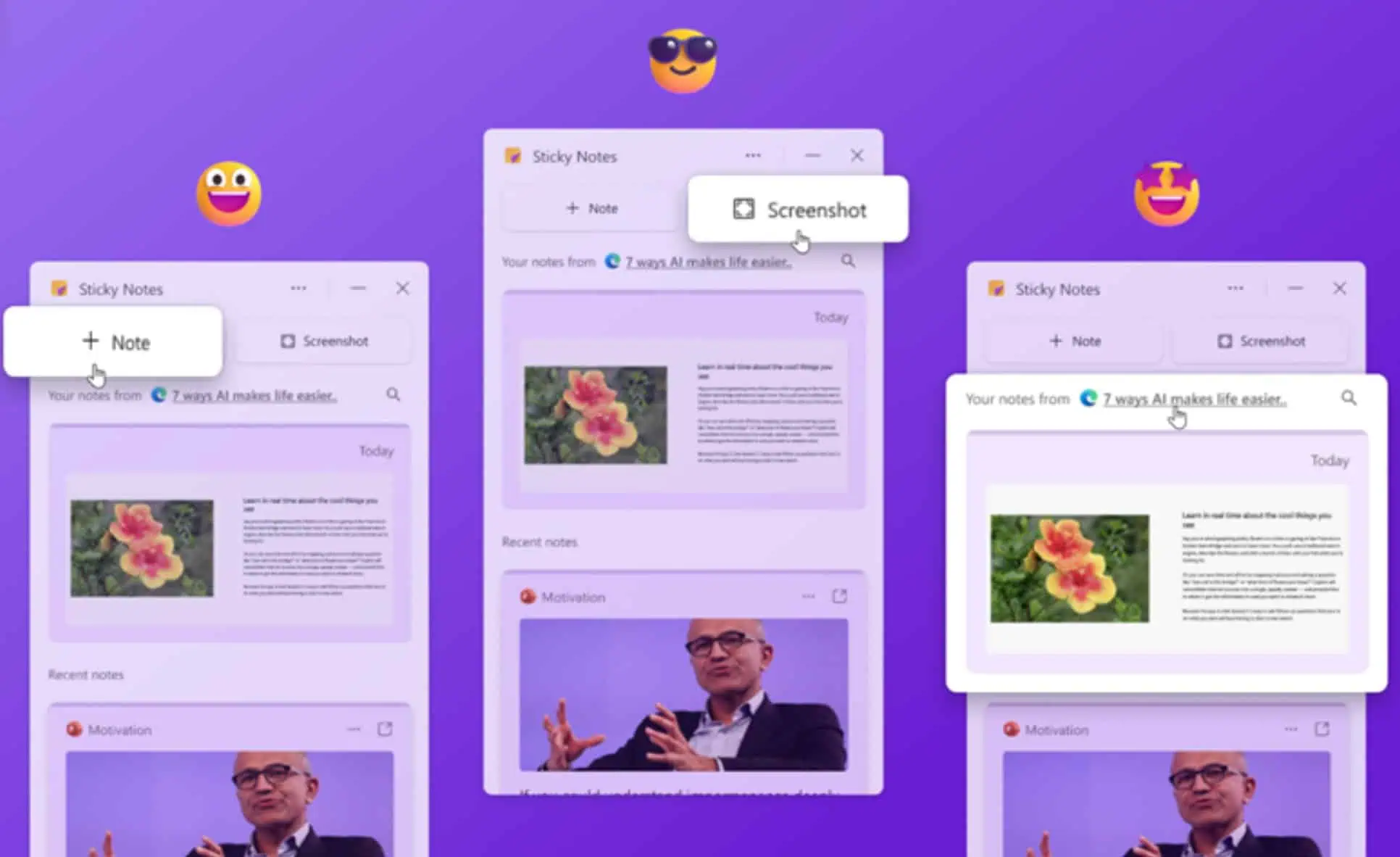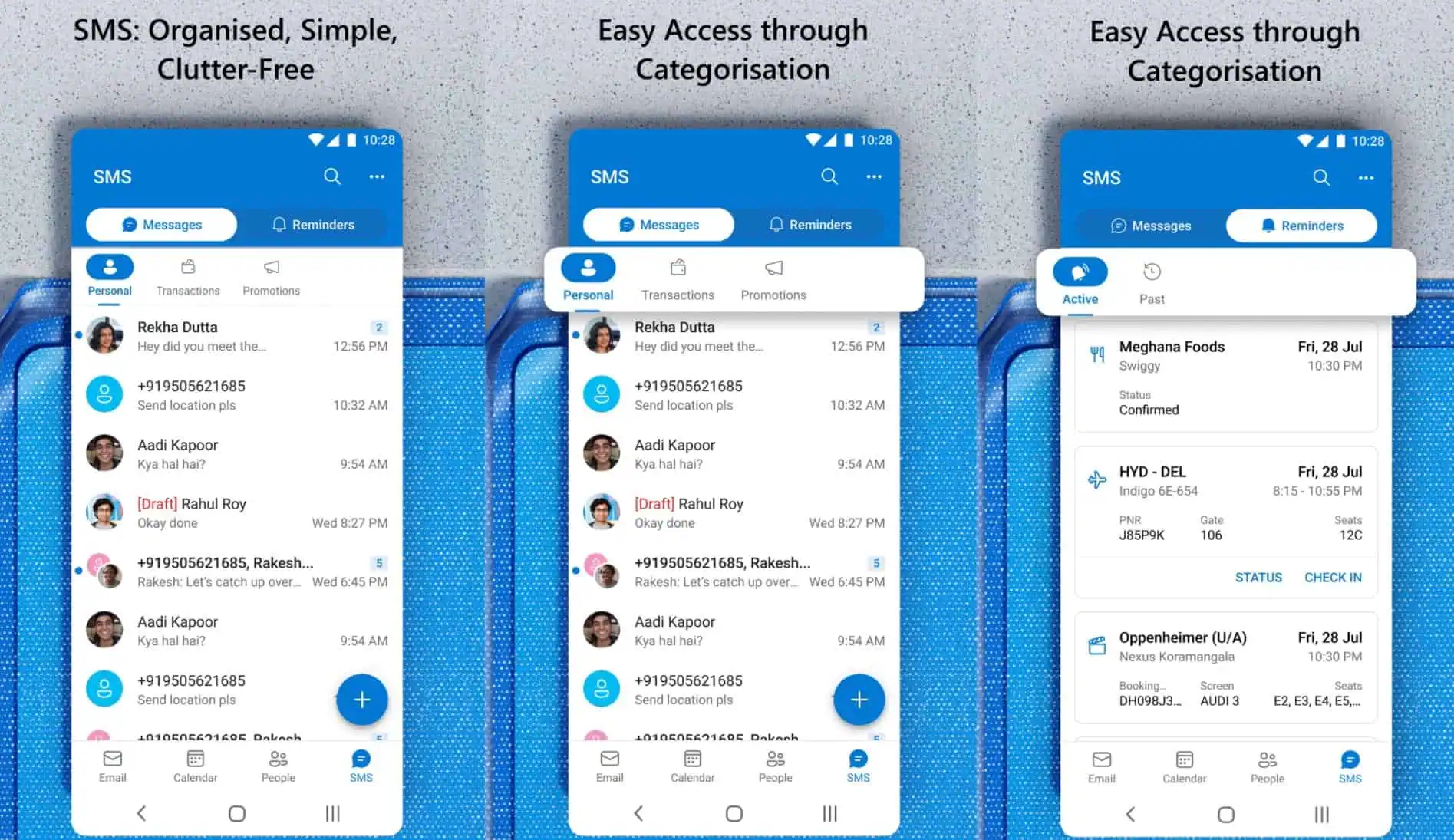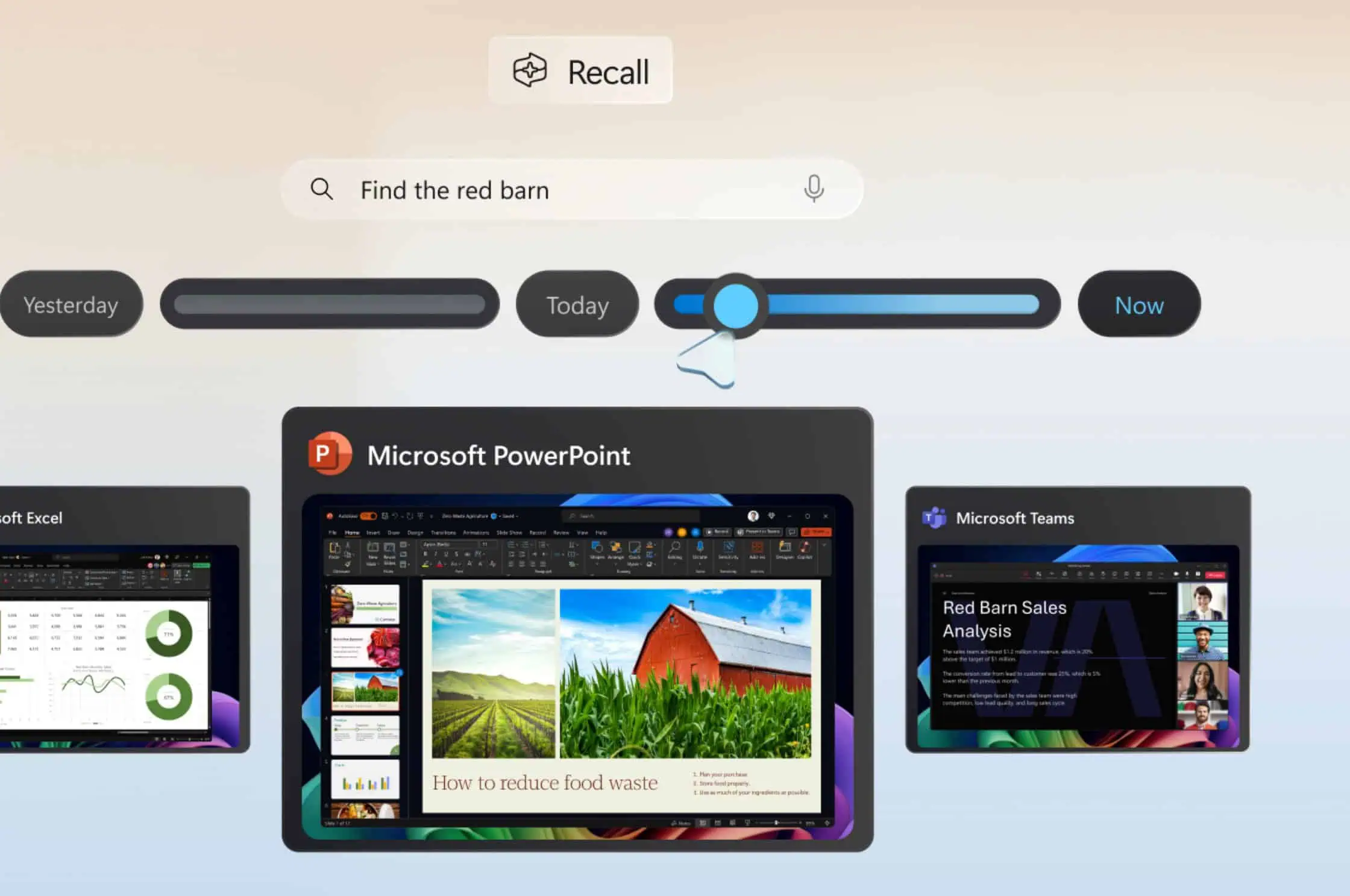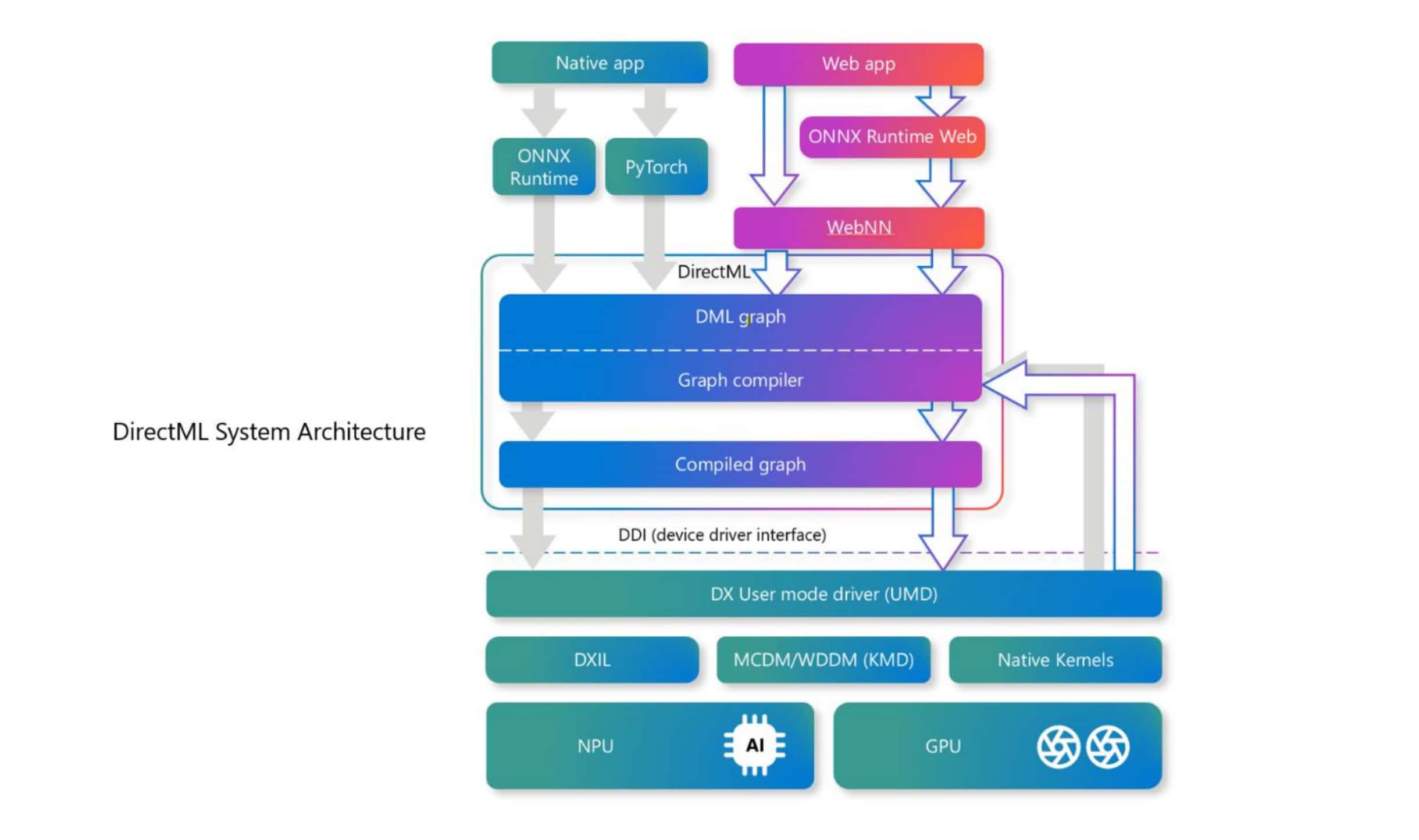Microsoft announces new PowerPoint features to help you create better presentations
2 min. read
Published on
Read our disclosure page to find out how can you help MSPoweruser sustain the editorial team Read more

A few years ago, Microsoft announced a AI feature in PowerPoint called Designer that will help users in creating better presentations. Microsoft today announced that 1 billion slides were created with Designer since launch. To celebrate this major milestone, Microsoft is announcing several new Designer capabilities for PowerPoint across platforms.
Designer for branded templates:
Organizations can now make sure the design recommendations people see meet their corporate branding and visual identity guidelines. Organizations can also design their templates for optimal Designer support, to expand the choices available to their users.
Designer theme ideas:
After you type few words on to the slide, Designer now offers a selection of new high quality photographs that does with the slide text, along with theme styles and complementary colors. These photos are fully licensed for commercial use and are coupled with one of PowerPoint’s high quality themes and a corresponding color palette.
Designer perspectives:
Designer can now identify when a slide contains a large number that might be difficult to interpret. It can then put into context by automatically augmenting the text with a corresponding perspective. Microsoft Research’s Perspective Engine is powering this new feature.
Presenter Coach in PowerPoint:
Based on academic research and field studies, Microsoft has integrated presentation best practices into Presenter Coach to help users give better presentations.
These new features will help users in creating effective slides and presentations with minimal time and effort.
Source: Microsoft