Microsoft announces new features in Outlook to help you with travel reservations and package delivery details
2 min. read
Published on
Read our disclosure page to find out how can you help MSPoweruser sustain the editorial team Read more
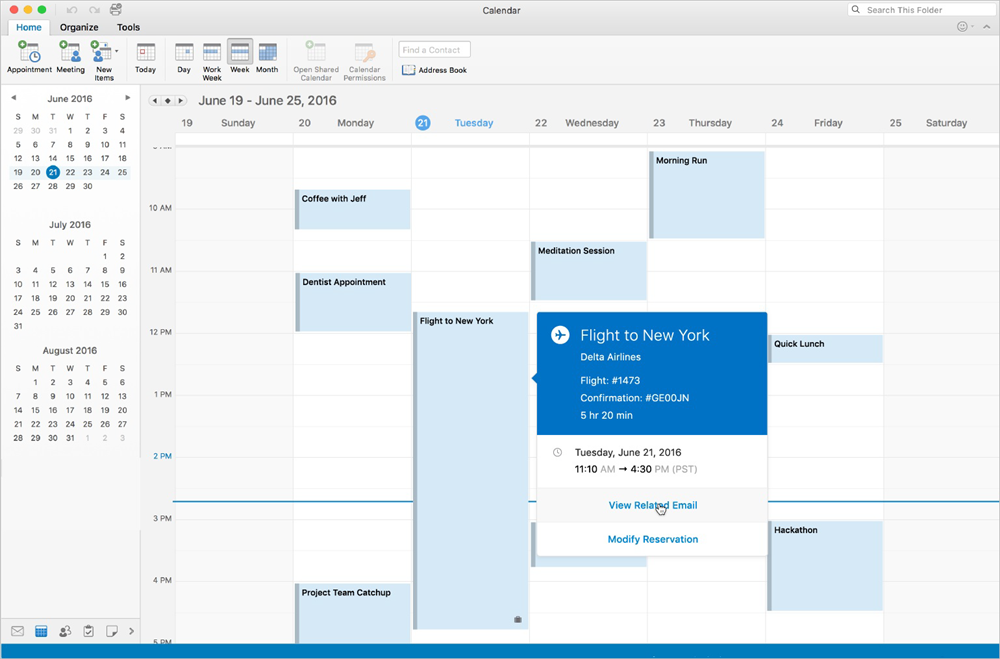

Microsoft today announced new experiences to help you stay on top of your travel plans and package deliveries inside Outlook. They are adding the following new capabilities.
Summary cards:
Verify your travel reservations and package delivery details with ease using simplified summary cards in your inbox and calendar. Outlook now displays the most important information from travel itineraries and puts them in an easily readable summary on top of your email. In addition, it also offers quick actions for the key things you need to do. No more hunting for the check-in link in a long confirmation email or trying to find where to change your hotel reservation. It’s now just a tap or click away in the summary card above the email to go directly to the provider’s specific web page for the action.
Travel events:
Outlook automatically adds travel events to your calendar with the same summary cards for each step of your trip detected in the reservations. The events include everything you need to know, such as date, time, locations, confirmation number and a few other key pieces of info you might need at your fingertips. You can go to the original booking email with a single click from the calendar event in case you need to look up more details.
Reminders:
Outlook will always send you a reminder email exactly 24 hours in advance with a link to the airline’s check-in experience. And three hours before your flight takes off, it will remind you again, so you can plan to be at the airport on time.
Package deliveries:
When you receive a shipping confirmation email, Outlook will summarize the most important info in a card above the email and automatically add an event to your calendar (for non-commercial accounts) to provide quick actions.
These features are rolling out to Outlook for Mac and Outlook on the web today and Microsoft will be releasing soon to Windows, iOS and Android, as well as the Windows 10 Mail and Calendar apps. Roll out will start from users in North America and expand globally.








User forum
11 messages