Microsoft announces major updates for OneDrive for Business
2 min. read
Published on
Read our disclosure page to find out how can you help MSPoweruser sustain the editorial team Read more
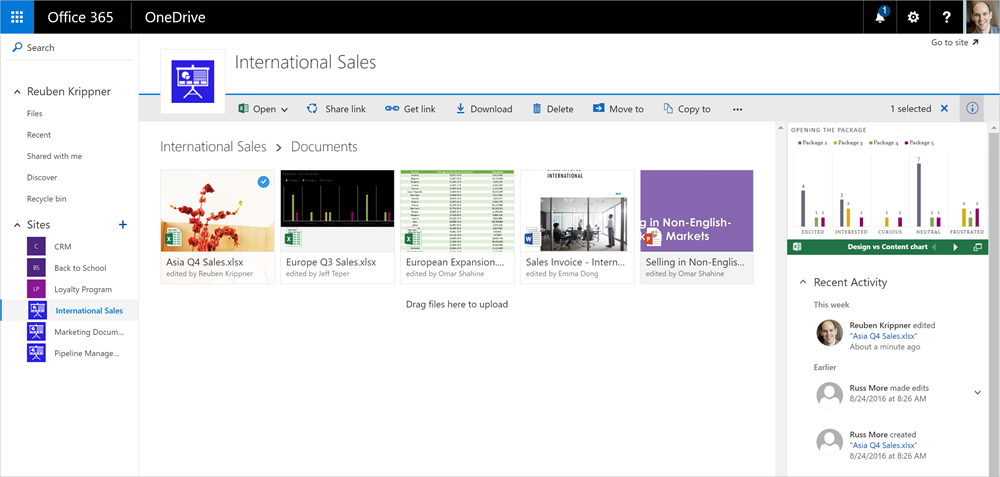
At Ignite today, Microsoft announced some major updates coming to OneDrive for Business and SharePoint online. The company is today adding the ability to sync SharePoint Online documents and OneDrive folders that were shared with you, allowing you to find all the documents very easily in one place. Microsoft is also introducing a new activity center to the OneDrive sync client, which will allow users to keep track of all the file activities and more easily. The company is also introducing some other updates across OneDrive for Business and SharePoint, which are listed below:
New sync capabilities include:
- Ability to sync SharePoint Online document libraries and OneDrive folders shared with you (preview available today).
- An “activity center” has been added to the OneDrive sync client to allow you to view synchronization and file activity at a glance (preview available today).
New browser capabilities include:
- Rich thumbnails and previews for over 20 new file types (rolling out before the end of 2016).
- Ability to access and edit all your files in OneDrive and SharePoint Online from the OneDrive browser client (rolling out before the end of 2016).
- Capability to download multiple files as a .zip file (rolling out before the end of 2016).
New mobile capabilities include:
- Notifications to your iOS or Android device when someone shares a OneDrive file with you (available today).
- Access to SharePoint Online files in the OneDrive app on Android (available today).
- Multi-page scan enhancements in the OneDrive app on Android (available today).
- Ability to see over time how many people have discovered and viewed your files in OneDrive for iOS (available today).
New IT capabilities include:
- Enhancements to integration with Office 2016 (available in First Release).
- Simple, flexible OneDrive user management in Office 365 (available in First Release).
- Dedicated OneDrive administration console in Office 365 (rolling out before the end of 2016).
You can take a closer look at all the new features in the video below:
https://youtu.be/hPdahT8pIiQ
What do you think of the new updates for OneDrive and SharePoint Online? Let us know in the comment section below.








User forum
0 messages