Microsoft announces general availability of Azure Import/Export Service in Azure Government
2 min. read
Published on
Read our disclosure page to find out how can you help MSPoweruser sustain the editorial team Read more
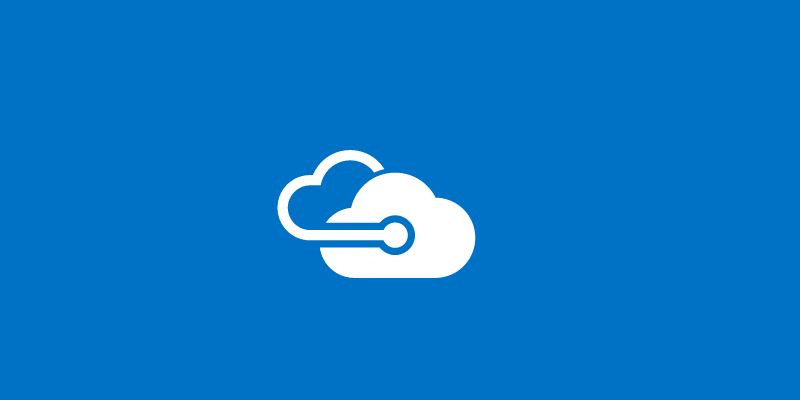
Azure Import/Export Service allows Azure customers to securely transfer large amounts of data to Azure blob storage by shipping hard disk drives to an Azure data center. They can also use this service to transfer data from Azure blob storage to hard disk drives and ship to their on-premises site. This service is suitable in situations where they want to transfer several TBs of data to or from Azure, but uploading or downloading over the network is not feasible due to limited bandwidth or high network costs. Microsoft today announced the general availability of the Azure Import/Export Service in Microsoft Azure Government.
Advantage of Import/Export service:
- Fast: We recommend using Azure Import/Export if loading data over the network would take 7 days or more. Shipping disks directly to the data center can save weeks or more off of network transfer time.
- Secure: Data is secured by Bitlocker encryption. The keys are securely uploaded using SSL REST-API and do not travel along with the disk.
- Reliable: The client tool has internal checksum logic to maintain data integrity. Various verbosity of logging is available directly in customer storage accounts making this process highly reliable.
- Azure Backup Offline Seeding: Azure Import/Export Service for Azure Government will enable government customers to seed initial backups to Azure Backup service.
Microsoft Azure team also noted that they currently only support the REST API interface for creation and management of import/export jobs in Azure Government.
Learn more about it here.

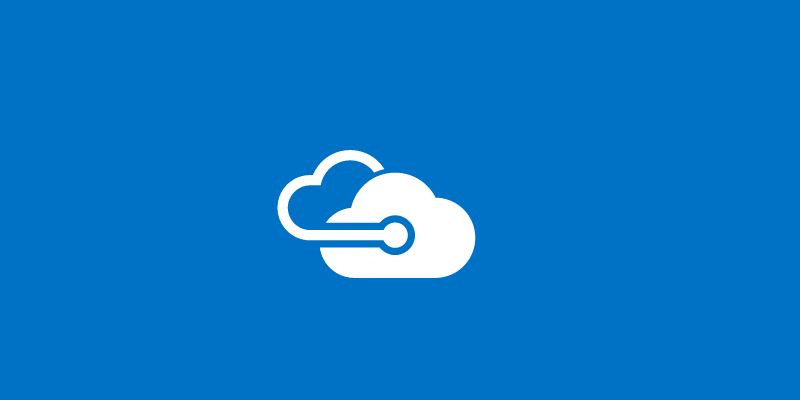








User forum
0 messages