Microsoft launched Microsoft 365 version 2308 to Stable channel
2 min. read
Updated on
Read our disclosure page to find out how can you help MSPoweruser sustain the editorial team Read more
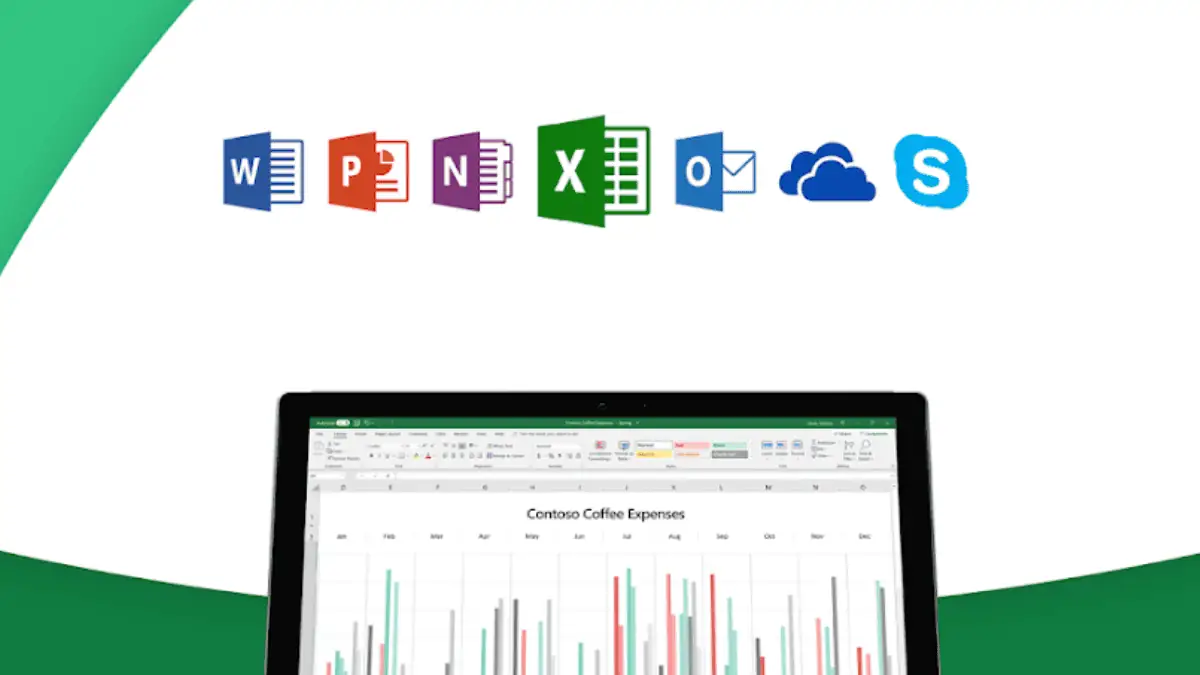
Microsoft 365 version 2308 update is now live on the Stable channel. Hold your horses, because this isn’t just an ordinary build update.
In case you’re unfamiliar, Stable gets the latest features as soon as they are released — unlike those on Beta, Monthly Enterprise, or Semi-Annual Enterprise.
Billed as Build 16731.20170, the Redmond-based tech giant has rolled out several interesting changes to their productivity apps, mainly Excel, Outlook, PowerPoint, and Word. This is good news, especially since the 2308 update has been in Beta since at least July this year.
The days of wrestling with complex code in Excel are now in the past. After rigorously testing it on Beta insiders for months, Microsoft finally enhanced the Data Validation dropdown list autocomplete feature in Excel. So, from now on, the app will automatically compare the text you type in a cell against all items in the list and then display only the items that match.
The AutoComplete algorithm can match text from anywhere in the list item, so you don’t have to type the entire item to see it appear in the dropdown list. The algorithm also automatically excludes blank items from the validation list, so you don’t have to worry about accidentally selecting a blank item.
Besides that and security improvements on the rest of the apps, we also have a new shortcut for Excel. You can now quickly paste values into your workbook using the keyboard shortcut Ctrl + Shift + V.
Microsoft 365 version 2308 is now available on all platforms. You can read the full changelog here.









User forum
0 messages