MEGA Privacy cloud storage/ file sharing app for Windows 10 now in open beta
2 min. read
Published on
Read our disclosure page to find out how can you help MSPoweruser sustain the editorial team Read more

If OneDrive, DropBox and Google Drive’s privacy policies make you a bit nervous you would be happy to know that privacy advocate MEGA’s cloud storage and file sharing app is now available in open beta on the Windows Store, after being in closed beta for some months.
The MEGA Privacy app offers you 50 GB free storage space and unlike other cloud storage providers, your data is encrypted and decrypted by your client devices only and never by the company itself, which means they never know what your online archive contains.
Like other cloud storage services they let you upload your files from your smartphone or tablet, then search, store, download, stream, view, share, rename or delete your files anytime, from any device, anywhere. You can also share folders with your contacts and see their updates in real time.
Because everything is encrypted with your own personal key the company can not reset your password, and you will lose access to all your data if you lose it, which is the hallmark of an actual secure service.
See screenshots of the MEGA Privacy app below:
[gallerify title=”MEGA Privacy screenshots”]
[/gallerify]
If you fill up your 50 GB you can upgrade your storage space and transfer quota with a monthly or yearly subscription.
- PRO LITE subscription: €4.99 (US$4.99) per month or €49.99 (US$49.99) per year gives you 200 GB of storage space and 1 TB of transfer quota per month.
- PRO I subscription: €9.99 (US$9.99) per month or €99.99 (US$99.99) per year gives you 1 TB of storage space and 2 TB of transfer quota per month.
- PRO II subscription: €19.99 (US$19.99) per month or €199.99 (US$199.99) per year gives you 4 TB of storage space and 8 TB of transfer quota per month.
- PRO III subscription: €29.99 (US$29.99) per month or €299.99 (US$299.99) per year gives you 8 TB of storage space and 16 TB of transfer quota per month.
Pricing may vary slightly depending on your country of residence and payment method. Read more about the service here.
The app can be found in the Windows Store here.
[appbox windowsstore 9nbs1gzzk3zg]


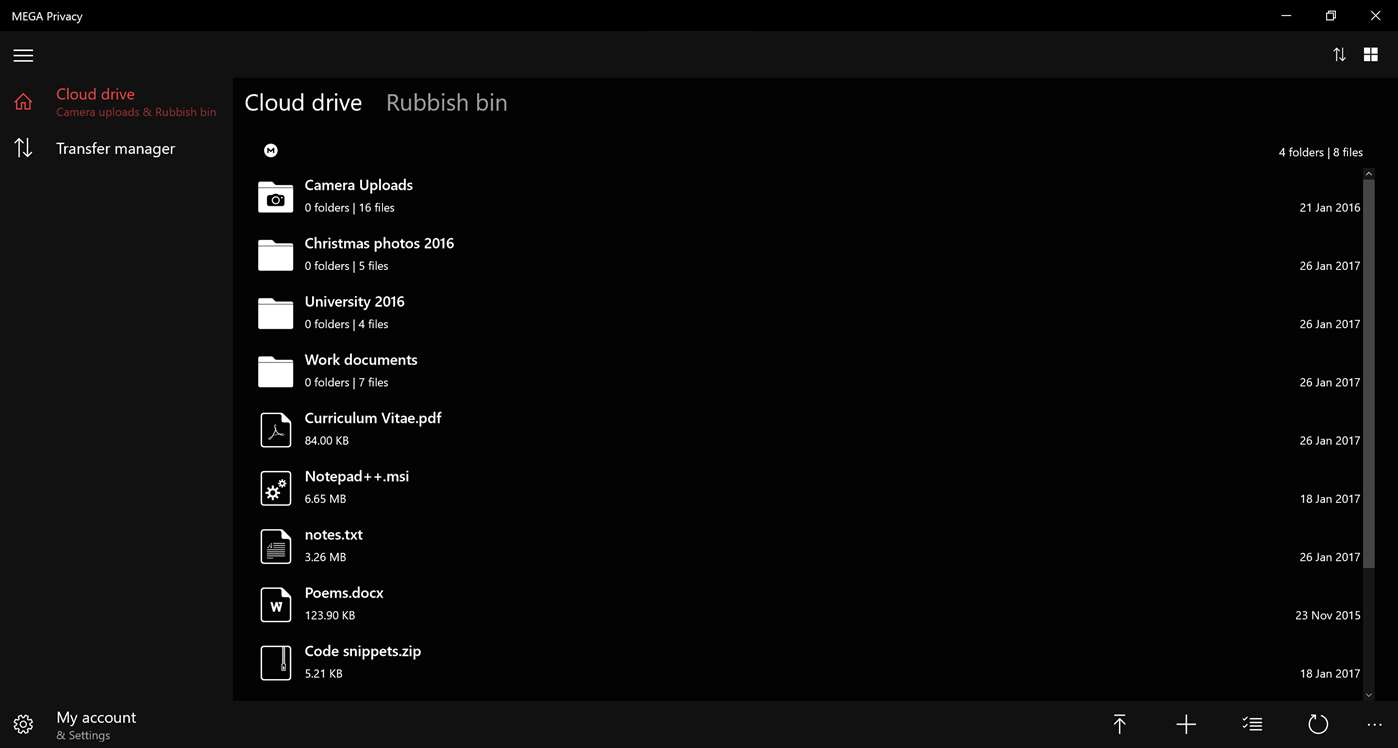
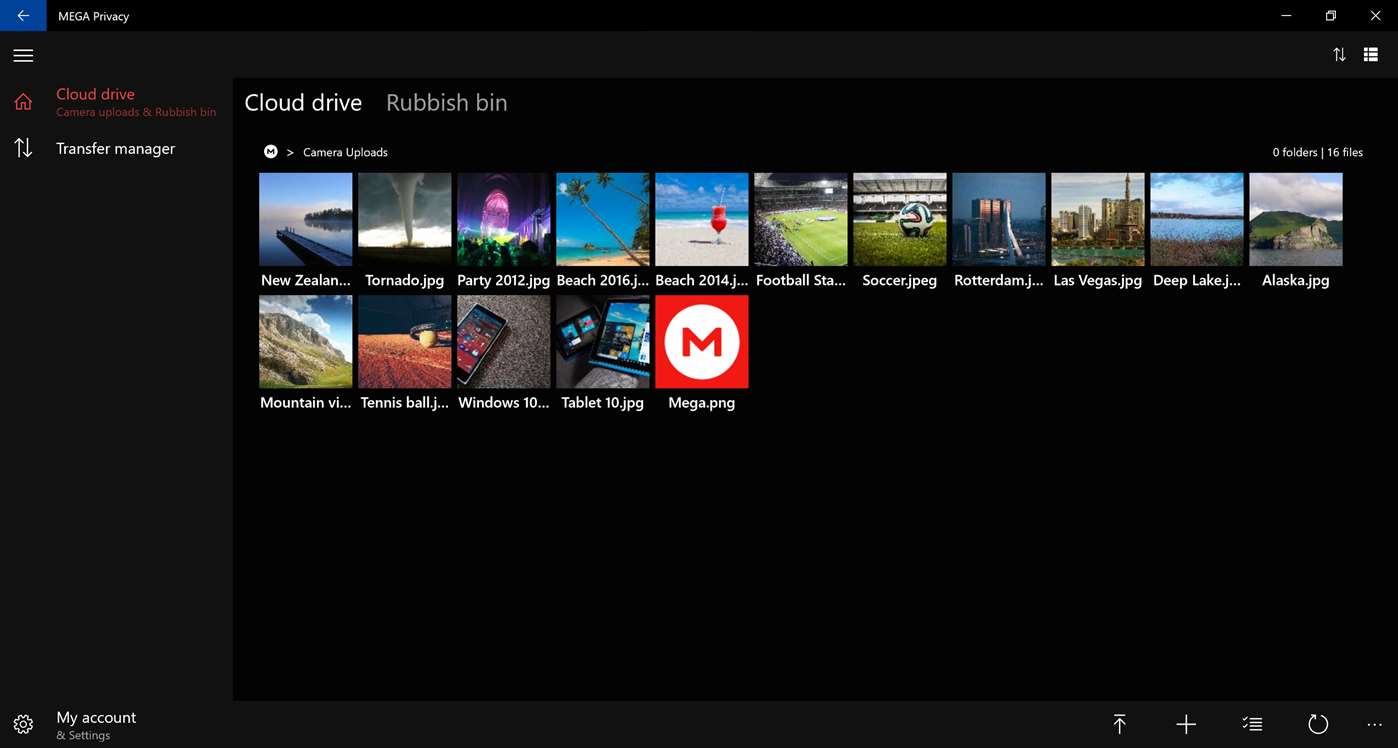
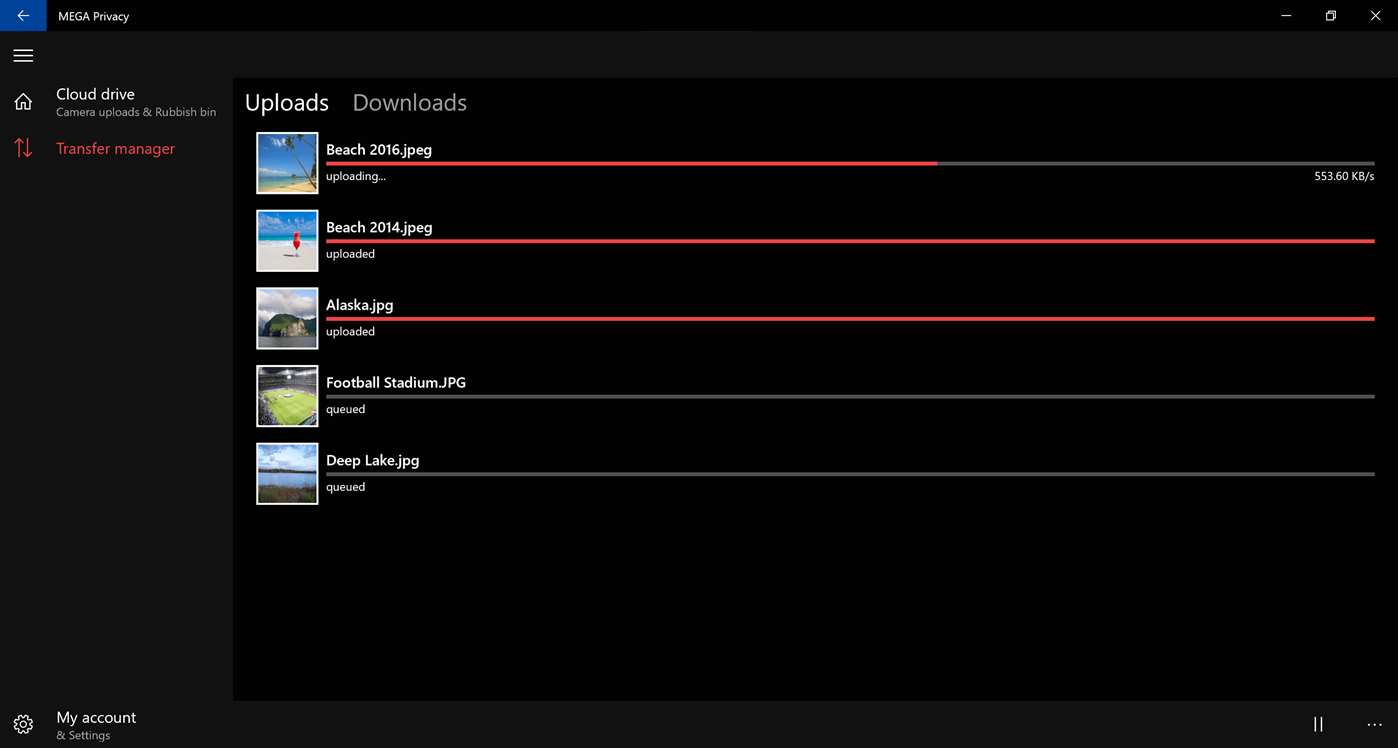
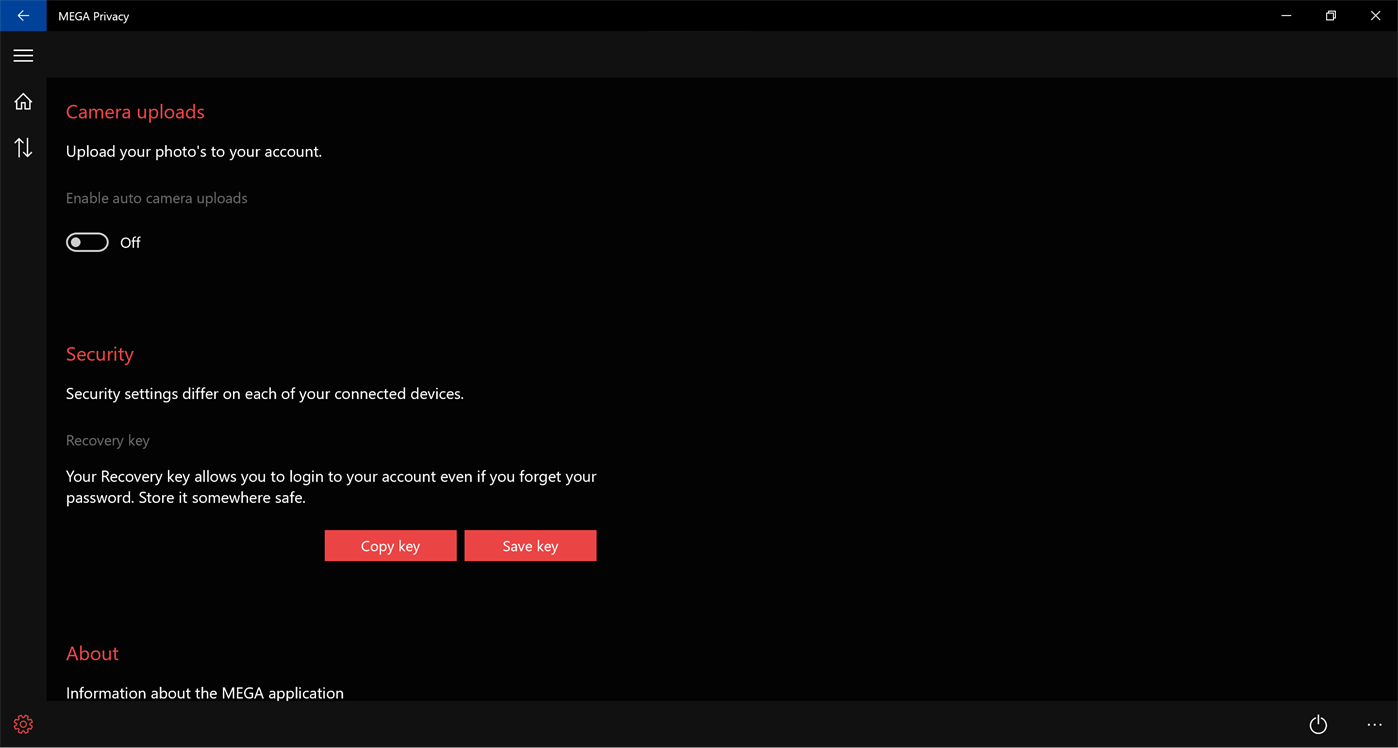








User forum
0 messages