Mediasite Downloader: 2 Comprehensive Options
4 min. read
Published on
Read our disclosure page to find out how can you help MSPoweruser sustain the editorial team Read more
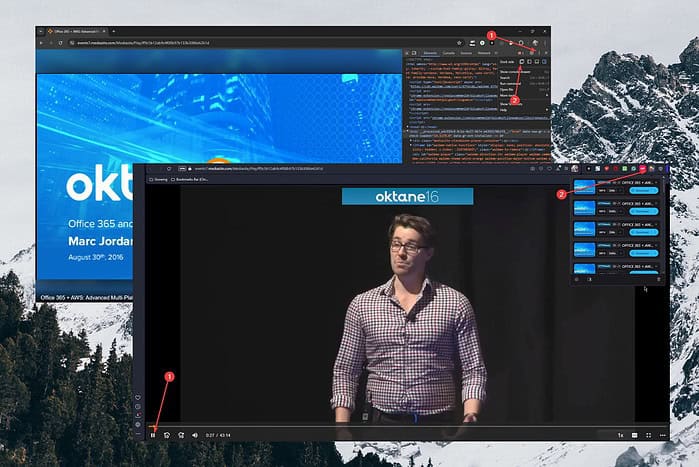
I tested over 35 apps that promise to download content from the platform. However, almost all of them failed miserably.
So, in this guide, I’ll show you the only tool that actually worked, plus an additional DIY method.
Let’s dive right in:
Best Mediasite Downloader
1. Video DownloadHelper
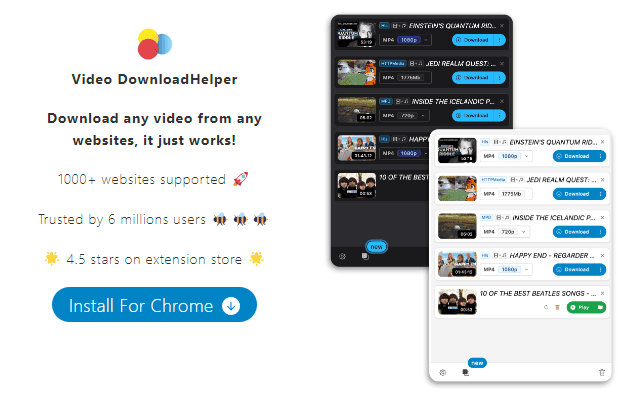
Video DownloadHelper is a great Mediasite downloader that can grab content from the platform without hassle. It works as a browser extension, so no cumbersome third-party software needs to be installed on your device.
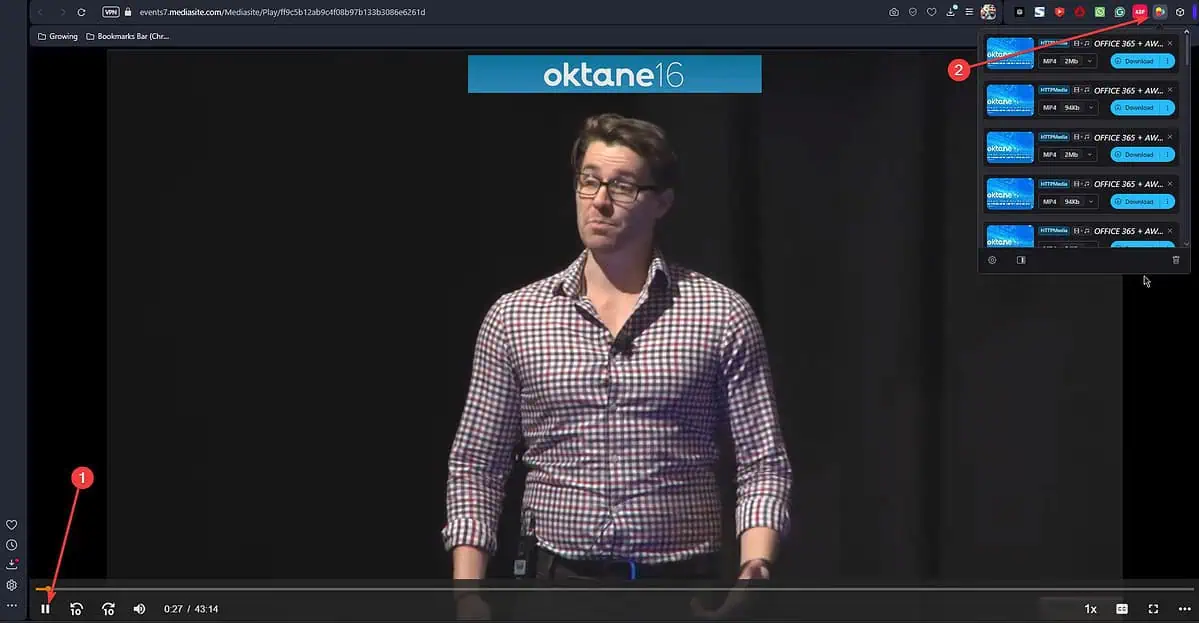
After opening the Mediasite platform, log into your account and navigate to the video’s location. Play the lecture, then click the Video DownloadHelper extension to activate it, as shown above.
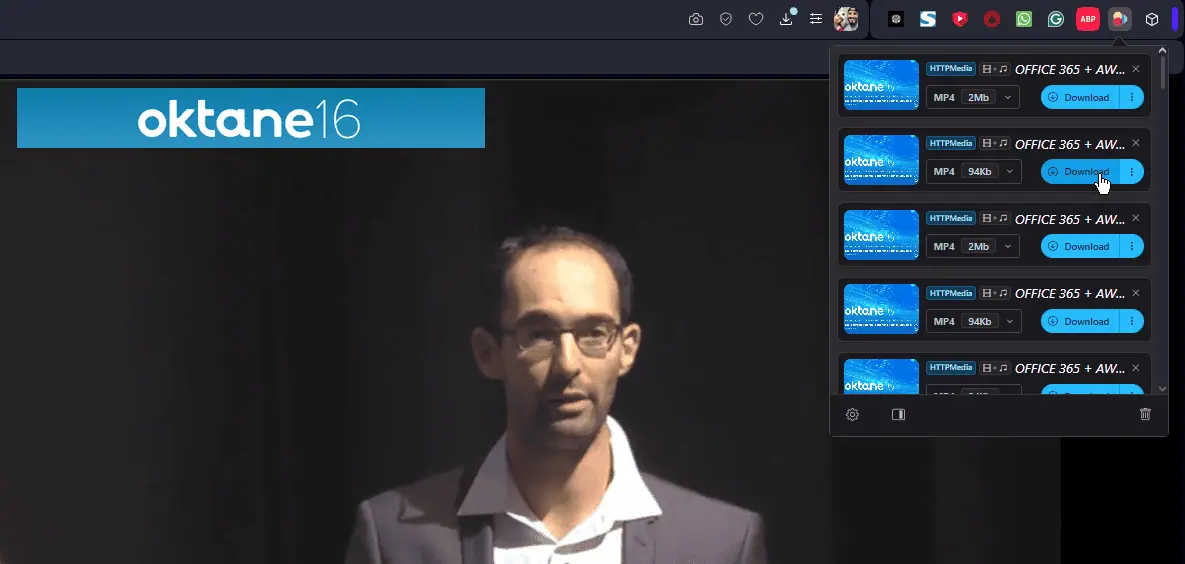
Then, you can choose which video version you want based on the quality and file size.
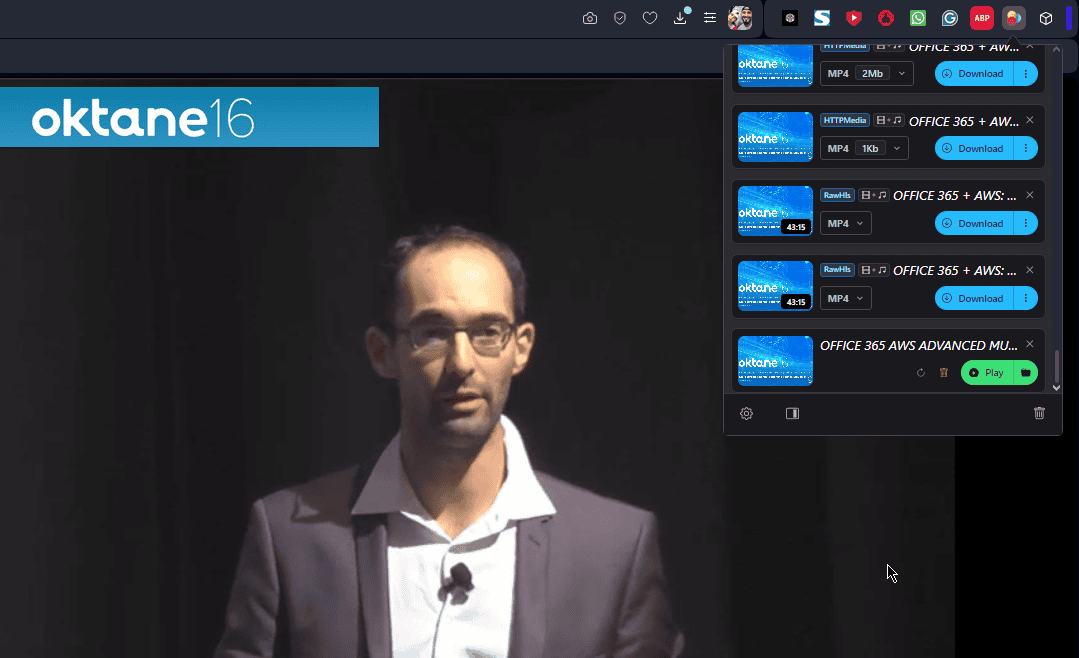
Video DownloadHelper has received a recent update, which improved its functionality, user interface, and download customization options. Furthermore, the software is a bit more accessible now to beginners.
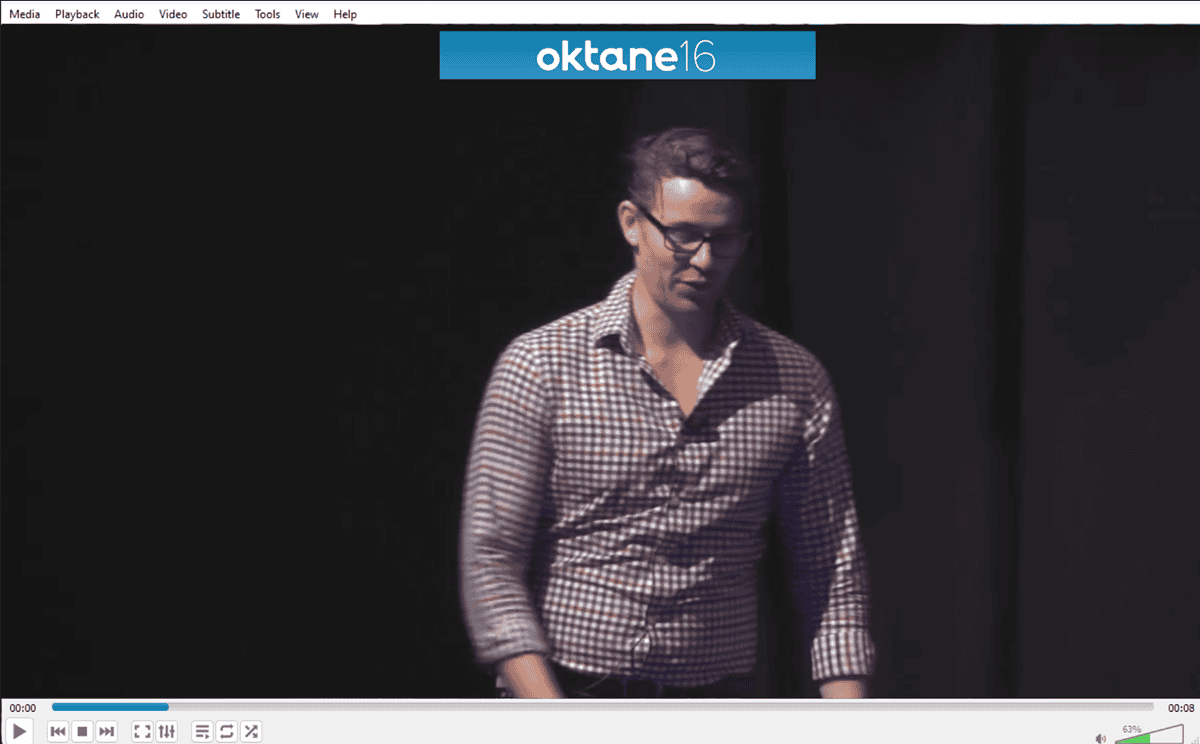
After downloading, you can click the Play button to play the video on your preferred media player automatically.
Note: Unfortunately, this app cannot download all videos. Try it out and then explore the second method below.
Pros
- Manages to find download links for almost any video on any platform
- Great customization options
- Identifies multiple download links to allow you to choose quality and size
- Supports HLS, Dash, and MPD video streams
- Completely free to use
- Doesn’t require software installation
Cons
- Customizing the download location is still cumbersome, but it’s better than before
- The small interface with an outdated design might not be everybody’s cup of tea
2. Use Developer Tools
Note: Some downloads will fail depending on the video. This technique works best with videos that don’t require a login.
- Open the webpage that contains the Mediasite lecture you want to download.
- Press F12 in Chrome, and break it out into its own window by choosing the Dockside (three dots at the top right).
- Choose the Network tab from the tab list.
- Click the Name heading in the newly opened window to sort entries alphabetically. Then, find GetPlayerOptions and select it.
- Click the Response tab, copy the long text line found there, and paste it into Notepad (in my case, there were many more lines).
- Search for the .mp4 link by clicking Edit and choosing Find.
- Copy the .mp4 link and paste it into a new tab.
- Right-click the video and select Save Video As… to download it.
How to Download From Mediasite?
Now, let me show you how to download videos from Mediasite via DownloadHelper, too:
- Download and install the Video DownloadHelper extension.
- Open the Mediasite page with the video, click ?lay, then click the Video DownloadHelper extension.
- Choose the quality you want, and click Download.
- Wait for the download to complete.
- Click Play to open the video in your PC’s default media player.
Is it Legal to Download from Mediasite?
No, it’s not legal to download videos from Mediasite without explicit written permission from the company.
I explored its Terms of Use to answer this question in more detail:
- All data and information stored on the platform are protected by copyright.
- No portion of the website may be distributed or reproduced by any means or in any form without prior written permission from the copyright owner.
Disclaimer: The information provided on our website is intended for educational and informational purposes only. We do not endorse or promote the unauthorized downloading or circumvention of copyright protection mechanisms of any service mentioned on our site.
We understand and respect content creators’ and service providers’ intellectual property rights. Our discussions and reviews of downloader tools aim to inform our readers about the technological capabilities and potential legal considerations of using such tools. We strongly advise our readers to always comply with the respective platforms’ terms of service and respect copyright laws.
By using our website, you acknowledge and agree that you are responsible for ensuring your actions are legal and compliant with the terms of service of the platforms discussed. We disclaim any liability for the unauthorized or illegal use of downloader tools and any infringement of intellectual property rights.
Finding a good Mediasite downloader that downloads content from the platform has been challenging. That said, I chose the best options available.
Did they work for you? Let me know in the comments!
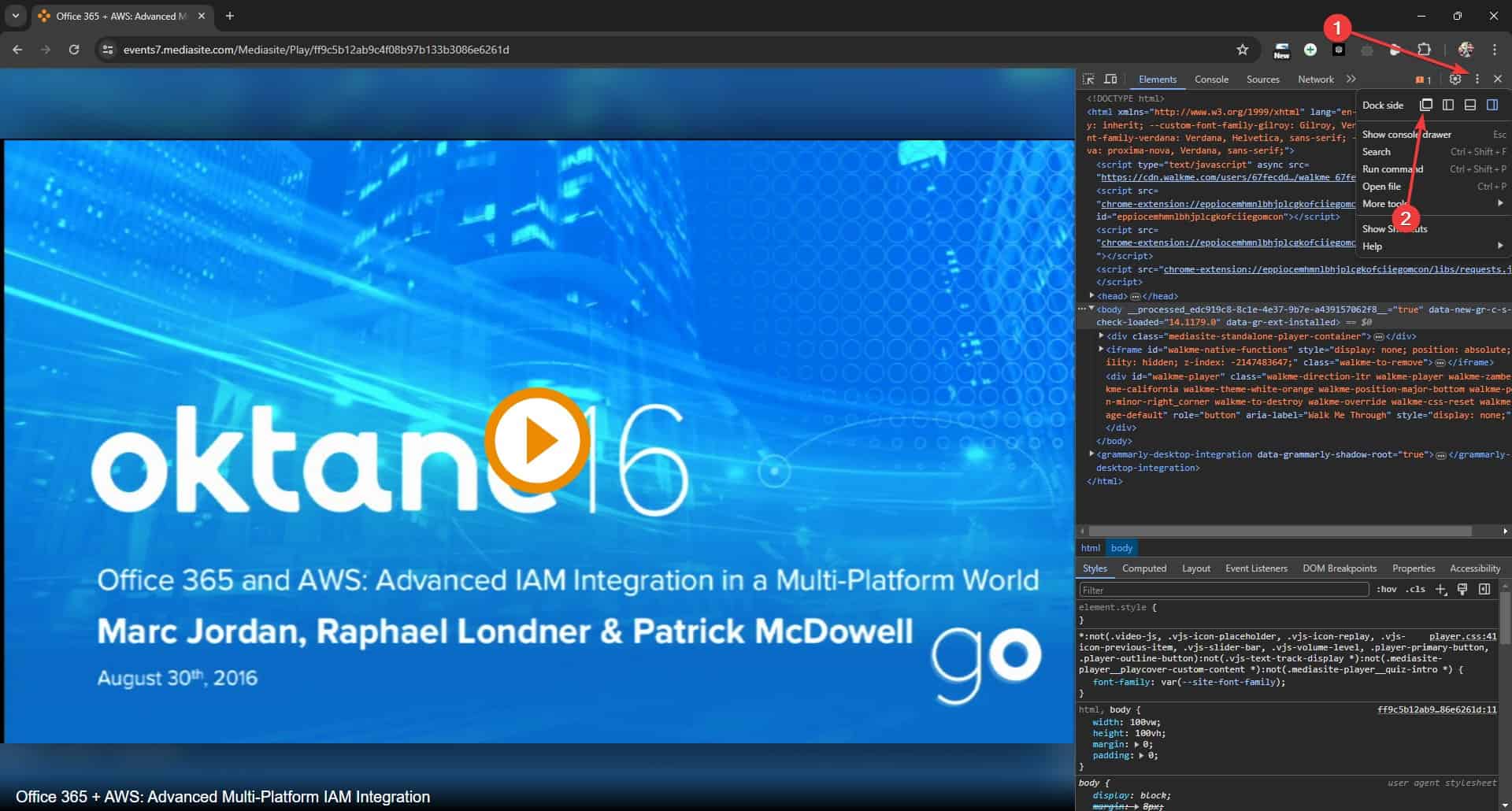
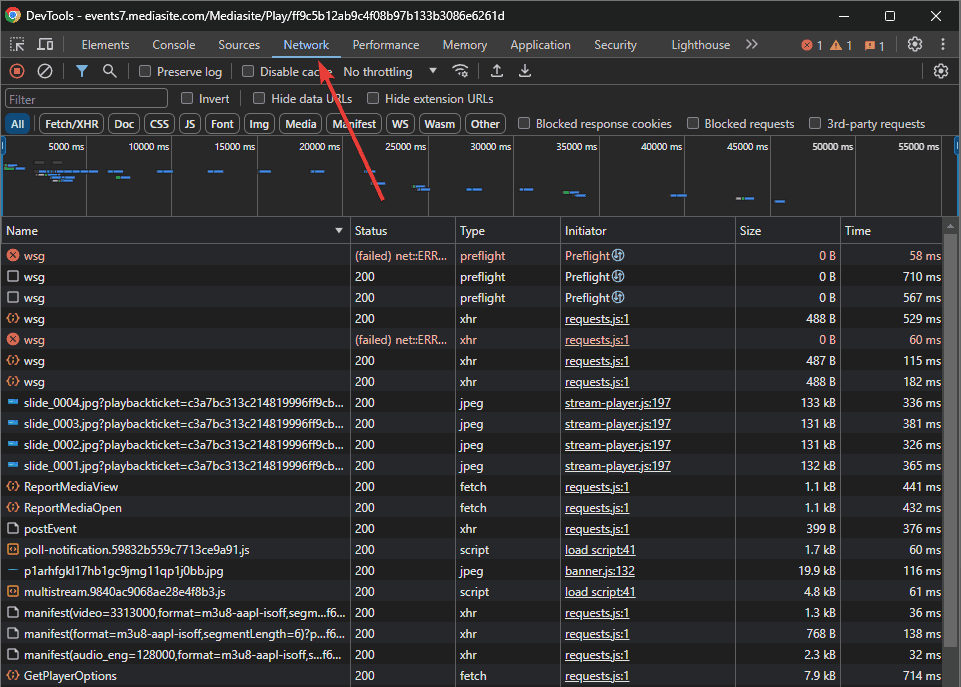
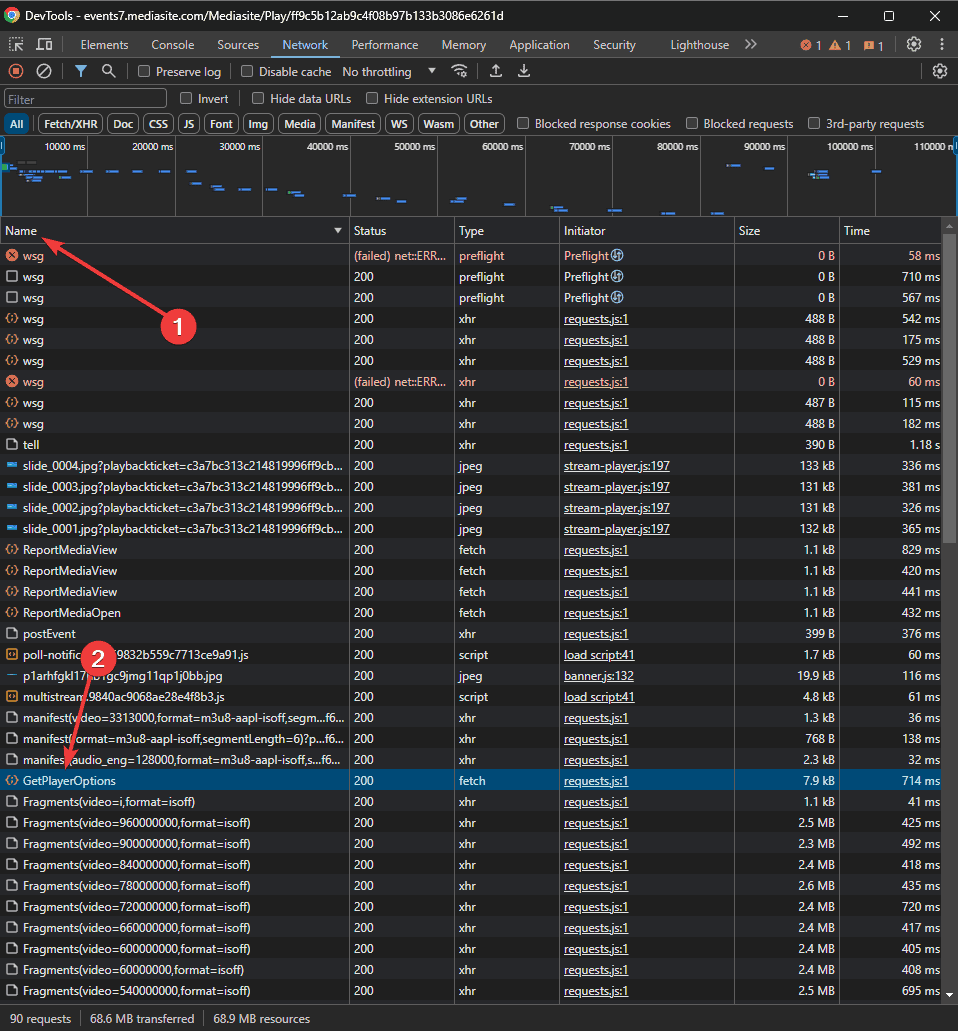
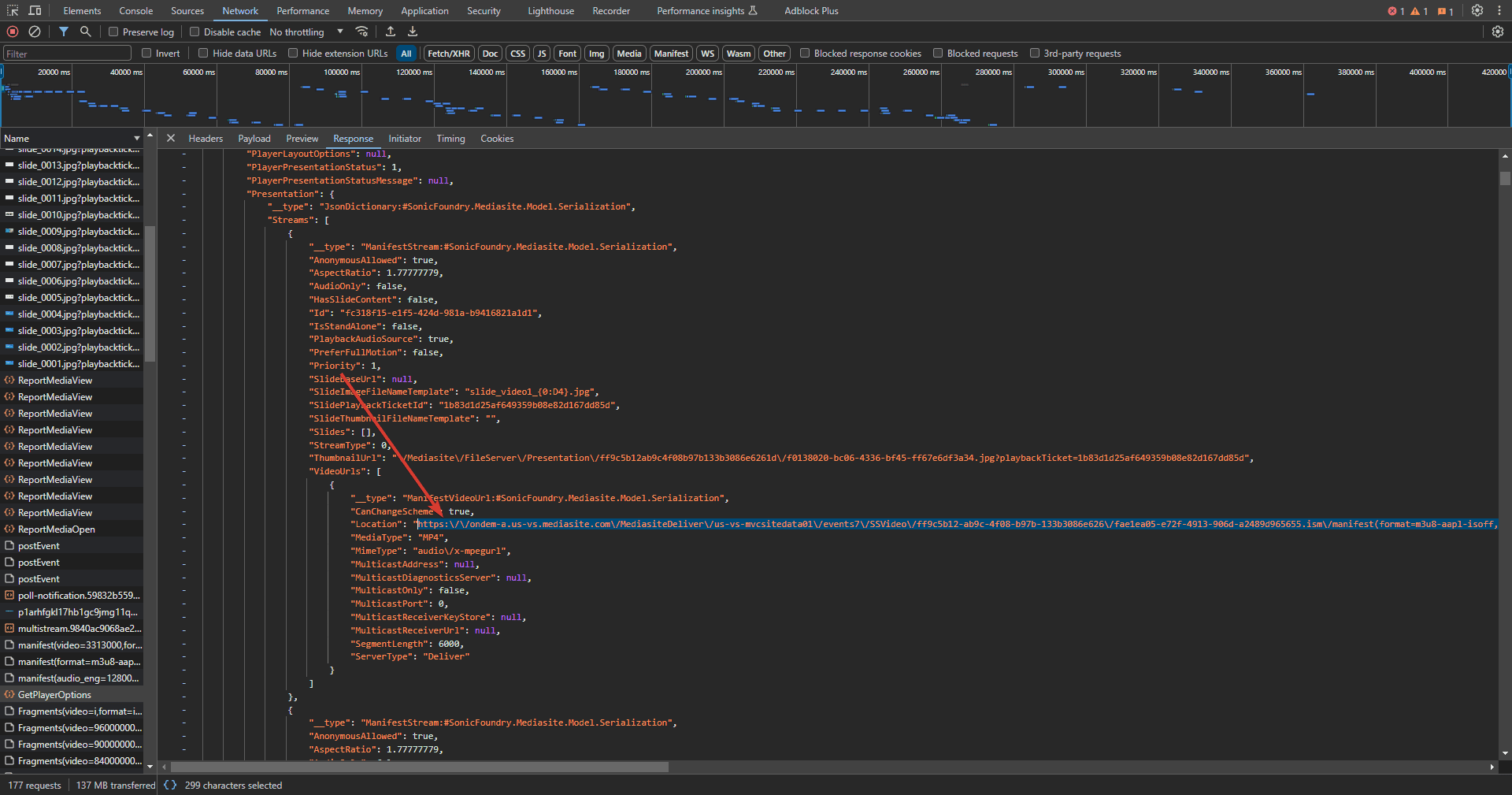
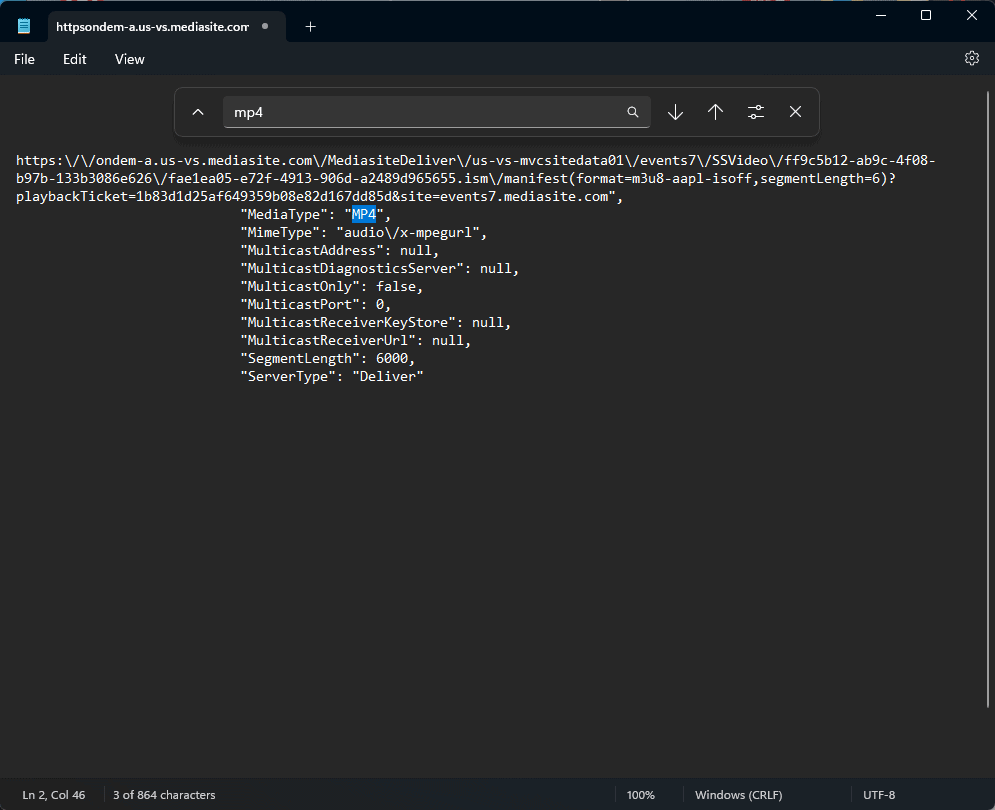
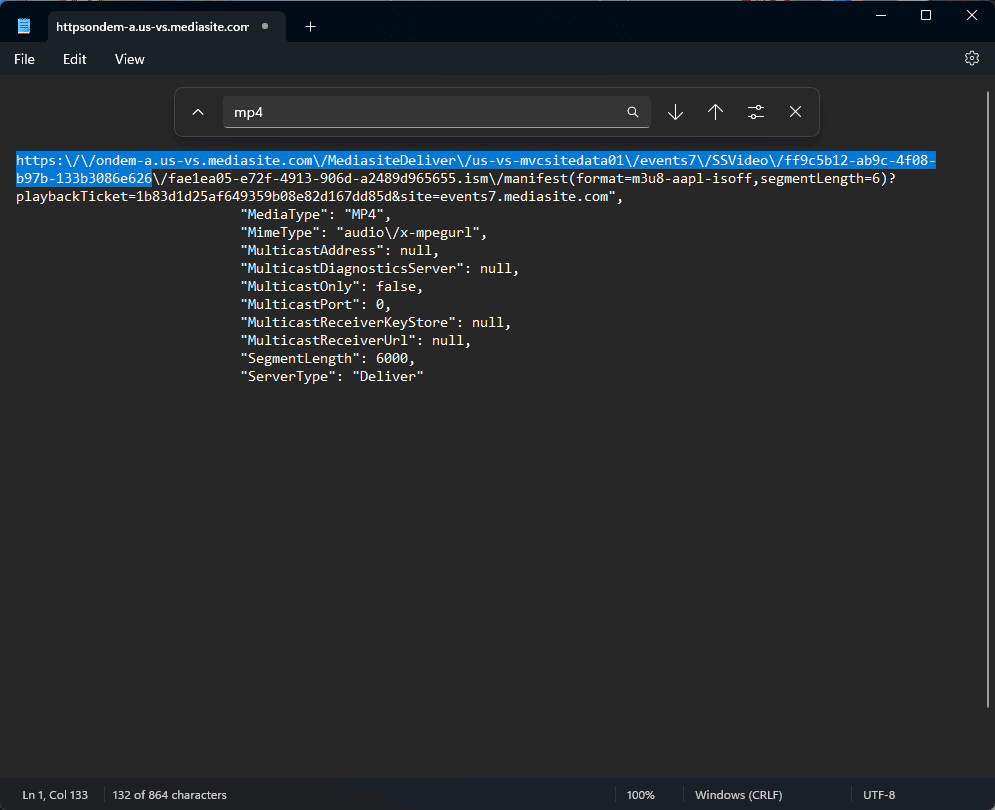
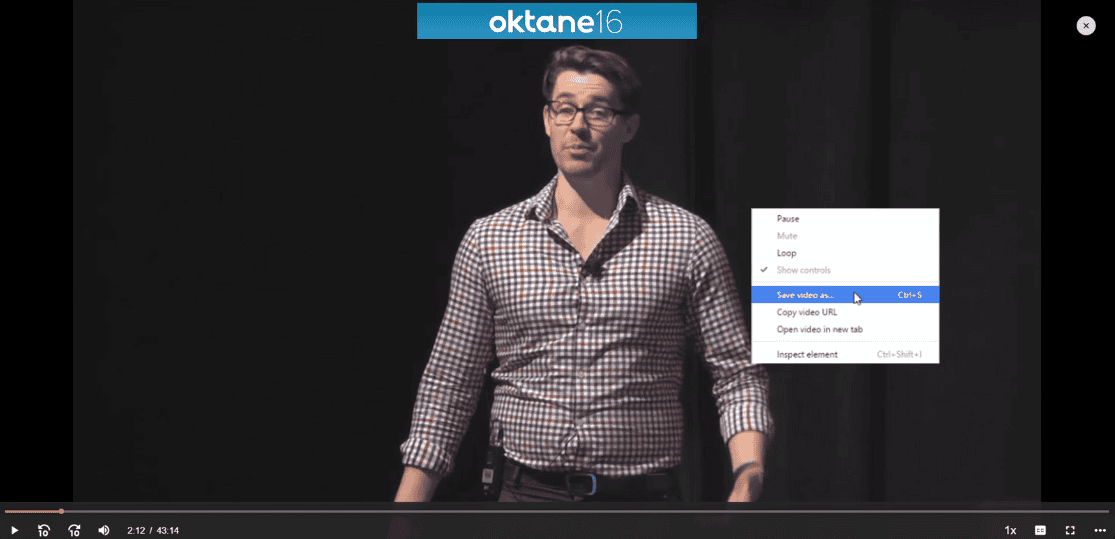
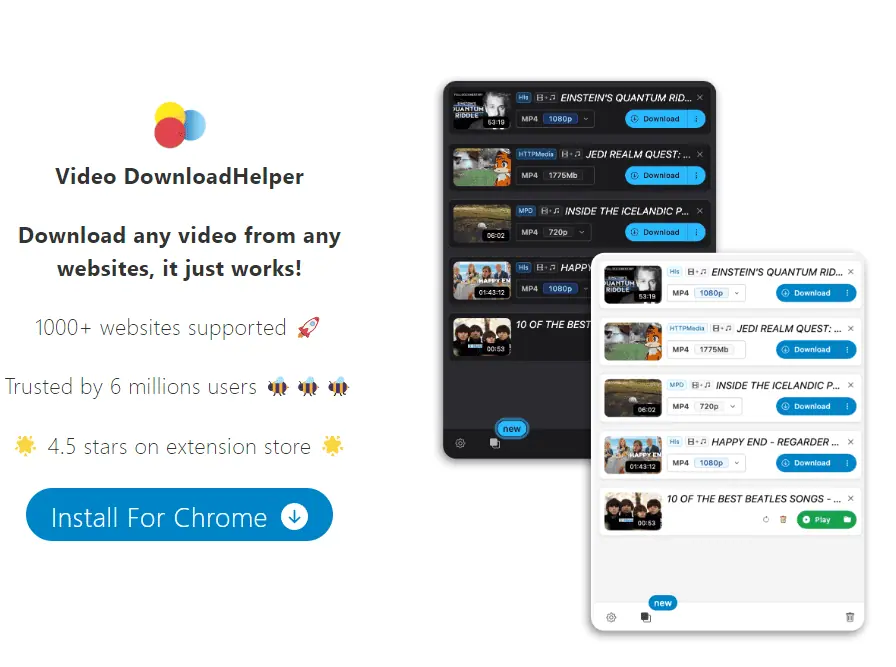










User forum
0 messages