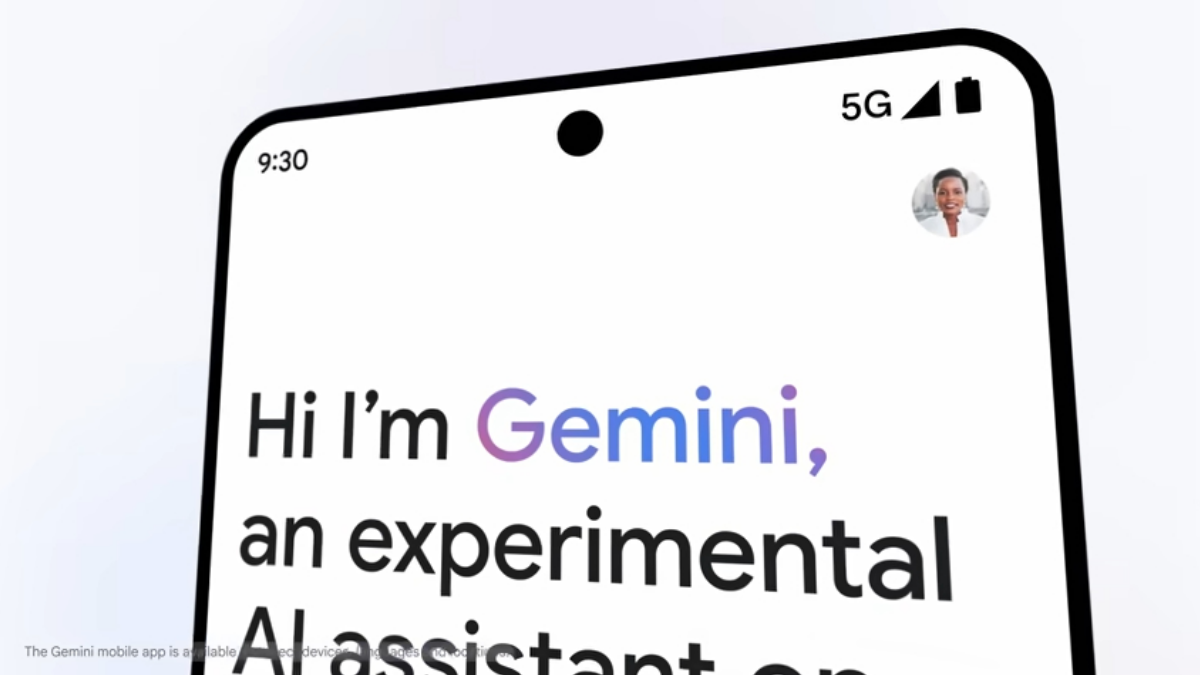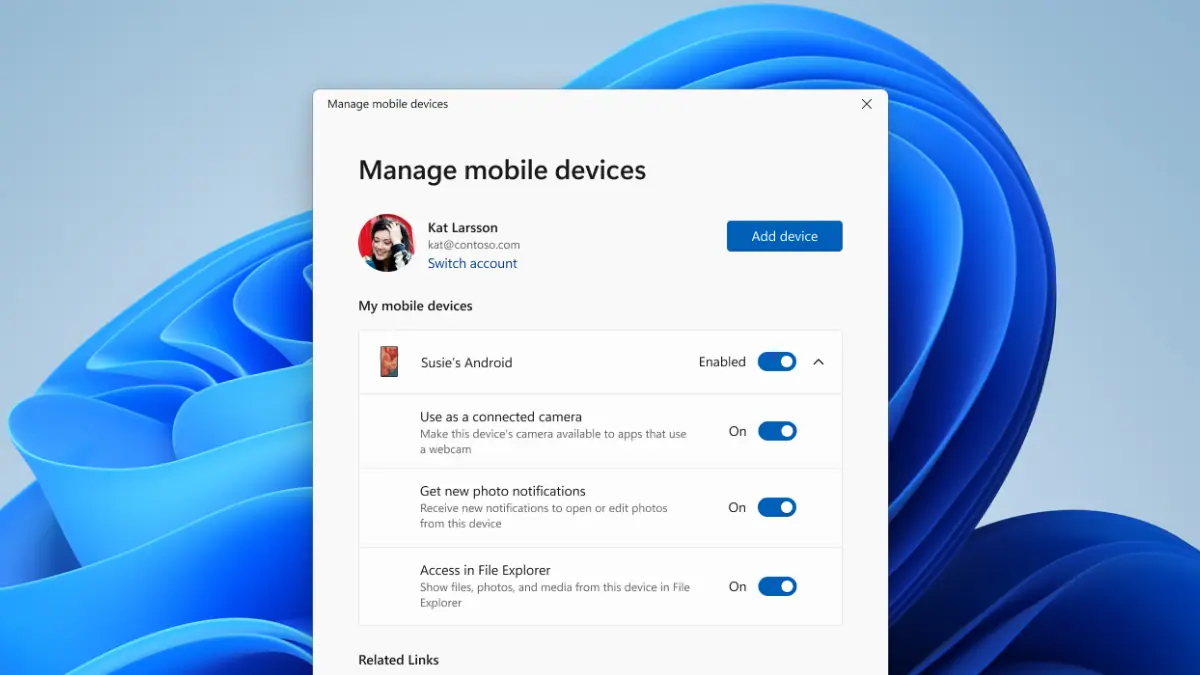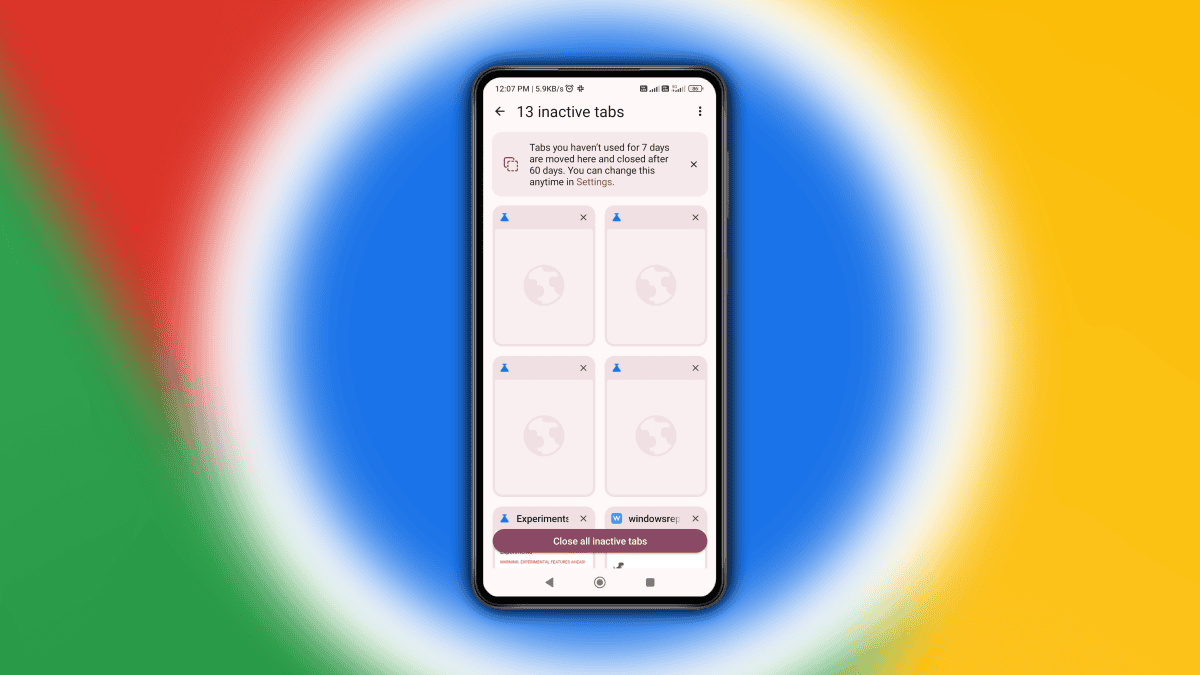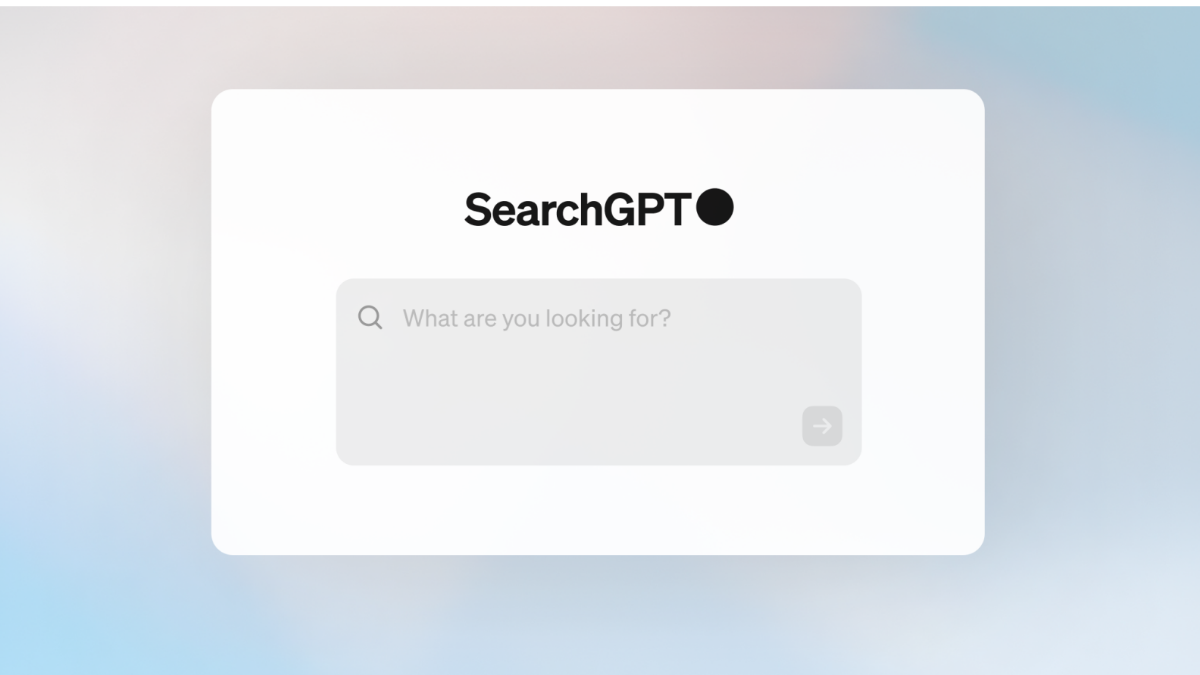Many frustrated Insiders unable to install Windows 11 Dev build despite meeting hardware criteria
2 min. read
Updated on
Read our disclosure page to find out how can you help MSPoweruser sustain the editorial team Read more
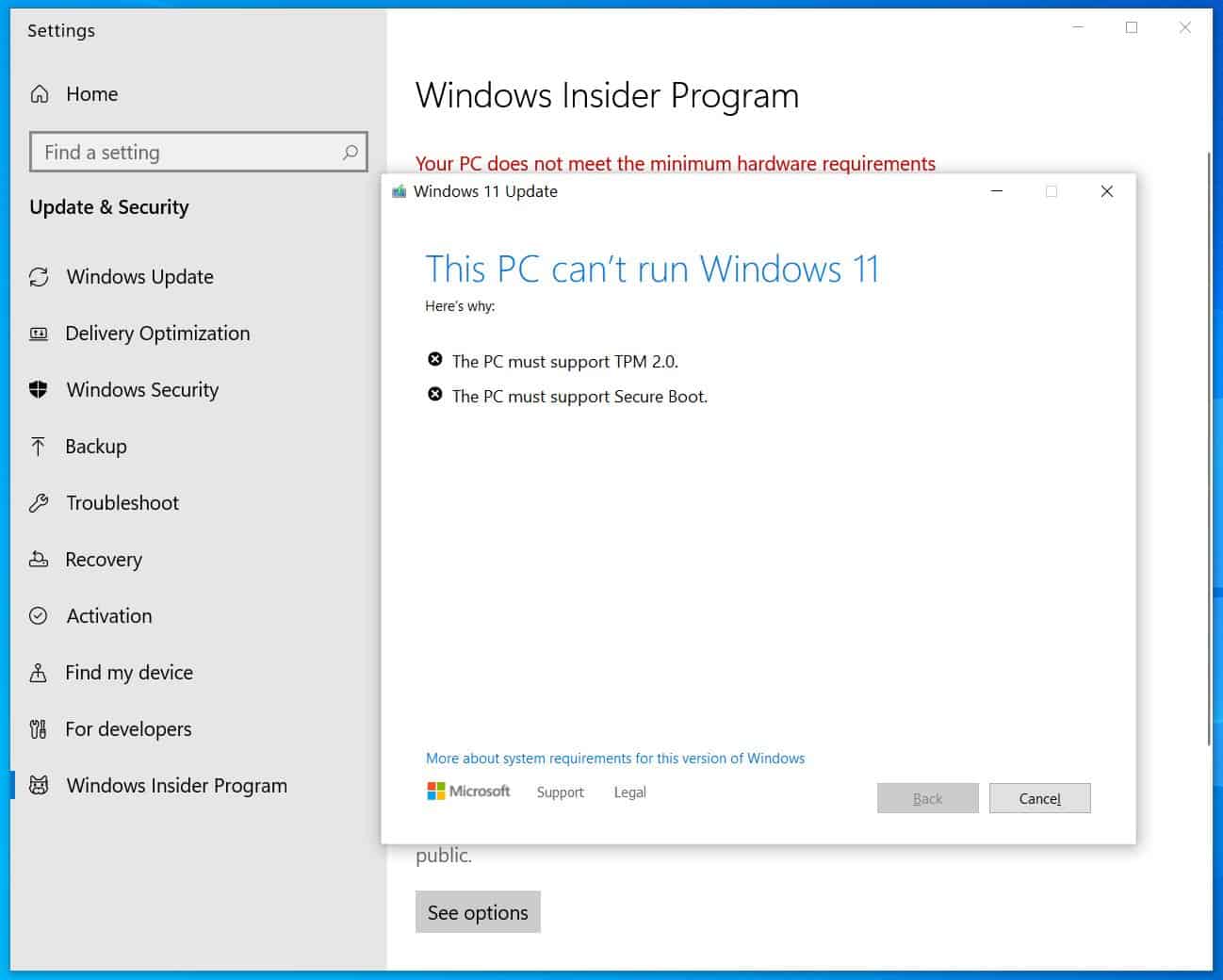
The roll-out of Microsoft first Windows 11 Insider build has been a bit rocky today, with many users unable to upgrade due to not meeting the hardware criteria, despite Microsoft saying this would not be an issue.
Microsoft promised:
“All Windows Insiders who have already been installing builds from the Dev Channel on their PCs up through June 24, 2021 will be allowed to continue installing Windows 11 Insider Preview builds even if their PC does not meet the minimum hardware requirements.”
Many long-time Insiders are however running into the following roadblock:
Even worse, some users who clearly meet the hardware criteria, even according to Microsoft’s flawed PC Health Check app, are running into trouble. On Microsoft’s support forum one says:
My system displays a message saying my PC doesn’t meet the minimum requirements for Windows 11, which doesn’t make sense since I have an RTX 3060 and the latest 10th generation Intel.
Another note:
Same for me. I am using Intel I5 8th Gen and GTX 1050 TI and it shows that my pc doesn’t meet minimum requirements.
My PC health Check shows that I have met all the requirements.
Microsoft is attempting to address the issue, saying:
***UPDATE***
For users who are receiving the following message in your Windows Insider Settings:
Your PC does not meet the minimum hardware requirements for Windows 11. Your device may continue to receive Insider Preview builds until Windows 11 is generally available, at which time it is recommended to clean install to Windows 10.
We’ve made an update to Settings to resolve some issues. Please reboot your device to ensure you have the latest update.
Have any of our readers run into trouble and has Microsoft resolved it? Let us know in the comments below.
via BleepingComputer