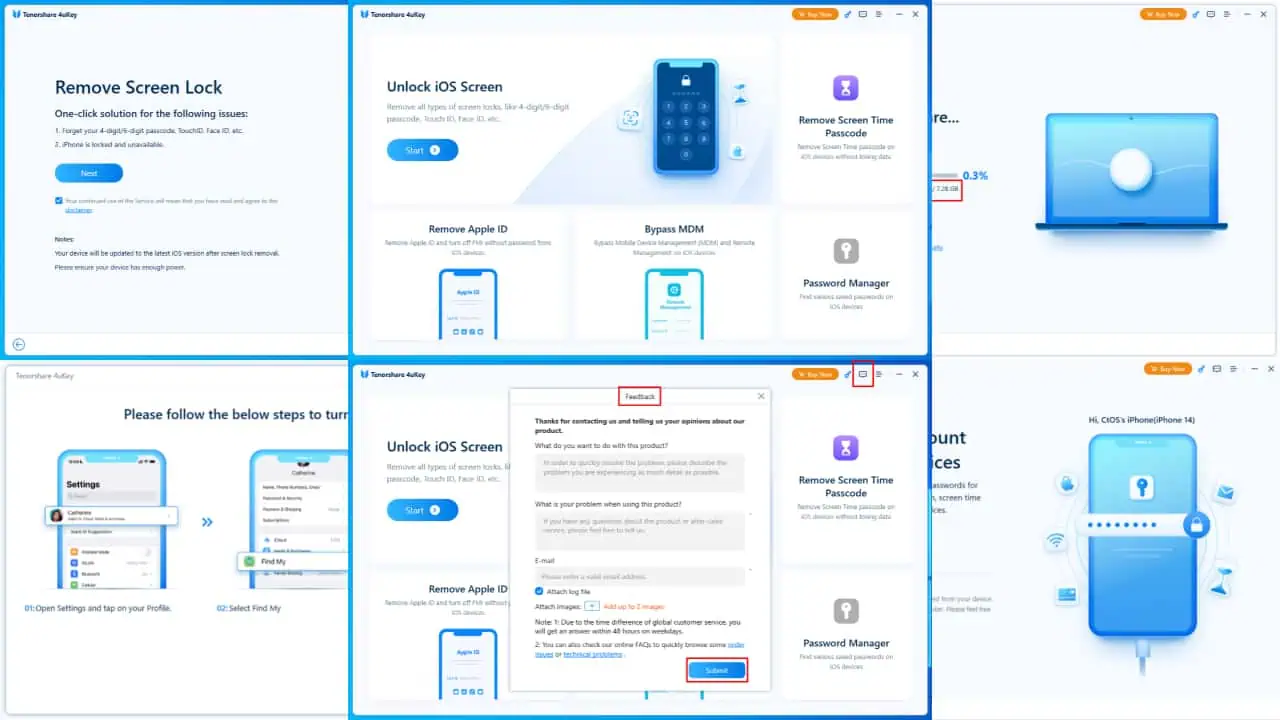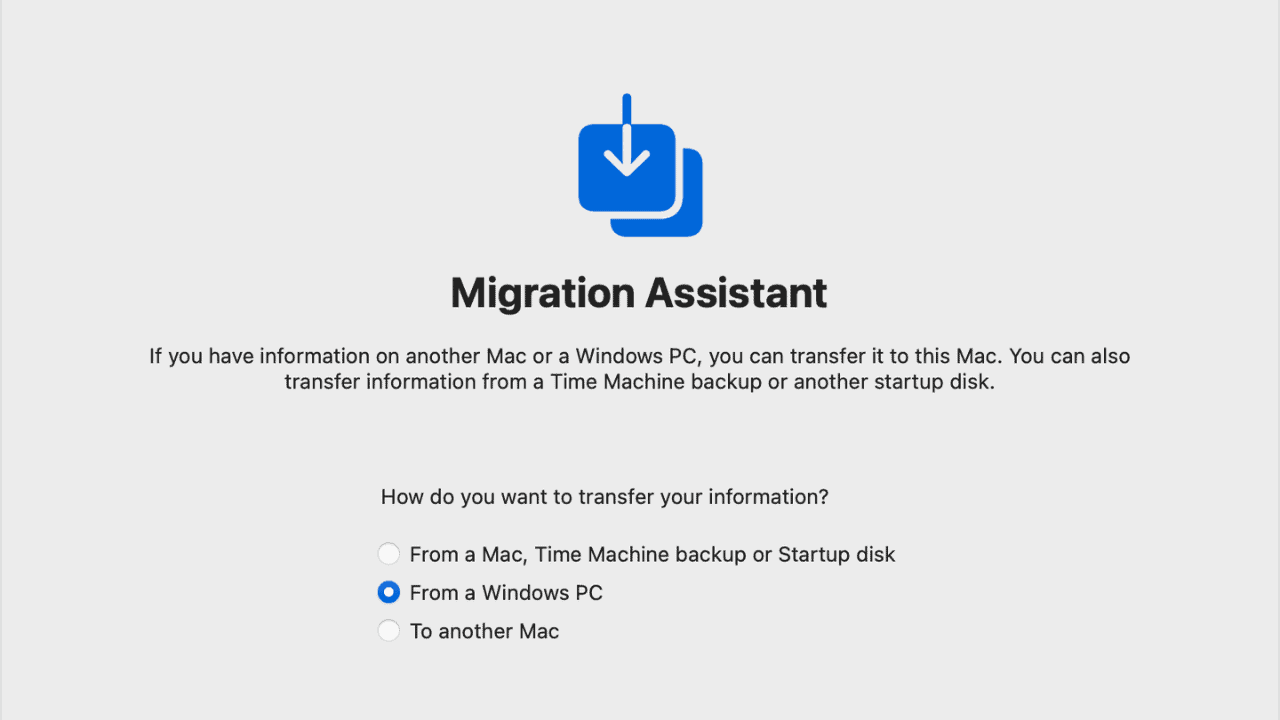Several macOS Monterey features will not work on Intel-based Macs
2 min. read
Published on
Read our disclosure page to find out how can you help MSPoweruser sustain the editorial team Read more

Earlier this week, Apple announced the new macOS Monterey update with several powerful features. macOS Monterey comes with new FaceTime updates, redesigned and streamlined Safari, Universal Control, new Shortcuts app and more. You can find the full list of new features here. Even though macOS Monterey is supported on several old Macs, several new features are not supported on Intel-based Macs.
The following features will only work on Apple M1-based Macs:
- Live Text in photos: Text is now completely interactive in all your photos, so you can use functions like copy and paste, lookup, and translate. Live Text works in Photos, Screenshot, Quick Look, and Safari.
- Interactive globe: Discover the natural beauty of Earth with a rich and interactive 3D globe, including significantly enhanced details for mountain ranges, deserts, forests, oceans, and more.
- Detailed new city experience: Explore cities like San Francisco, Los Angeles, New York, and London with unprecedented detail for elevation, roads, trees, buildings, landmarks, and more.
- Neural text-to-speech voice in more languages: The latest neural text-to-speech voices are now available in more languages: Swedish (Sweden), Danish (Denmark), Norwegian (Norway), and Finnish (Finland).
- Portrait mode: Inspired by the portraits you take in the Camera app, Portrait mode in FaceTime blurs your background and puts the focus on you.
- On-device dictation: Keyboard dictation improves as you use your device, personalizing over time. On-device dictation helps protect your privacy by performing all processing completely offline. Dictation in search uses server-based dictation.
- Continuous dictation: With on-device dictation, you can dictate text of any length without a timeout (previously limited to 60 seconds).
Source: Apple