Mac users: You won't be able to install Windows 10 Creators Update with Boot Camp just yet
2 min. read
Published on
Read our disclosure page to find out how can you help MSPoweruser sustain the editorial team Read more

If you own a Mac, you have probably used Boot Camp to try out Windows on Apple’s laptops. But if you were planning to try out Windows 10’s latest Creators Update on your Mac, we have some bad news for you: you can’t clean install the Windows 10 Creators Update on your Mac using Boot Camp just yet.
As a result, the only way of getting the Creators Update on a Mac is to download and install last year’s Anniversary Update via Boot Camp and then upgrade to the Creators Update from the Anniversary Update. This is certainly a pretty major issue as Microsoft will start the gradual rollout of the Creators Update on April 11, and it may take a few months until the update shows up on the Anniversary Update on your Mac.
Whether this is a temporary issue is unknown, but Microsoft is already warning Mac users who are trying to download the Windows 10 Creators Update from its download page. The company mentioned in its official download page for the Windows 10 Creators Update:
“Mac customers using Boot Camp: Instead of performing a new install of Creators Update, download and install Windows 10 Anniversary Update ISO. Then install the Creators Update via the normal Windows update process.”
The company has provided some more details regarding the issue on its support website:
“For a new installation of Windows 10 Creators Update on an Apple Mac using Boot Camp, you must first install the Windows 10 Anniversary Update using the ISO file, and then update to Windows 10 Creators Update.
If you try to do a clean install of the Creators Update, you will get a Stop error with the code 0xc000000f in winload.efi.”
We will make sure to let you know when and if this is fixed. In the meantime, you will just have to wait for the Creators Update to arrive via Windows Update on your Mac if you are already running the Anniversary Update.










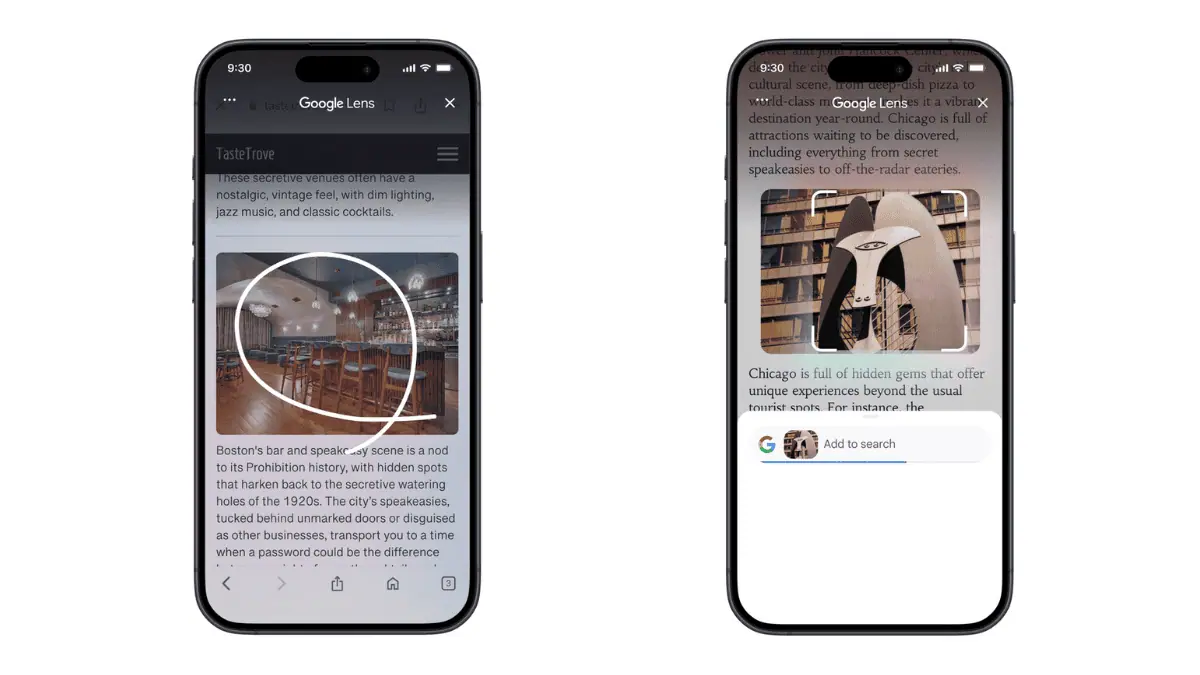
User forum
0 messages