Loop components support comes to OneNote notebooks
2 min. read
Published on
Read our disclosure page to find out how can you help MSPoweruser sustain the editorial team Read more
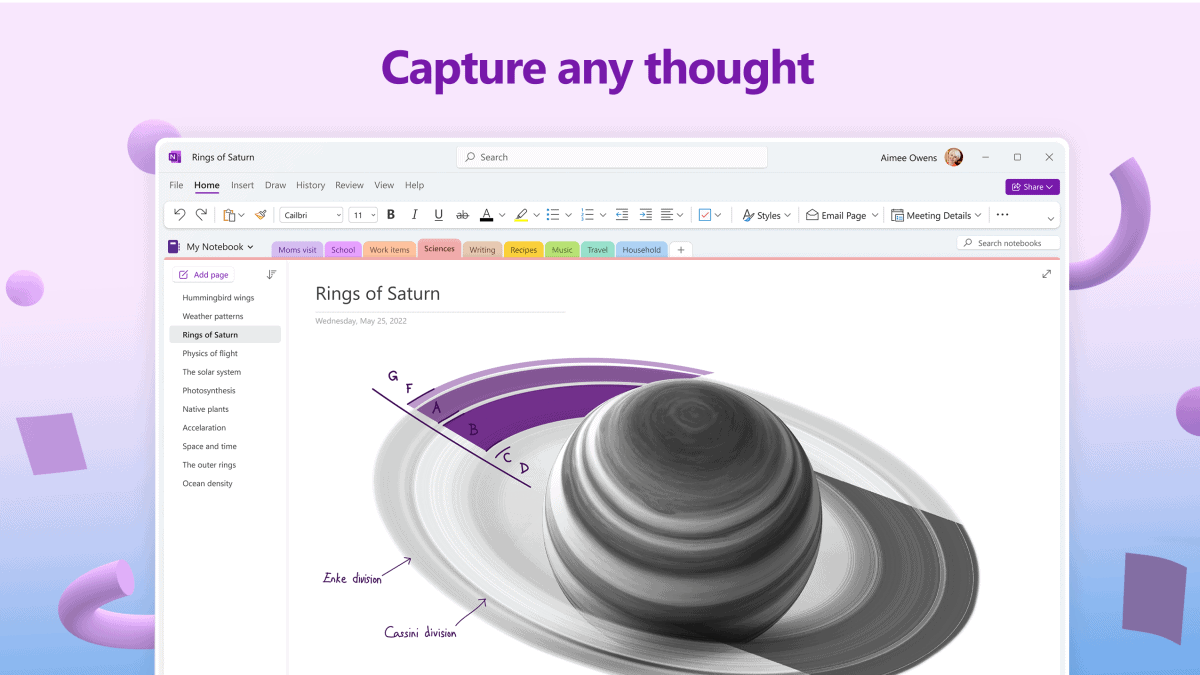
Microsoft Loop consists of three elements: Loop components, Loop pages, and Loop workspaces. Loop launched last year as a Notion competitor to improve users’ productivity, and now, Microsoft has just announced that users can now add Loop components to OneNote notebooks.
For those who don’t know, Loop components include lists, tables, and tasks that are shareable, accessible, and available across all Microsoft apps. So, when you add Loop components to your OneNote notebooks, you can create and collaborate with others in real-time without switching to another app, provided that they’ve access to your notebook.
Inserting Loop components in OneNote notebooks is easy. You can insert a new Loop component by placing your cursor in the location you want and then selecting Insert > Loop components, and then selecting whatever options you need. You can now paste the component anywhere on your notebook and then tag teammates using @mentions directly within it.
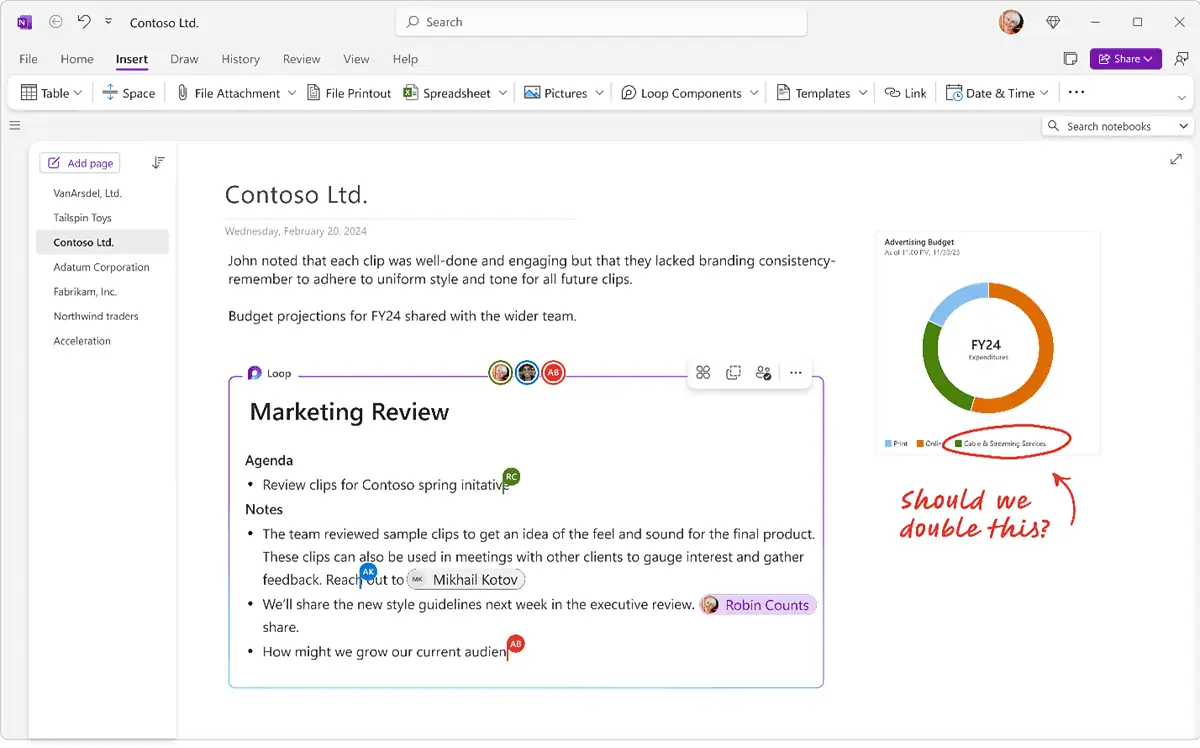
Loop components feature in the OneNote notebook has some known issues. As pointed out by Microsoft, it has the following known issues:
Scrolling and zooming may lag when you use Loop components in OneNote on Windows. We’re working to improve your experience.
You can try adding Loop components on your OneNote notebooks right now if you have a commercial Microsoft 365 subscription and have a stable internet connection. However, it’s important to note that the feature is available for OneNote for web users and Beta Channel users of OneNote on Windows running Version 2401 (Build 17228.10000) or later.








User forum
0 messages